Do you want to submit a URL to Google?
If so, you’re in the right place!
In this step-by-step guide, I will show you how to submit a website or webpage to the world’s most popular search engine. I will also discuss some of the benefits of doing so.
So without further ado, let’s get started!

What is a URL page?
A URL (Uniform Resource Locator) is a specific type of web address that points to a particular page or resource on the internet.
For example, the URL for this blog post is:
” submit-a-url-to-google “
Why you should submit or index your site urls?
There are many reasons why you might want to submit your website or webpage to Google.
For starters, it can help improve your visibility in the search engine results pages (SERPs).
In other words, if someone searches for a keyword or phrase that is relevant to your site, there’s a good chance that your URL will appear in the search results.
This can ultimately lead to more traffic and higher conversions (sales, leads, etc.).
Additionally, submitting your URL to Google can help ensure that your site’s content is being indexed properly.
If there are any problems with the way your site is being indexed, you may not appear in the SERPs at all.
So, submit your URL to Google to help ensure that your site is visible and accessible to potential visitors.
How to submit a URL to Google?
Create a site XML site map in Google Search Console
The first thing that you need to do is create an XML site map of your website.
An XML sitemap is a file that contains a list of all the pages on your website, as well as important information about each page (like when it was last updated).
Creating an XML sitemap will help Google find and index all the pages on your site.
To create an XML sitemap, you can use a tool like XML-Sitemaps.com or SEO plugins like Rank Math and Yoast.
Once you’ve created your sitemap, submit it to Google Search Console.
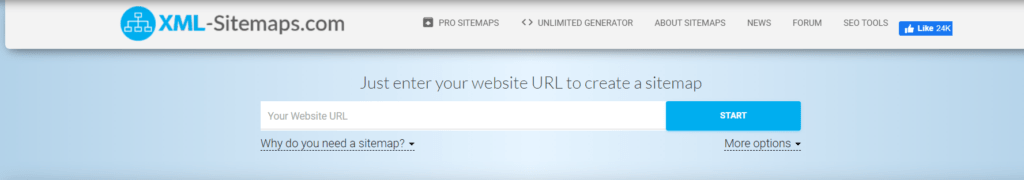
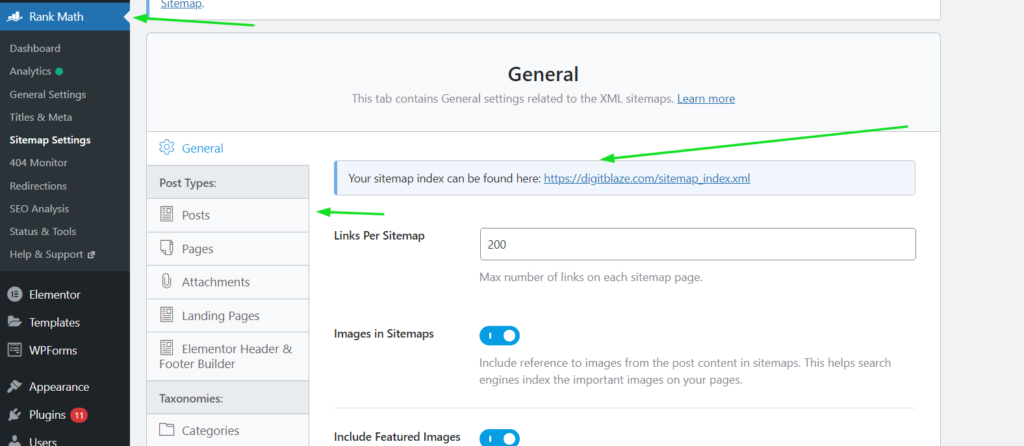
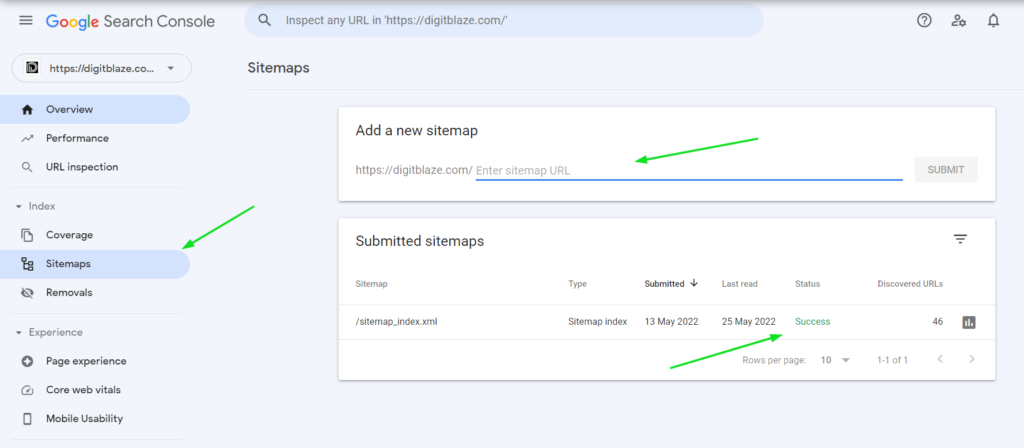
Submit a URL to Google using URL inspection tool in GSC
Once you’ve submitted your sitemap, you can use the URL inspection tool in Google Search Console to submit individual URLs from your website.
To do this, simply enter the URL that you want to submit and click “Request indexing.”
If there are no problems with the URL, Google will typically index it within a few days.
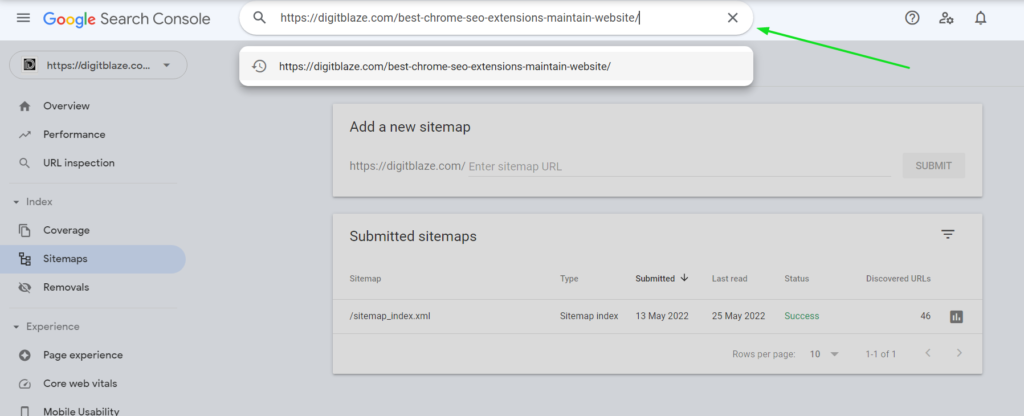
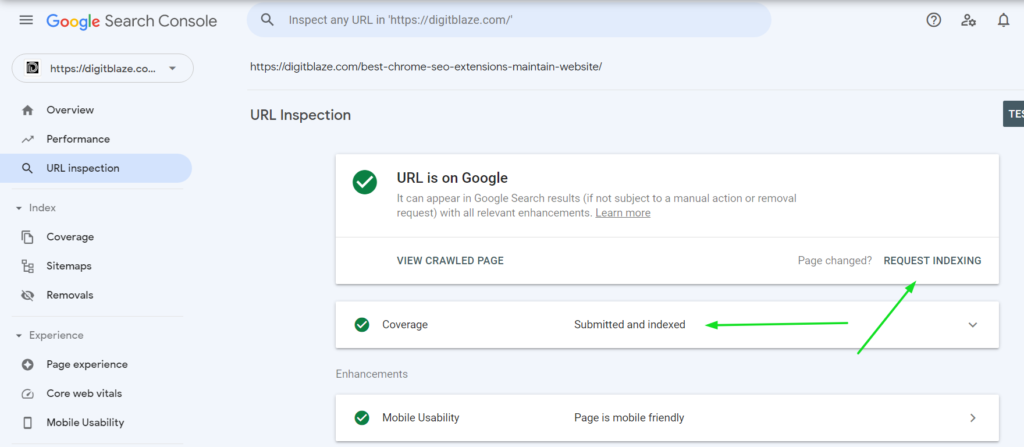
Conclusion
That’s it! Now you know how to submit a URL to Google.
As I mentioned earlier, doing so can help improve your visibility in the search engine results pages and ensure that your site’s content is being properly indexed.
So if you haven’t already, be sure to submit your website or webpage to Google today!
Also, See
Google Analytics Setup checklist
How To Find Your Google Analytics Tracking Code In 3 Easy Steps
How To Add Internal Links To WordPress: Powerful Benefits Of Internal Linking In SEO
What Are LSI Keywords And How To Use Them For Boosted SEO Results
All You Need To Know About Google Keyword Planner Powerful Free SEO Tool




