If you want to track your website’s traffic and activity, you need to install Google Analytics.
This can be a little tricky if you’re not familiar with it, but don’t worry – I am here to help! In this blog post, I will show you how to find your Google Analytics tracking code in 3 easy steps.
Once you have installed the tracking code, you will be able to see all kinds of valuable data about your website traffic, including where your visitors are coming from, what pages they are visiting, and how long they are staying on your site. Keep reading for instructions on how to get started!
Easy 3steps to find Google Analytics Tracking Code
Step One:
Navigate to the Google Analytics website and sign up for an account. You will need to provide some basic information about your website, including its URL and name.
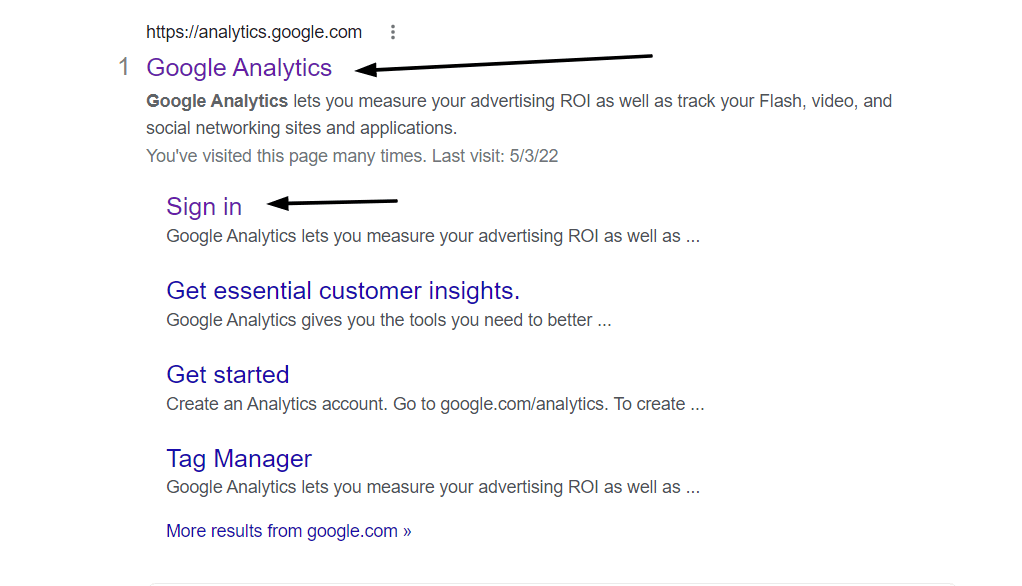
Step Two:
Once on the dashboard go to the Admin section, which you will see at the right bottom corner of the page.
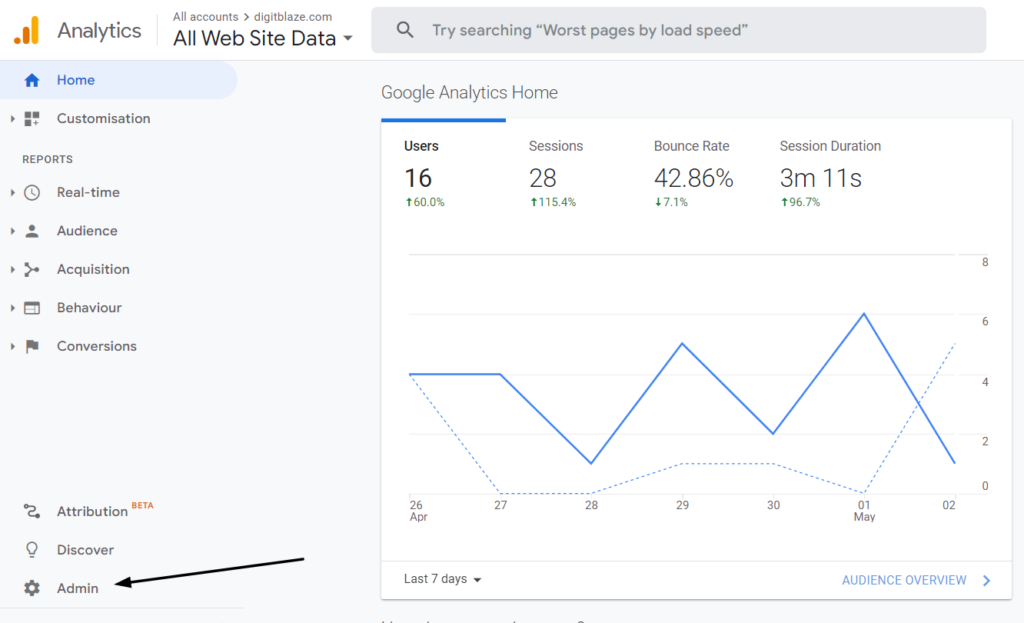
Step Three:
In the middle column, under “Property” find and click on Tracking Info. Then, click on Tracking Code.
On the next page, you will see your unique tracking code. Copy this code and paste it into the HTML of your website. That’s it! You’re ready to start tracking your website traffic with Google Analytics.
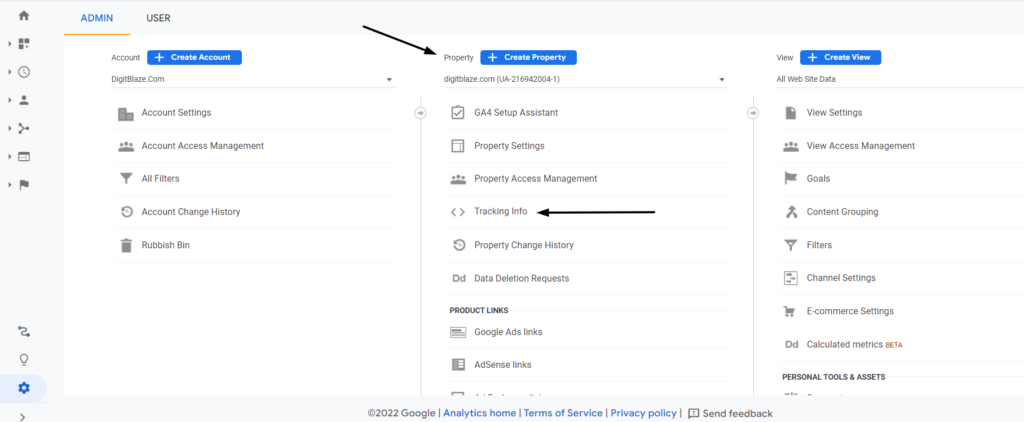
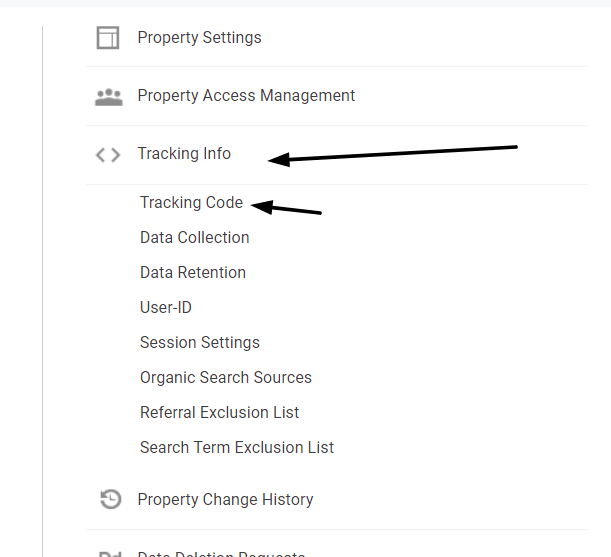
Conclusion
There you have it – now you know how to find your Google Analytics tracking code! I hope this blog post was helpful. If you have any questions, feel free to leave a comment below. Happy tracking!
Read these articles to learn more
All about google search console




