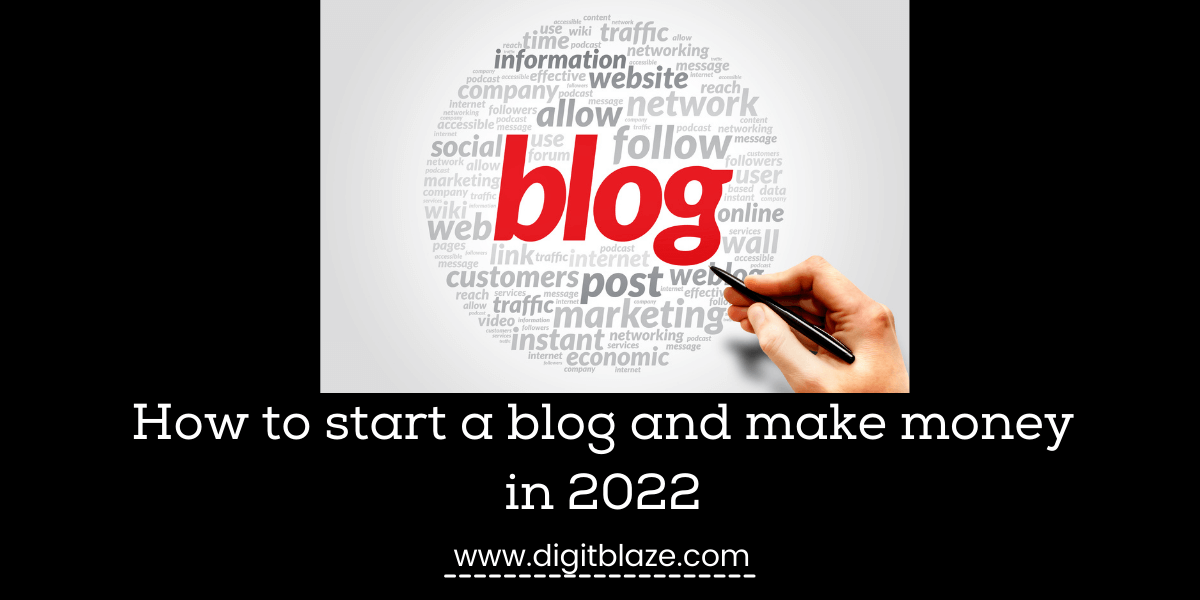How to start a blog and make money in 2022

Hello, as you have landed on this page you must be wondering Should I start a blog? and how to make money from it? Right?
Well, you have come to the right place. In this article, I will give you a step-by-step process that goes into starting a blog and how it makes money.
Why do you want to start a blog?
Before starting a blog you should know the real specific purpose of why you are starting your blog.
If you are here because you want to earn some fast cash “passive income” then you are at the wrong place.
If you are doing this for a hobby then no worries,
but if you are looking to make some good money with blogging, first you need to learn to treat it as a proper business.
Blogging as a Business takes time to show some good results, you have to keep patience.
If you are aiming for long-term benefits & profits, blogging as a business is for you.
If this has helped you to identify the purpose behind starting the blog, let’s get into the Step-By-Step guide.
Step 1 – Choose topic / Niche
1. Importance of choosing a specific Blog topic
In the professional blogging world we refer to the topic as Niche, and to define a niche in simple terms would be “ a very specific narrowed down topic”.
You must be wondering Why I need to be so specific Right?
If you want to earn money from a blog, you need your community or people of the same interest who keep coming back to your site.
People who are searching on the search engines have different queries and interests, so you cannot target every query and interest right?
So to build community in long term, you need a specific topic on which you can write and build your authority as an Expert.
We all know that an expert is a person who has great knowledge and understanding of one topic, and we ourselves don’t trust people who portray as an expert in multiple topics. Right?
For example,
If you are writing about astronomy, you should only focus on writing and answering queries related to astronomy.
This will help you get repeated traffic of same-minded people, eventually building your community.
On the other hand, if you are writing about astronomy, tennis, the history of America, the music you will end up having scattered traffic that cannot be turned into a community.
All this will lead to only one outcome and that is a failure and you not making any money.
2. Doing Research / Brainstorming for Niche Topic
Choosing a niche is not easy, and takes little time and research, but it is very important for you to know what is the right niche for you when starting.
Blogging as a business takes time to take of, it takes one post almost six to eight months to reach its full growth capacity of seeing traffic,
So just imagine you working that long and then you start feeling this niche is not for you.
While choosing a niche what I personally like to do is to find the balance between My passion or liking for the topic and the monetary aspect of the topic.
Why passion?
Because you are going to write a lot on that topic, just imagine writing two hundred posts on the topic that you don’t like.
Sounds horrendous right? Hence you do need to have at least a little liking for the topic.
Why Monetary Aspect?
If you are doing blogging as a business, you are doing it to earn money right?
Now imagine, you have written two hundred posts on a topic that you are passionate about,
But there is no one looking or searching for that topic on the search engines like Google and Bing.
If there is no traffic for the topic, you are never going to make money.
This is why finding the right balance between passion and money aspect is very important.
When you like any topic you should do in-depth research considering these two aspects.
To be able to make money from your blog you need to do research on two questions
- Are there people looking or searching for the queries that your content answers, eventually becoming your audience and community?
( keyword research will answer this question)
- Once you know you have an audience, what are channels that you can monetize your blog from?
- Affiliate Marketing
- Ad Networks
- Digital Products
- Courses
- Brand Collaborations
These are some of the channels that you can monetize your blog from, you just need to identify how you can use any of the above-mentioned channels to monetize.
3. Keyword Research – To identify if people are interested in our topic.
During the last stage of selecting your blog niche, you are most likely to end up having multiple topics that you feel have the right balance of both the aspects of money and passion.
But to finalize and get down to one topic we need to know which topic has the highest number of people searching for a query turning into our traffic.
Doing keyword research when finalizing a topic/niche is very important as this will give an idea about the number of people that are interested in the topic.
You must be wondering How should I do this right?
It is very simple,
first list down at least 10 to 15 topics that you can write about as an article that will be informative and helpful for the reader.
For example,
- How to start Affiliate marketing?
- What is Email Marketing?
- Mistakes you should avoid when doing affiliate marketing
Once you have listed 10 to 15 blog topics of all the niches that you thought were good to go for,
Start doing keyword research to find the search volume, competition.
Use Google Keyword Planner, ubbersuggest, KFfinder, or any keyword research tool that you like.
Doing this will give you a clear idea about the approximate traffic that you can get in the niche.
The niche with the keywords which has the highest search volume and low competition is good to go for.
You can also use Google trends to know the search trend about the niche blog topics throughout the year.
Niche blog topics that have consistent high trends are always good to go for.
If you are still confused, go through these articles where I have given detailed step-by-step guides.
Step 2 – Choose Platform for your Blog Website
In 2022 there are many platforms that are available for you to start your blog.
- WordPress
- Wix
- Weebly
- Blogger
- Medium
If you want to create a long term business you need a website, and as wordpress is the easiest of them all and has a huge existing community, which is really helpful when getting started,
I recommend wordpress for your blog website, which I personally use.
In this guide, I will tell you how to use wordpress to build your blog website as I personally use it and also like the platform.
The first thing that you need to understand is when you search for wordpress on google you get two results
- wordpress.com
- wordpress.org
We are going to use wordpress.org platform as it is a free open source software designed by a huge community.
Do not opt for wordpress.com, this is a profit service built on open source wordpress.org
As this can be confusing when getting started, as both look the same, you might wonder how should I evaluate which one to opt for,
I have created a simple comparison table of both platforms.
WordPress.org | WordPress.com |
Free Open Source Platform | Paid tool |
Full control on your site | You don’t have full control over your site |
Huge Community | Fewer people use this |
A lot of exclusive plugins | Less exclusive plugins |
Easy Monetization due to fewer restrictions | A lot of restrictions, lead to difficulty in monetization. |
Easy for customization | Lack of customization options due to less integrated plugins |
Why wordpress.org is the best platform to get started with blogging?
- Easy to use – no need for any coding knowledge to build a website
- Has a lot of tutorials available on the internet on how to use this platform
- Has a huge list of plugins and themes, which is very helpful
- Beginner friendly, at first glance you might feel overwhelmed, but once you start using you begin to understand how easy this platform is.
- Highly optimized free open-source platform that can be utilized to create your own wealth.
- Huge community – a lot of Facebook groups, forums, quora communities, Reddit communities and many more exists, which you can join and ask questions/queries and people are ready to help you.
Step 3 – Choosing Web Hosting Platform and Registering a Domain name
Once you are done with choosing a platform for the blog website, the next steps are choosing the domain name and web hosting platform.
First I will answer two questions that every beginner has
1. What is a domain name?
A domain name is a unique address (URL) of your site, that people can look for on search engines like Google to reach your website. For example www.digitblaze.com
Each domain name is unique and is associated with only one specific website and cannot be shared with any other website.
2. What is Web Hosting?
In simple terms, Web Hosting is your home where you actually live as in where your actual website files are stored,
and domain name is the address of your home, in our case our website.
Using this domain name address anyone on the web can reach your website that is stored as files on a web hosting platform.
When starting many people get confused between Domain name and web hosting.
How to choose a Domain name?
Few things to remember when selecting your domain name.
- The name should be related to your niche
- It should have a little wide perspective, in case you want to pivot in future
- Avoid using numbers and hyphens, It should be easy to type
- Try to get .com, this helps beginners to create authority compared to any other extensions.
- It Should be easy to remember & pronounce
- It should be a brandable name
- It should not be too long
Make a list of a few names that fit into this bracket, and check whether it is available or not.
There are many sites where you can check whether the domain name is available or not.
Use instant domain search, Bluehost, or hostinger domain search features.
Take a look at this image, if the domain name is available you get the option to buy and if not you get the message it is not available.
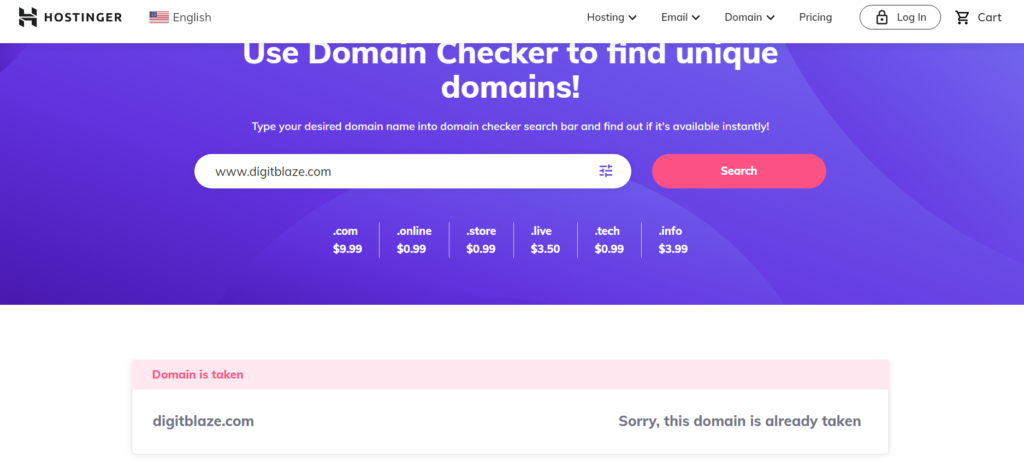
If you face the problem of name not being available, you can also use blog name generator services like Name Station
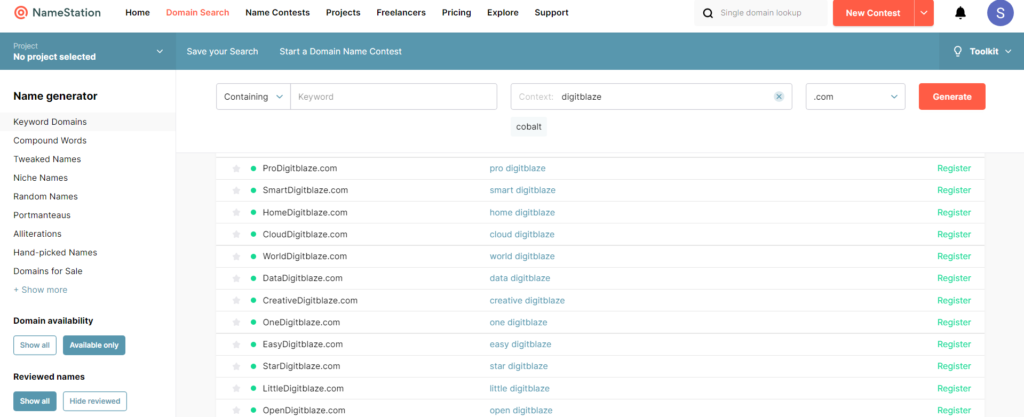
Choose Web Hosting Platform
Web Hosting as discussed above is like home for our website. If our website data increases and we want to shift to a new web hosting platform, we can do that.
Once you select the web hosting platform, this is where your wordpress blog website will be available 24/7.
There are many web hosting platforms in the market, but for beginners, I would recommend any one of these three
I personally use Hostinger, so I will suggest going with hostinger. The best thing about hostinger is, it has all the features of its competitors and is still cheap compared to them.
Features that make Hostinger stand out
- 99% Uptime
- Automated Backups
- WordPress Acceleration (LSCWP)
- Unlimited Bandwidth
- Unlimited Subdomains
- Unlimited Disk Storage
- Unlimited Email Accounts
- Drag-and-Drop Website Builder
- 24/7/365 Customer Support
- 30-day Moneyback Guarantee
- Free SSL certificates
- Two-factor authentication
How to buy Hostinger?
- Search for hostinger and click on pricing

2. Now opt for Web Hosting plan
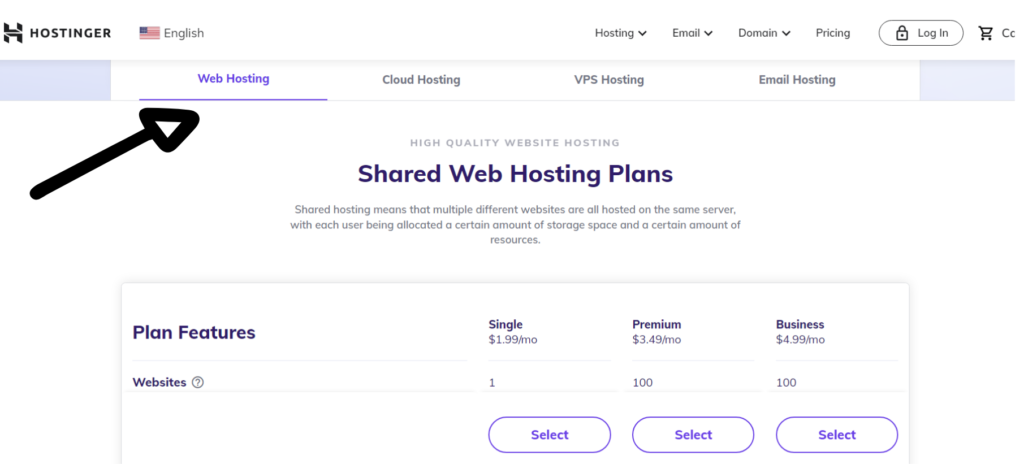
3. Choose your desired plan. I would suggest going with the premium plan, it is best for beginners.
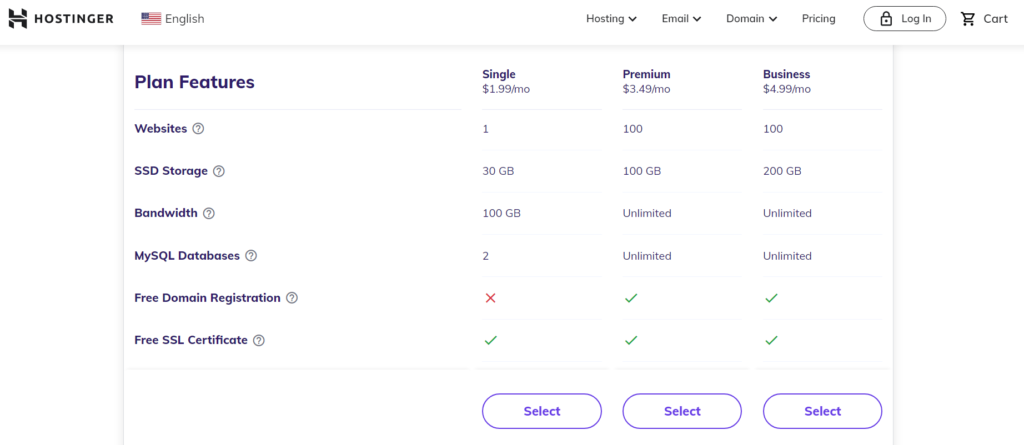
4. Choose the period of your subscription. i would suggest going with 1 year plan.
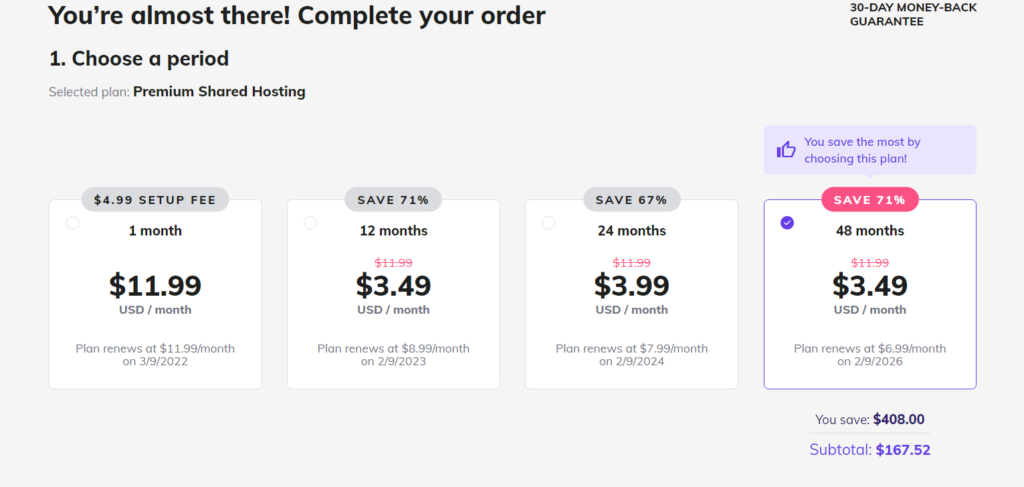
5. Create account and choose your payment method
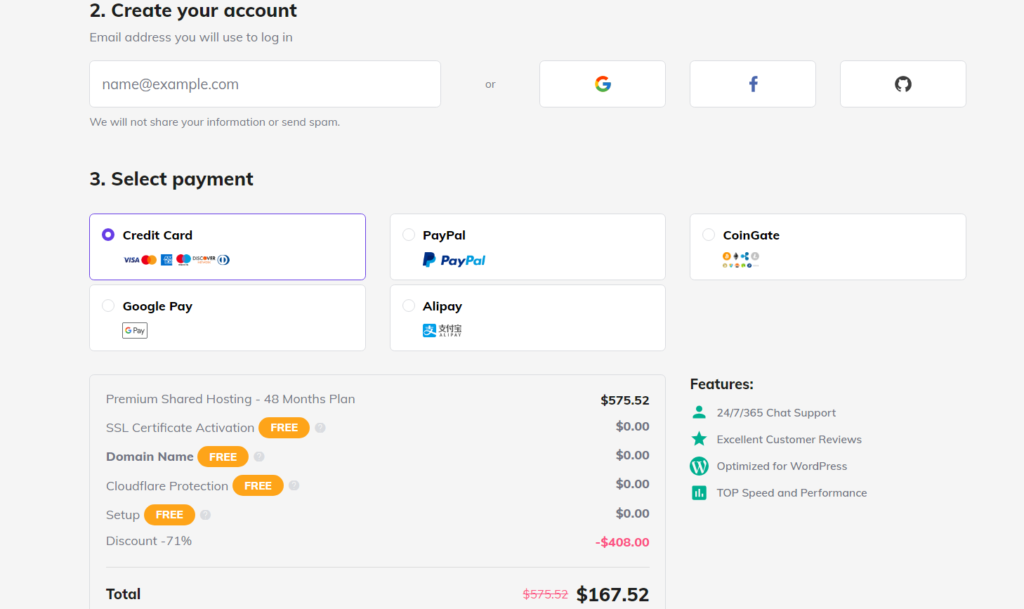
6. Make payment and secure your subscription.
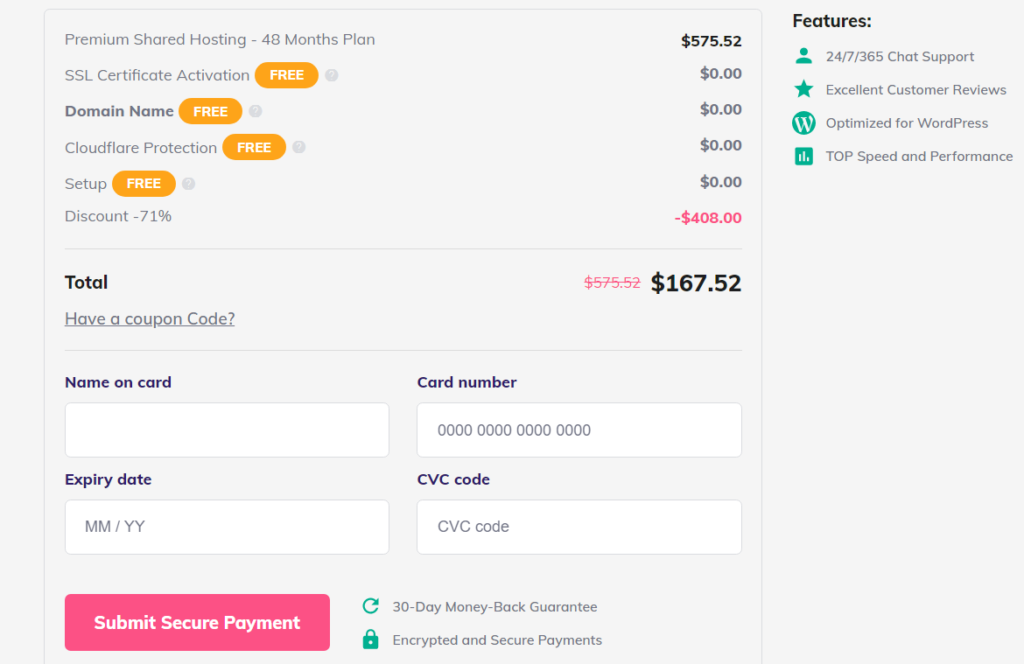
Step 4 – Setup Your WordPress Blog Site
- Once you get the subscription and log into Hostinger, you get to see a dashboard.
If you have bought the domain name from hostinger you don’t have to do anything, the domain name is auto integrated into the hosting platform.
If you have bought the domain name from any other service like Namecheap or GoDaddy, you just have to import your domain to hostinger.
Just click on domains > Transfer Domain > enter the domain name and transfer is done. A very simple process
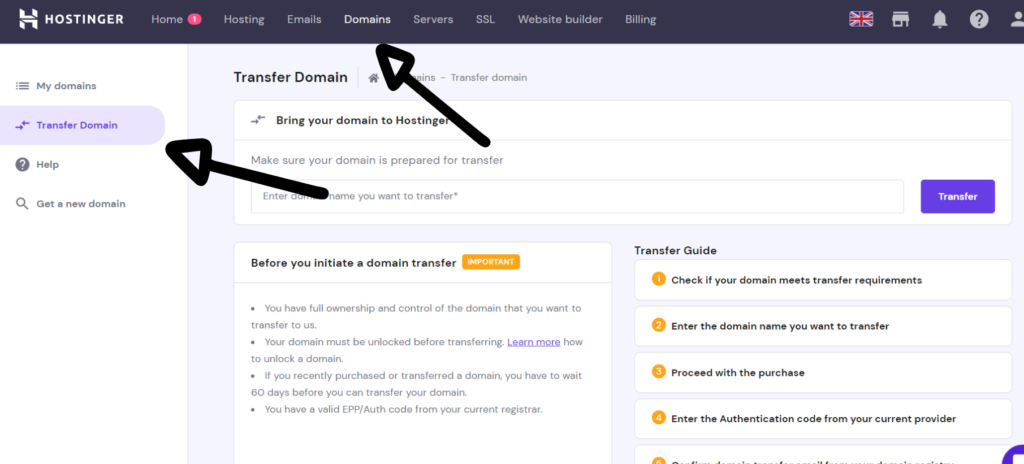
- One good thing about hostinger is it has already got pre-installed WordPress. To access wrodpress and start editing your blog website there is a very simple process.
Hostinger dasgboard > Hostings > click manage next to domain name > You see Hosting account > click dashboard > click edit website.
Done you are on the wordpress dashboard now.
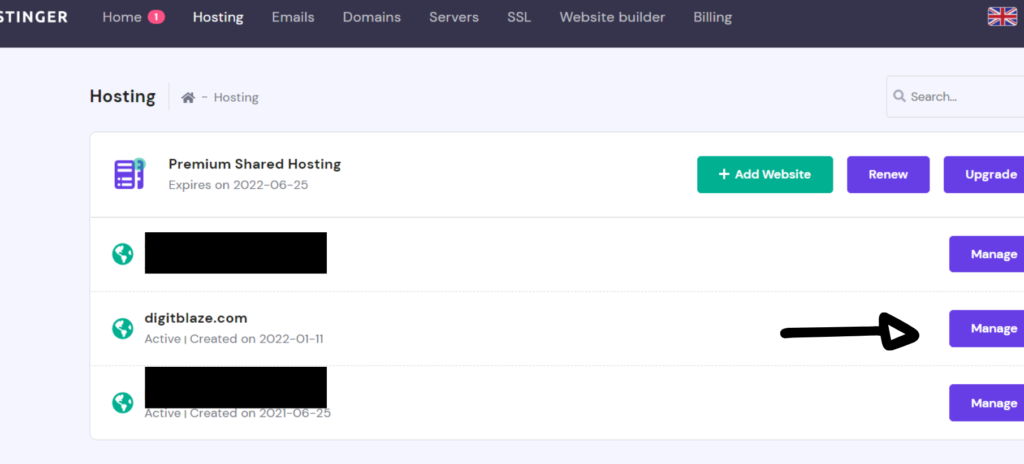
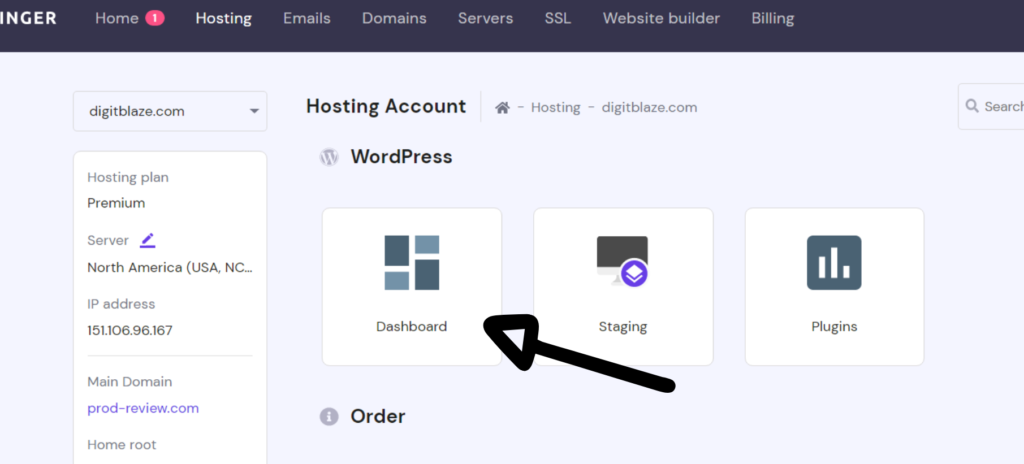
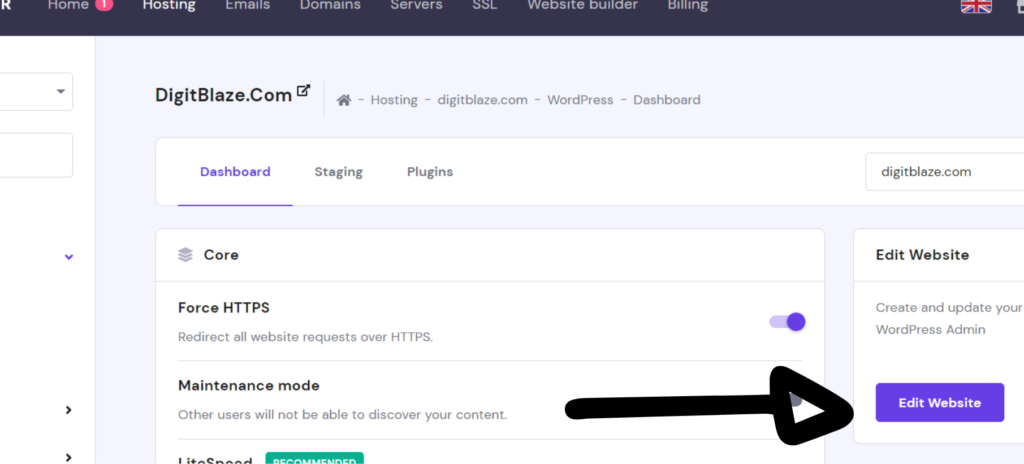
Let’s understand wordpress dashboard
Let’s take a look at this image of worpress dashboard and understand what are the features of wordpress.
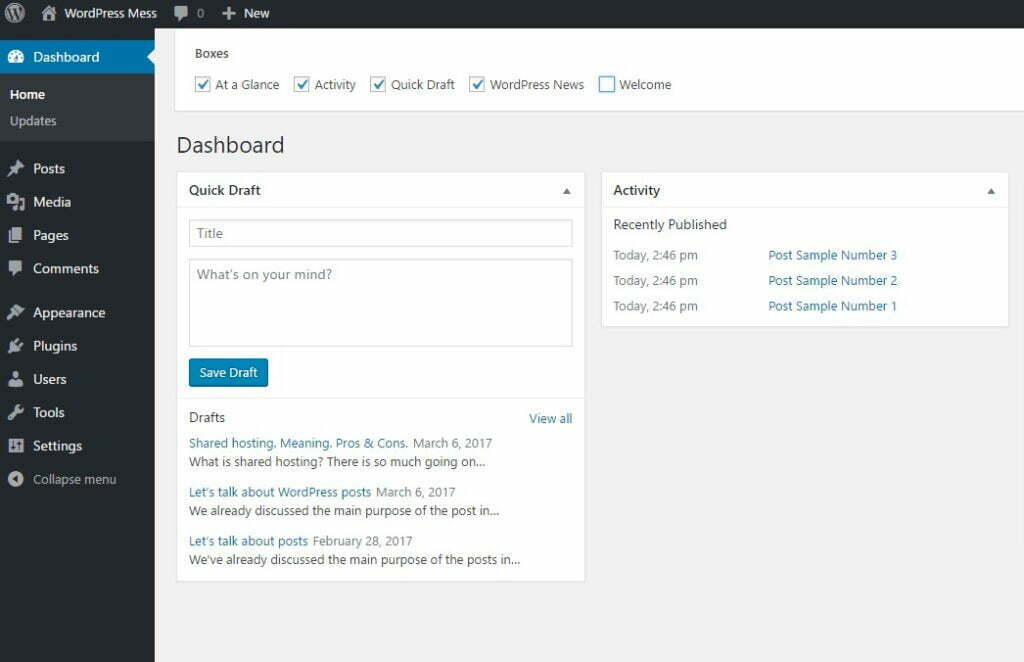
- 1.Dashboard / Updates – Dashboard is like the home page of your wordpress. If you are in any menu and want to go back just click on dashboard.
In the updates section, you get to just what applications need to be updated.
- Posts – In posts, you see four sub-menus
- All Posts – All the blog posts that you ever created can be accessed here
- Add New – You can add a new post by clicking on add new.
- Categories – Here you create categories to define what your blog post is categorized into. Eg software reviews, Blog
- Tags – Tags provide a useful way to group related posts together and to quickly tell readers what a post is about. Tags also make it easier for people to find your content
- Media – Here you can add photos and videos that you want to add to your blog.
- Pages – Here you get to see all the pages of your blog website, and can add new pages as well.
- Comments – Here you can see the comments on your blog, also you can see anyone has linked your blog to their site.
- Appearance – In this menu you get four sub-menus
- Themes – This is where you choose the theme for your blog website.
- Customize – Here you get to edit the whole website, as in the appearance of the site like logo, menus position, background, fonts, etc.
- Widgets – Here you get different widgets that you can add to your site. Widgets basically improve the experience of your site. Eg you can add a Recent post on the sidebar or at bottom of the page.
- Menus – Here you can edit the menus and sub-menus that you want to display on your site.
- Plugins – In simple terms plugin is like your app store or play store from where you can get plugins just like apps that will ease the experience.
eg elementor plugin for editing your site, Rank math SEO plugin to improve your on-page SEO.
- Users – If you have multiple people as admin for your site you can add them from here.
- Tools – You get all the tools that can be used for various tasks like import-export.
- Settings – Here you get all the basic settings of your blog site like general, writing, media, reading, permalinks, time zone, etc.
Step 5 – Design Your Blog site
Designing your blog website is a very important step as this is going to be the link between your content and the reader.
If the reader gets good experience and likes your content he would keep coming back.
The first step of designing your blog is to set a theme. Make sure your theme is light in nature as it is going to decide the speed of your site.
A heavy theme usually slows down your site over a period of time, so do not go for any fancy theme at the beginning.
I personally use and would recommend kadence theme. This is a very light and feature-rich theme.
There are some other lights and fast themes as well like Astra, Neve, schema, oceanwp, you can try any of these.
How to customize your Theme?
On the wordpress dashboard go to Appearance > customize.
Once you get in customize you get many options that will help you make changes on your blog site.
You can almost change everything on your site, like changing your site logo, general settings like site font, font size, colors patterns, backgrounds, header footer, menus, page layout.
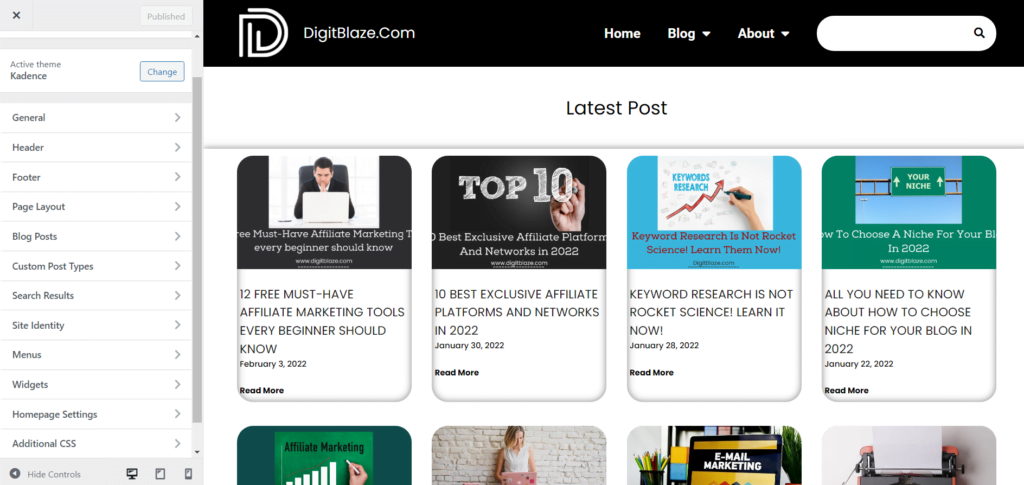
Step 6 – Create Essential Pages
Before you start creating blog post content, you should first create all the essential pages of your site.
- About Page – Once the reader likes your blog post and wants to know more about you this is where they come. To create a good About Page.
- Privacy Policy page – A Privacy Policy is a statement or a legal document that states how a company or website collects, handles, and processes data of its customers and visitors. This is a very important and must-have page.
- Disclaimer Page – A website disclaimer is a legal notice that limits or attempts to limit the liabilities that a website owner or publisher may suffer arising out of the website.
- Terms Of Use Page – A terms of use is an agreement that a user must agree to and abide by in order to use a website or service
- Contact Page – If the visitor wants to contact you, this is the page where they can fill-up the form and reach you.
To create a new page you just have to WordPress dashboard > Pages > Add a new page.
Step 7 – Installing Plugins for your site
Plugins are like apps or software that enhance the current functionality of your site.
It is like adding new features to your site that will help the blog website.
There are many plugins, like thousands available in the plugin section.
Many are free, and some are premium paid plugins.
When starting every beginner should have these plugins that I have listed below.
- Rank Math Seo – This plugin helps you to improve your on-page SEO helping you to improve your search rank.
- Elementor – If you want to create good-looking blog website pages this is the tool that you must have. There are a lot of customizations available in this plugin.
- LiteSpeedcashe – This plugin improves the speed of your site. Fast sites always rank better compared to slow.
- TinyPNG – This in my opinion is one of the most important plugins. This plugin optimizes your image size. It keeps the quality of the image the same but reduces the size helping the page load fast. Sites with images of large size eventually slow down as the loading of the page takes too long, leading to a bad experience on your site.
- Remove “Powered by WordPress” – This plugin helps to remove the powered by wordpress tag at bottom of your site giving it a more premium look.
- Really Simple SSL – Due to some changes in Google, even if you have bought the SSL certificate, it is somehow deactivated on certain pages of your blog site. This plugin sorts that problem
For getting started, these six plugins are enough. Don’t download unnecessary plugins, because that can slow down your site. Keep the number of plugins below 25.
How to Download the plugin?
It is very simple. Just go Dashboard > Plugins > Add New > search > download
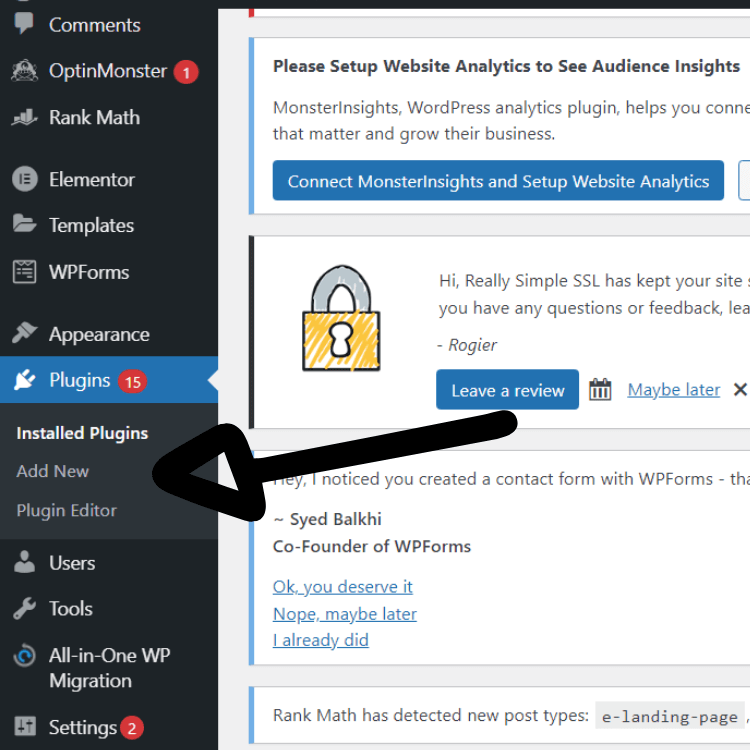
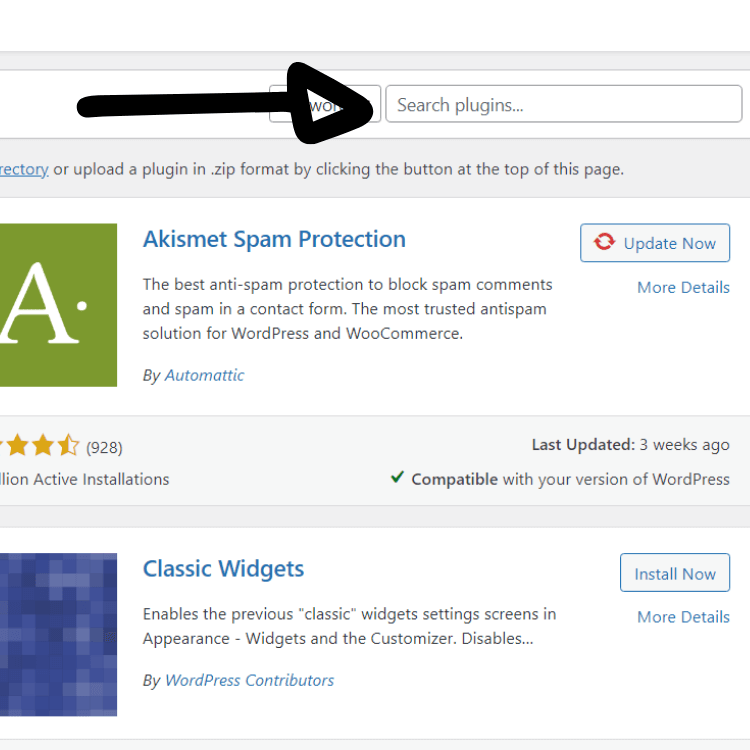
Step 8 – Plan Content
At this point, you have come a long way, so congratulate yourself as you have shown a good commitment.
This is the step where you start your bog topic research and make a list of them.
What I personally like to do is, use excel to keep the list of blog topics that I am going to post sequence-wise.
To make a list of the topics use these platforms to research in your niche.
- Quora – Use this platform to identify the popular queries that people are having in your niche.
- Reddit – Use this platform to communicate with the people in your niche. Join communities in your niche, ask and answer questions/queries. This helps as a brainstorming session.
- Google Trends – Use Google trends to know the blog topic traffic trend throughout the year.
- Answerthepublic.com – In this tool, you just put your topic name like “Email Marketing”, and the tool generates all the possible questions that people are searching for on Google.
- Keyword research tools – Using such tools helps you to know the traffic potential of the blog topic.
- Feedly – This platform helps to identify the current trending topics in your niche.
- medium.com – This is a free-to-use tool where people write and post their blogs. You can follow communities and individuals of your niche.
Step 9 – Create Blog content and Post
Tips for how to write a good blog
- Write as you are directly talking to the reader
- Use easy language that can be understood by even a non-English speaker
- Take inspiration for content but don’t ever copy.
- Don’t play around the bush, keep it real, and answer the queries directly to the point that your reader might have.
- Be original and create real high-quality valuable content. Giving real value that is helpful to the reader is the only way you can stand out.
- Write at least 1000 words in each blog. This helps you rank better.
- Identify your high productive time of the day and create a proper schedule to write and research.
- Use the Grammarly tool to avoid spelling and grammar mistakes.
- Don’t write in long paragraph format, use short paragraphs. This will increase engagement.
How to create a Blog post in wordpress?
The process to create your first blog post is very simple.
Just go Dashboard > Posts > Add New Post
Once you are on Add New Post you just have to follow the simple steps
- Add Your Post title
- Write or Copy-paste your content either directly or using elementor.
- Format your content. Add images, add header tags, highlight important sentences, and add internal-external links.
- Add categories
- Publish or schedule your post.
Step 10 – Driving Traffic To Your Blog Site
Blogging as a business takes time to take off. It takes almost 6 to 8 months for one post to reach its full traffic potential.
For the first 8 months, you won’t see much traffic, but your goal should be, to create and post at least 50 to 60 high-quality posts.
Just understand this, once these post gets mature and starts ranking you are going to make money for years from it.
This was just a heads up, as many people start blogging and quit because they don’t see results immediately.
Follow these steps to get started with driving traffic to your blog.
- Register your site to Google Search Console and Google Analytics.
- Create a sitemap of your site on the google search console, this will notify google of your posts that went live helping you rank.
- Learn how to do on-page SEO
- Learn how to do OFF page SEO
- Create social media accounts like Facebook, Twitter, Pinterest, etc, and keep posting there.
- Learn and do Guest Posting.
- Paid Ads like Facebook and Google. I don’t suggest doing ads as this traffic is temporary, and to earn money from blogging you need organic traffic that generates income for a long time.
Just follow these steps, the process is slow but the results are for a long time.
Focus on getting organic traffic, as this will last for a long time helping you earn money that would be eventually passive in nature.
Step 11 – How to Earn Money From Blog
To earn a full-time income from blogging is very much possible. The key to success here is patience and consistency.
If you work hard and post 100 to 150 high-quality blog posts in 2 years, it will help you earn money passive in nature.
There are multiple ways by which you can monetize your blog. Let’s Take a Look at them.
- Ad Networks – Once you start getting good page views you can monetize the site with Ads.
- Google Adsense
- net
- Ad Thrive
- Ezoic
- Infolinks
- Mediavine
These are some good ad networks that you can try.
- Affiliate Marketing – This is the best channel to monetize your blog.
There are many platforms that you can join and start making money.
Read this Article to know the best affiliate platforms that you can join in 2022.
10 Best Affiliate Platforms / Networks in 2022
- Digital Products – Once you have created your authority in your niche you can create your own digital products and sell them on your site itself.
Types of digital products you can create.
- EBooks
- Online Courses
- Paid Webinars
- Audio Books
- Services – If you have created your authority and have expertise in your niche you can start your paid services like consultations.
Summary
Congratulations, you have made it to the end of our step-by-step guide on how to start a blog.
When I first started even I felt overwhelmed, so don’t beat yourself if you feel too, you are not alone.
Blogging as a business is a process, with time you learn and build your confidence.
On the final note, I just want to tell you that keep your patience and be consistent with high-quality content posting.
If you give real original value, you will get a loyal audience, eventually building your community.
I hope I have answered your big question Should I start a blog? and How to make money blogging?
Best luck with your blogging journey.
FAQ
- Do I need money/ investment to start blogging?
Yes, you do need money to start blogging, it is not a huge amount but you do need some money to get started. Eg – web hosting, some paid subscriptions.
- How long does it take to start a Blog?
Once you understand the whole process you can set up your blog in just one day
- Should I create a website or use a free blog platform
It is better to create your own website as it will be good in the long term for creating your own authority and community
- Do I need to learn coding to create my website?
No, you don’t need coding skills to create a website. Using wordpress and
plugins you can create a website with a drag and drop process.
- How long does it take to make money from blogging as a business?
It is hard to tell any specific timeline, but in general, it takes almost 8 months to generate any income from a blog.