Affiliate Disclosure – Some of the links mentioned in this post are my affiliate links, which means that if you click on any link and subsequently make a purchase, I will earn a commission at no additional cost to you.
When it comes to email marketing, there are a lot of different platforms to choose from. GetResponse is one of the most popular ones, and for a good reason.
It offers many features that make it easy to create and send beautiful emails.
But is GetResponse the right platform for you?
In this GetResponse Review, I will take a look at the pros and cons of using GetResponse for your email marketing needs.
So without wasting time let’s get started!!!
GetResponse
Good for Email Marketing & Sales funnels- EMAIL MARKETING
- MARKETING AUTOMATION
- ECOMMERCE MARKETING
- Unlimited Website Builder
- Unlimited landing pages
About GetResponse
Founded in 1997, GetResponse is one of the oldest and most well-established email marketing companies.
Over the years, they’ve expanded its services to include a wide range of features, including automation, landing pages, webinars, and more.
They’re also one of the few companies that offer a free plan with unlimited emails, making them a great option for small businesses or startups on a tight budget.
In terms of deliverability, GetResponse has consistently ranked among the top providers, thanks to its use of cutting-edge anti-spam technology.
And with 24/7 customer support available in 11 languages, they’re able to assist customers from all over the world.
With GetResponse, you can create and send newsletters, automate your email marketing campaigns, and track the results.
GetResponse offers a variety of features designed to help you build relationships with your customers and grow your business.
With GetResponse, you can create beautiful emails using their drag-and-drop editor, automate your email marketing campaigns with their autoresponder tool, and track the results with their detailed reporting.
GetResponse makes it easy to get started with email marketing, and their support team is always available to help you with any questions you may have.
GetResponse Features
Email Marketing – Campaigns, Email Creator and Personalization
Email marketing is a great way to keep in touch with your customers and promote your business.
GetResponse makes it easy to create and manage your campaigns with their Email Creator tool.
You can easily personalize your emails and track how many people are opening them and clicking on links.
GetResponse also offers a wide range of templates to choose from, so you can create a professional-looking email that reflects your brand.
With predesigned templates, you can easily create beautiful, responsive emails that look great on any device.
Plus, you can use GetResponse’s drag-and-drop editor to customize your emails and add your own personal touch.
And if you need any help, their customer support team is always on hand to assist you.
One more great feature available for use is A/B Testing.
GetResponse makes it easy to test different subject lines, content, and sender names to see what works best for your audience.
This way, you can be sure that your emails are always getting the best results possible.
To Create Your 1st Email in GetResponse is very easy,
Step 1: Go to Email Marketing
Step 2: Choose My Template
Step 3: Create Template
Step 4:Choose a template or start from scratch
Step 5: Start Creating your Email In the Email Creator
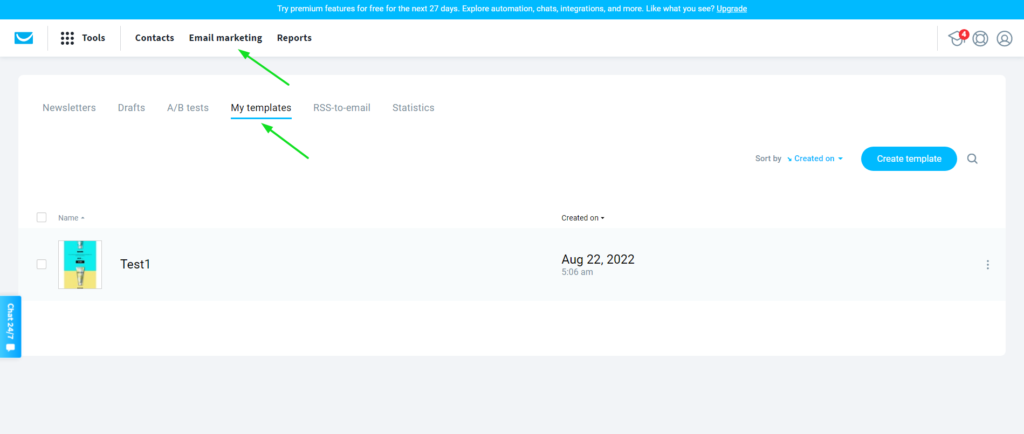
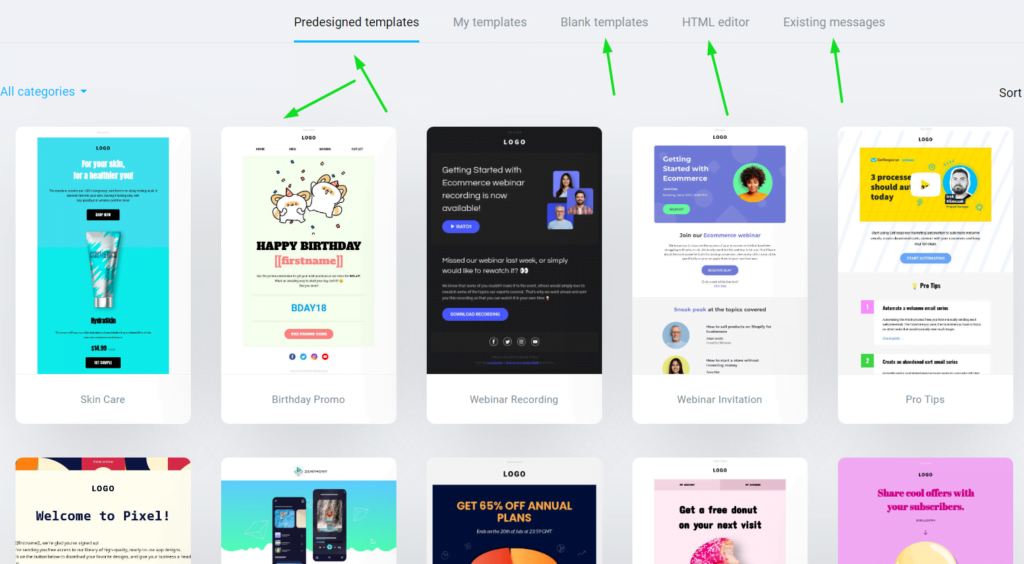
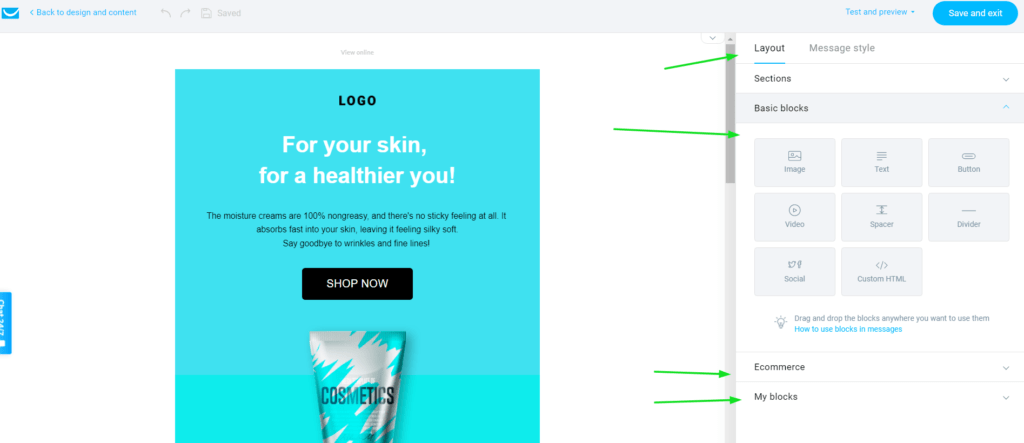
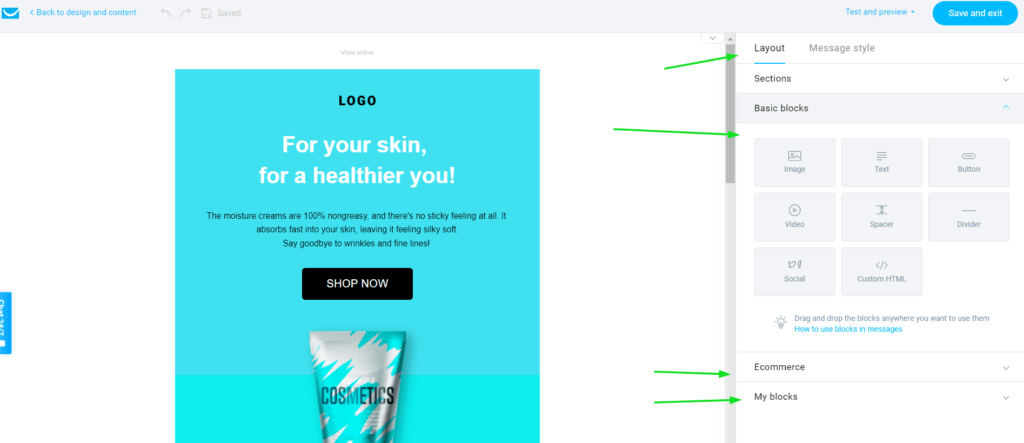
Autoresponder
GetResponse’s Autoresponder feature is easy to use, and it’s one of the most popular features of the platform.
Other platforms may have similar features, but GetResponse’s Autoresponder is easy to use and it’s a great way to keep your audience engaged.
With GetResponse, you can set up your Autoresponder to send out a series of emails over time, or you can choose to send out a single email.
You can set up autoresponders to automatically send messages to your contacts, based on triggering events such as subscribing to your list, opening your email, clicking a link, or making a purchase.
You can also personalize your messages using dynamic content, and schedule when they should be sent.
You can also choose how often you want your Autoresponder to send out emails, and you can even set up different messages for different segments of your audience.
With GetResponse, you have the flexibility to create an Autoresponder that works for you and your business.
To Create Your 1st Autoresponding Schedule just go to
Step 1: Tools
Step 2: Autoresponder
Step 3: Create Autpresponder
Step 4: Start Creating and customizing
Step 5: Save and Publish
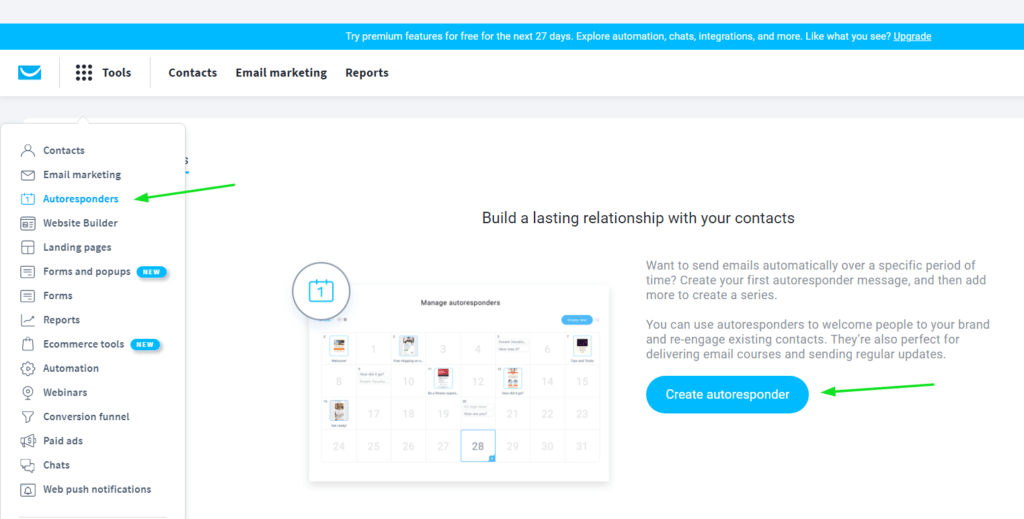
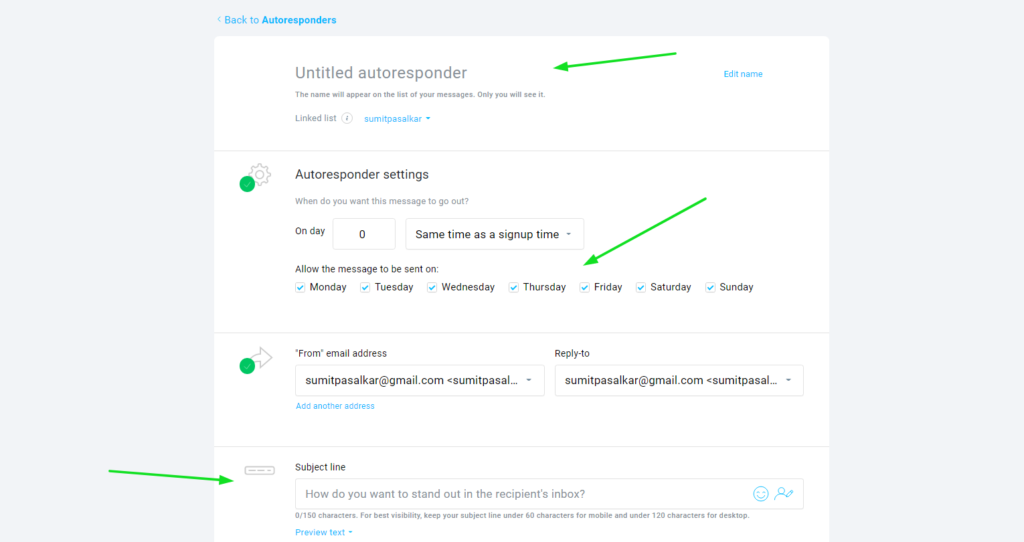
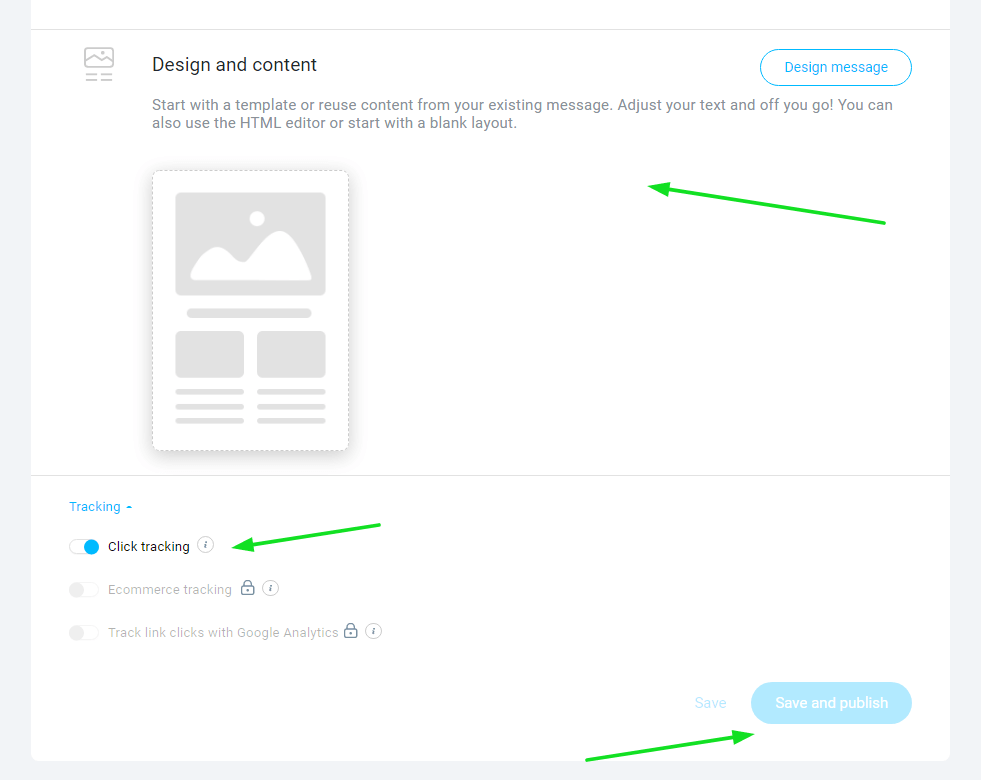
Website Builder
One of the most important aspects of any website is its design.
A well-designed website can help to attract visitors and ensure that they stay on your site, while a poorly designed site can drive potential customers away.
GetResponse’s Website Builder feature is designed to help you create a professional-looking website with ease.
The platform offers a wide range of templates and tools that allow you to customize your site to match your brand.
You can also use the Website Builder to create landing pages, which can be an effective way to increase conversion rates.
In addition, the platform offers a range of email marketing and automation features that can help you to keep in touch with your customers and grow your business.
Overall, GetResponse’s Website Builder is a powerful and easy-to-use platform that can help you to create a professional-looking website with ease.
In comparison, other website builders such as Wix and Weebly have similar features but can be pricier.
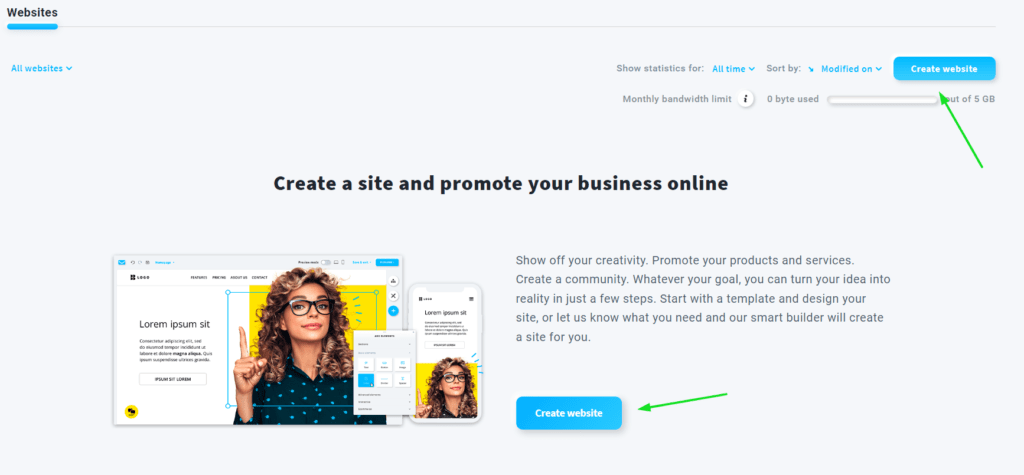
Landing Pages
GetResponse’s Landing Pages feature is an excellent way to create custom pages for your website that are designed to convert visitors into leads or customers.
Unlike other platforms, GetResponse provides a drag-and-drop editor that makes it easy to create landing pages without any coding knowledge.
You can also use GetResponse’s powerful A/B testing tool to test different versions of your landing page and see which one performs better.
In addition, GetResponse offers a wide range of templates and designs to choose from, so you can create a landing page that perfectly matches your brand.
Overall, GetResponse’s Landing Pages feature is an extremely powerful and user-friendly tool that can help you increase your conversion rate.
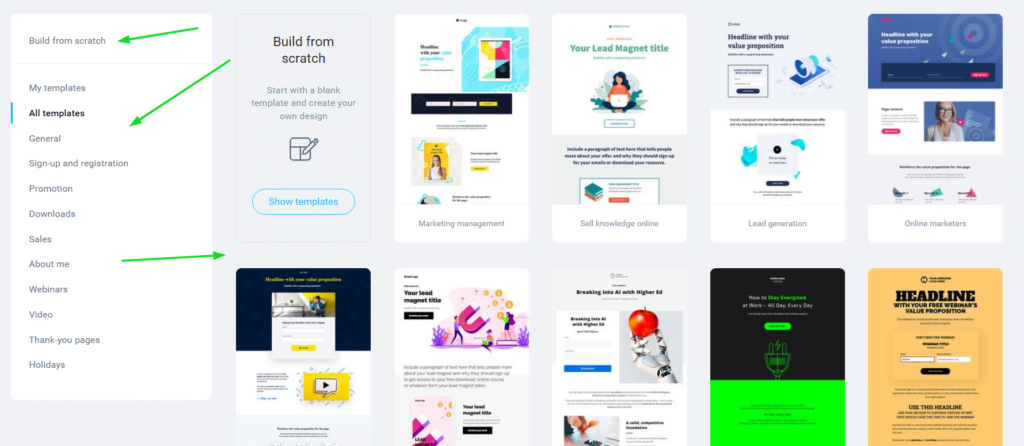
Forms and Popups
The Forms and Popups feature in GetResponse is a new addition that allows you to create forms and popups to collect leads on your website.
This is a great tool for those who want to increase their email list or gather more information from their website visitors.
Forms and popups can be customized to match your brand and website design, and they can be used to collect lead information, subscription information, or contact information.
GetResponse’s Forms and Popups feature is easy to use and it’s a great way to collect leads on your website.
With so many predesigned templates, it’s easy to create beautiful forms and popups that match your brand.
Overall, GetResponse’s Forms and Popups feature is a great addition to the platform that makes it easy to collect leads on your website.
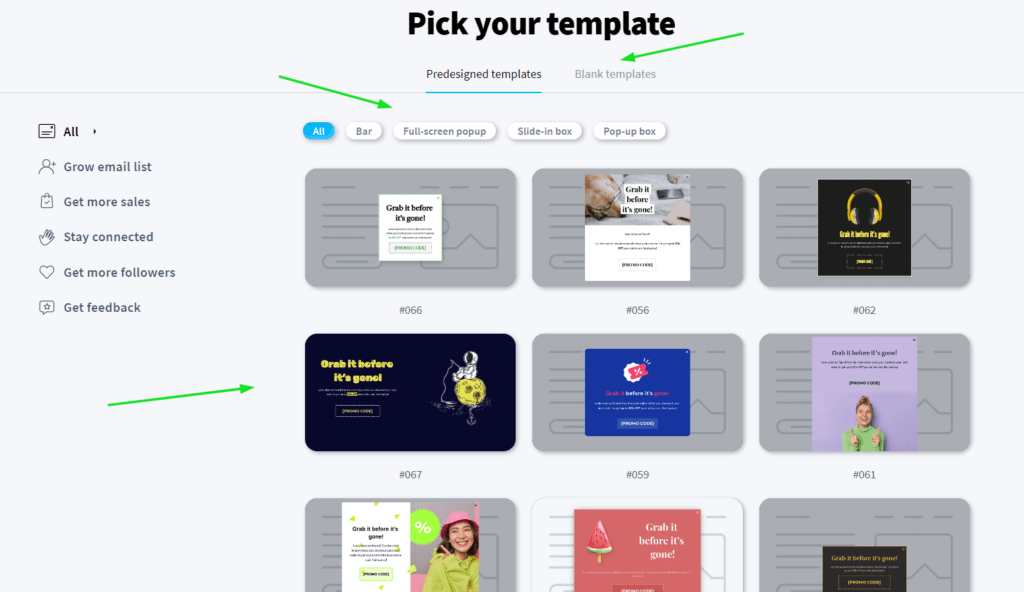
Reports Analytics
The Reports Analytics feature in GetResponse is a great tool for keeping track of your email marketing campaign performance.
Once you’ve sent out your emails, the Reports Analytics feature allows you to see how many were sent, how many were delivered, how many were opened, and how many clicks each received.
You can also see the open rate and click rate for each email.
This information is valuable for understanding which types of emails are most successful in getting your subscribers to engage with your content.
Additionally, the Reports Analytics feature can help you troubleshoot any issues that may be preventing your emails from being delivered or opened.
Overall, the Reports Analytics feature is a great way to keep track of your email marketing campaign performance and make sure that your campaigns are successful.
Ecommerce Tools
The Ecommerce Tools feature in GetResponse is a new addition that allows you to set up a Store and manage orders and Quick transactional emails.
You can also create Promo codes to offer discounts to your customers.
The Ecommerce Tools feature is similar to other platforms, but GetResponse offers a few unique features that make it stand out from the crowd.
First, you can use eCommerce Tools to set up a Store and manage orders and Quick transactional emails.
You can also create Promo codes to offer discounts to your customers.
Second, GetResponse offers a variety of templates and tools to help you create beautiful and effective email campaigns.
And finally, GetResponse’s deliverability is second to none, so you can be confident that your messages will reach your subscribers’ inboxes.
Automation
The Automation feature in GetResponse is one of the most robust and easy-to-use automation platforms available today.
GetResponse’s Automation tool allows users to create sophisticated email marketing campaigns that can be triggered by a variety of events, such as when a subscriber joins a list, clicks a link, or purchases a product.
What sets GetResponse apart from other platforms is its ability to track subscribers across multiple devices and platforms, making it easy to keep your audience engaged no matter where they are.
In addition, GetResponse’s Automation tool makes it easy to test and optimize your campaigns so that you can ensure that your messages are always relevant and timely.
As a result, GetResponse’s Automation feature provides an unparalleled level of control and flexibility when it comes to email marketing.
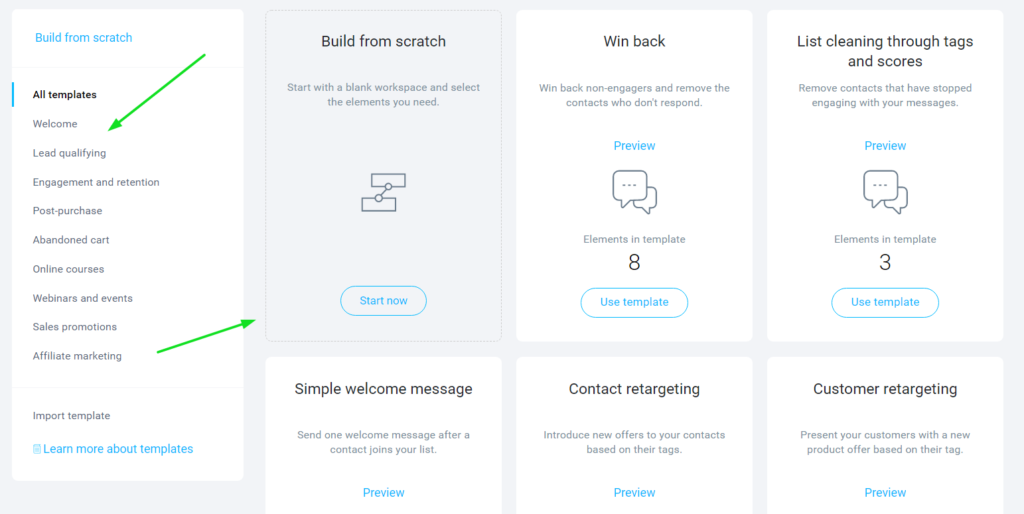
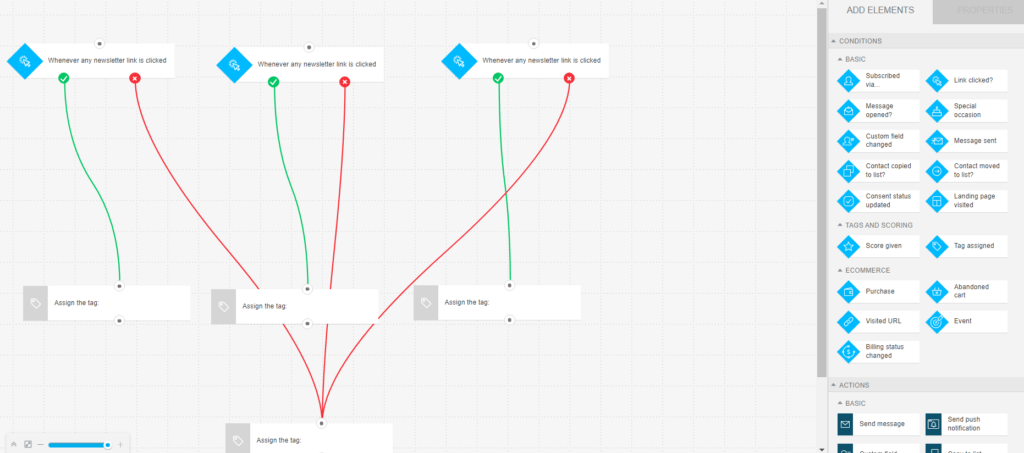
Webinars
Webinars are a great way to connect with your audience and deliver high-quality content.
However, not all webinar platforms are created equal.
GetResponse offers a number of advantages that make it the ideal choice for hosting your next webinar.
To start, GetResponse offers a variety of features that other platforms simply don’t have.
For example,the platform allows you to easily poll your audience, share slides and presentations, and even offer live chat support.
This makes it easy to engage your audience and ensure that they’re getting the most out of your webinar.
Additionally, GetResponse is extremely user-friendly, both for those hosting the webinar and those attending.
The platform is easy to navigate and offers a number of different ways to view the content (including on mobile devices).
This makes it easy for everyone to participate, regardless of their technical expertise.
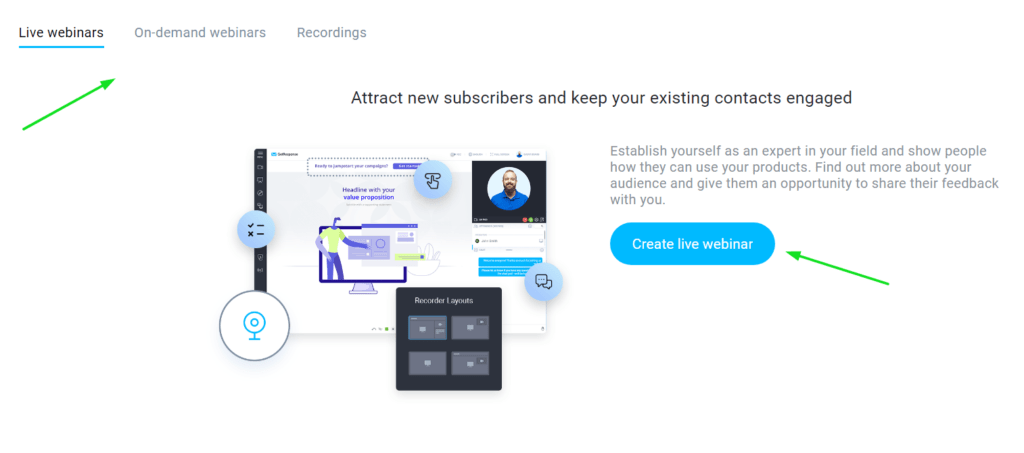
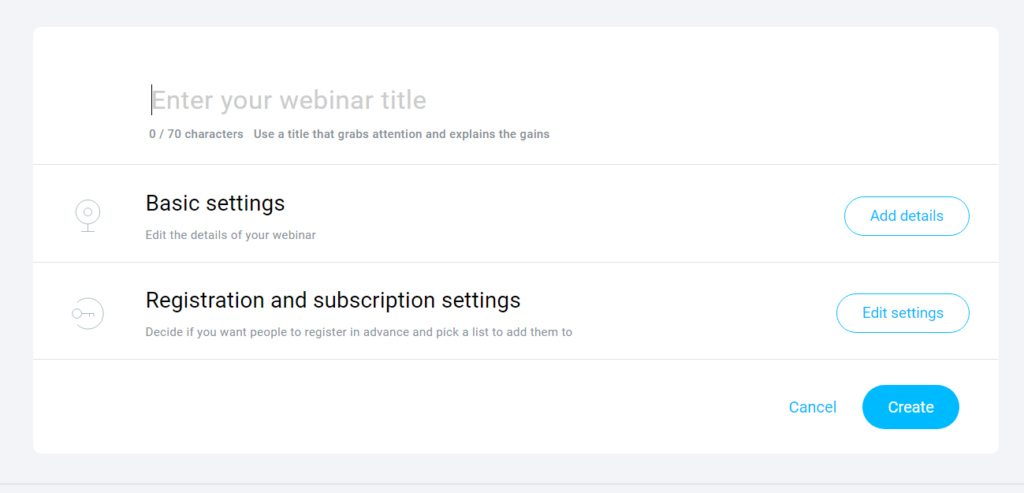
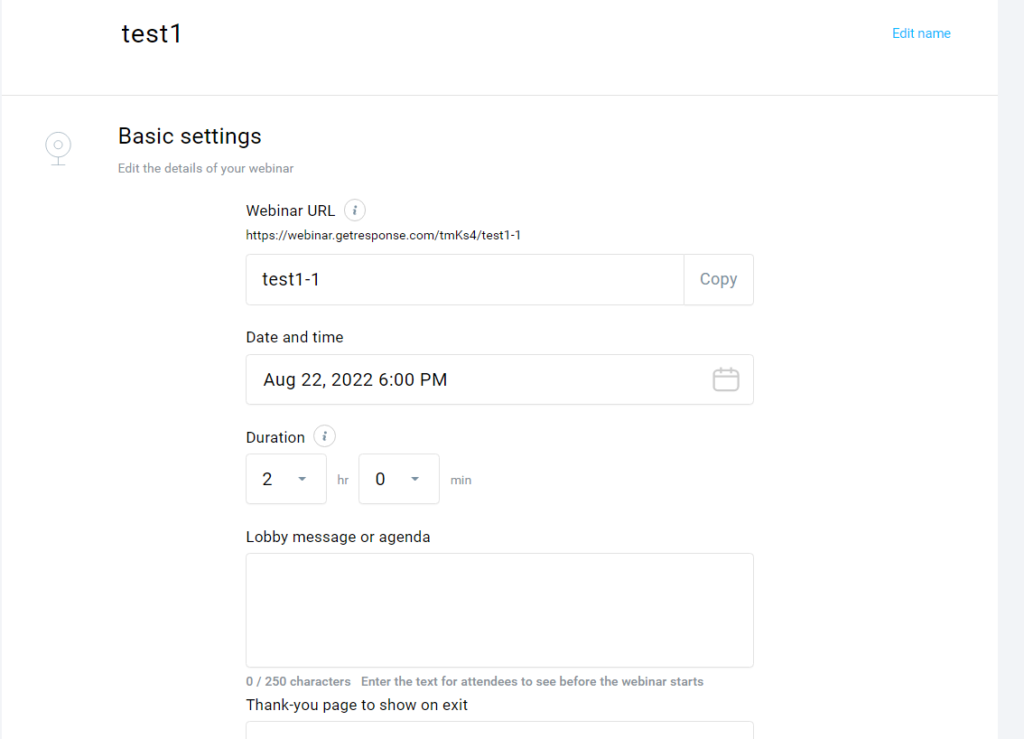
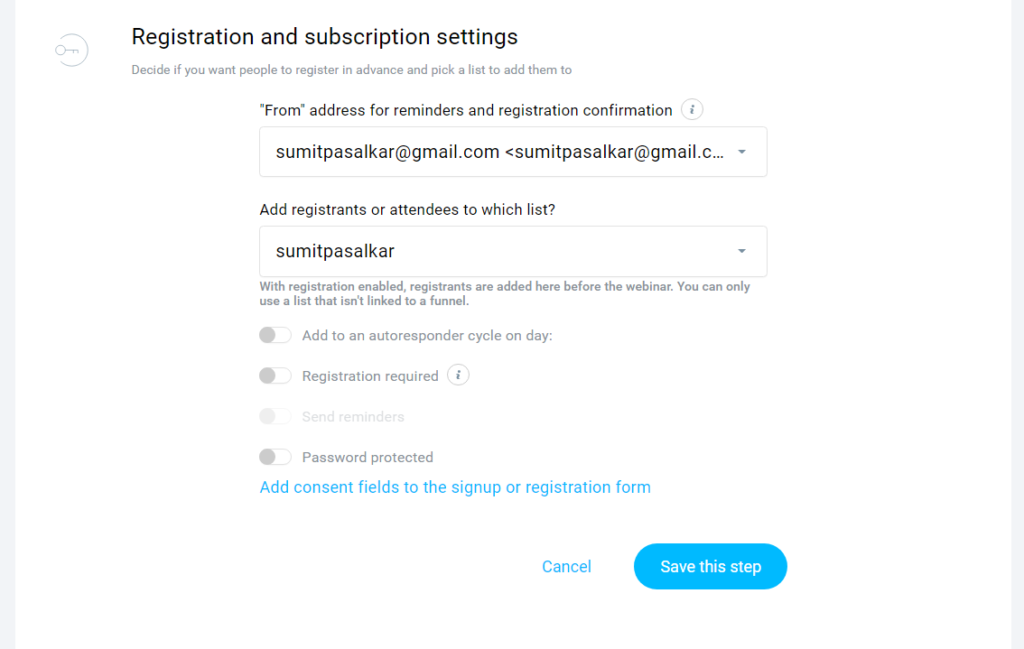

Conversion Funnels
GetResponse’s Conversion Funnels feature is a great way to increase your sales and conversions.
By providing a visual representation of the buyer’s journey, it helps you to identify where people are dropping off and what you can do to improve your funnel.
Additionally, the ability to track results over time allows you to see which changes are having the biggest impact.
While other platforms offer similar features, GetResponse’s Conversion Funnels are unique in their ability to provide detailed insights and help you optimize your funnel for maximum results.
The features like the Lead magnet funnel and standard opt-in funnel is GetResponse’s unique selling proposition in my opinion.
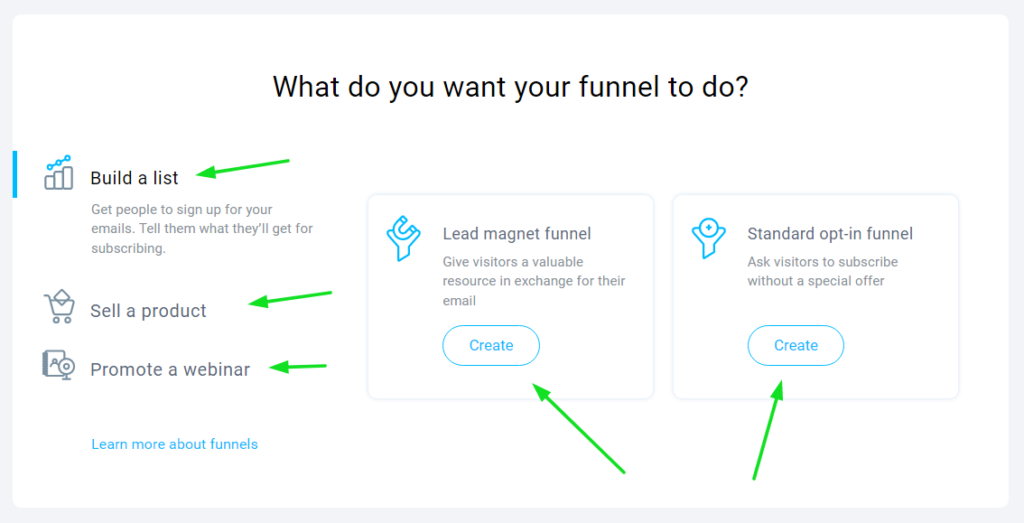
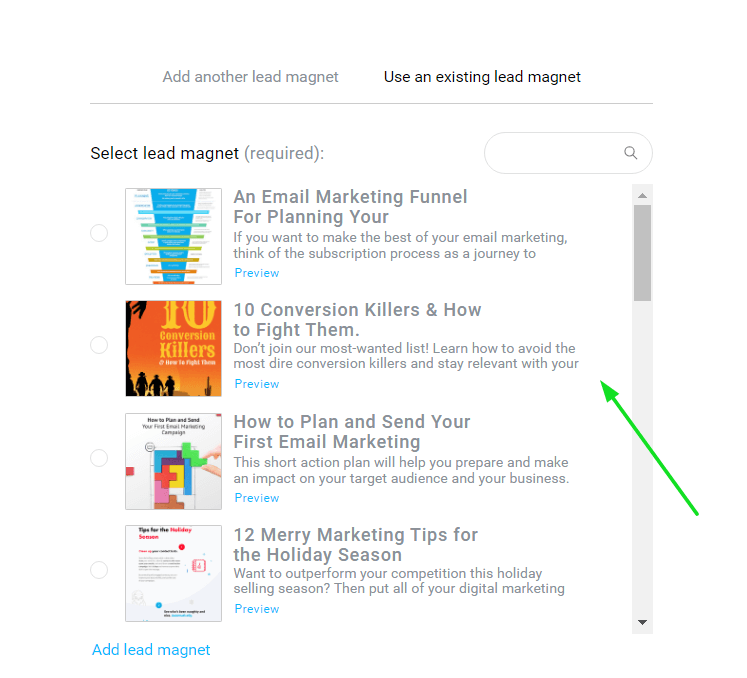
Performance
GetResponse is often lauded for its deliverability rates – and for good reason.
According to research, the platform has a deliverability rate of 98%, which is significantly higher than the average for other platforms.
In addition, GetResponse employs a number of spam-prevention measures, including DKIM authentication.
This helps to ensure that your emails reach the inboxes of your subscribers, rather than getting caught in their spam filters.
As a result, you can be confident that your message will be seen by your audience.
In addition, GetResponse also offers a number of features that can help you to increase your deliverability.
For example, the platform can help you to avoid common mistakes that can trigger spam filters, and it also provides helpful guidance on how to improve your email content.
Consequently, if you’re looking for a platform that can help you to achieve high levels of deliverability, GetResponse is definitely worth considering.
When you’re running a business, it’s important to make sure that your emails are reaching your customers.
But what happens if you have spammers in your contact list?
GetResponse has a number of features in place to combat spammers, including DKIM authentication and increased deliverability.
With these tools, you can be sure that your messages are getting through to the people who matter most.
So if you’re worried about spammers, GetResponse is a great option to consider.
One more thing that liked about the tool is that they allow you to do affiliate marketing via their platform.
So if you are looking for email autoresponder for affiliate marketing GetResponse is good to go for.
Things that could be Improved
Website Builder interface
One thing that could be improved in GetResponse is the Website Builder interface.
It can be challenging to find the right template for your needs, and the editor could be more user-friendly.
It would be helpful if there were more integrations available for the Website Builder.
The Website Builder is one of the most popular features in GetResponse, but it could be improved.
The interface is a bit confusing and difficult to navigate. It would be helpful if there were more instructions or tutorials available.
Additionally, the templates are not as customizable as they could be.
It would be nice to be able to change the color scheme or layout of the template.
Overall, Website Builder is a great tool, but a few improvements would make it even better.
Landing Page Cusomizations
While GetResponse does allow you to create custom landing pages, there is definitely room for improvement in this area.
Right now, you can only really change the colors and images on your page. It would be great if you could also add custom fonts and CSS to really make your pages stand out.
In addition, it would be helpful to have more than one template to choose from.
As it stands, GetResponse landing pages can start to look a bit same-y after a while.
Adding more customization options would definitely help to address this issue.
Low Webinar Record time
One thing that could be improved in Getresponse is the low webinar recording time.
The maximum time for a single webinar recording is only two hours.
This low recording time can be a disadvantage if you’re trying to teach a long class or give a detailed presentation.
Another potential improvement for Getresponse would be to add more templates.
The current selection of templates is relatively limited, and it can be difficult to find one that fits your specific needs.
Support
When it comes to getting support I personally have found them very good.
Usually they were quick to respond and helpful.
The GetResponse team is definitely dedicated to providing a great experience for their customers.
I do feel GetResponse offers excellent customer support.
The team is responsive and helpful, and they are dedicated to providing a great experience for their customers.
Overall, GetResponse is a great platform and does offer great support.
Pricing
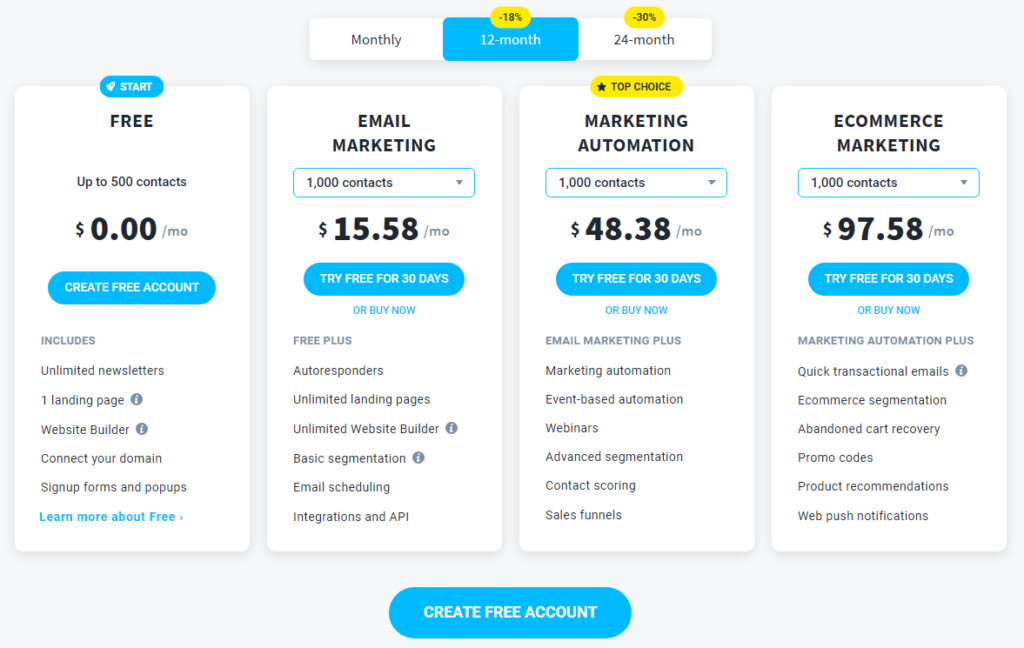
My Alternatives
Final Thoughts
GetResponse is a great platform for email marketing, with high deliverability rates and a number of features to combat spam.
The Website Builder could be improved, with more templates and customization options.
Additionally, the recording time for webinars could be increased.
Overall, GetResponse is a great platform that offers a lot of features and great customer support.
I would definitely recommend GetResponse to anyone looking for an email marketing platform.
I hope you found this GetResponse Review helpful.
GetResponse FAQ
Starting from September 2021, GetResponse offers a Free account. For the first 30 days of using it, you will have trial access to premium features of our platform. You can upgrade your Free account to a paid one at any time. Please note that after the first 30 days, you lose access to the premium features.
On the first 30 days of using your Free account, we give you access to premium features of GetResponse. There are some limitations on the Free account regarding webinars, messages, landing pages, marketing automation, and chats.
- Webinars: Webinars are limited to 10 people (including you and presenters). Recordings and on-demand webinars are not available.
- Messages: The GetResponse badge will be added to every message you send from the Free account. It’s possible to disable the badge if you upgrade to a paid account. Click here to learn how to disable the badge.
- Landing pages: You can create and publish as many landing pages as you want.
Free accounts are limited to 1,000 unique visits for all landing pages in the account. Once the limit is reached, your landing pages won’t be available online anymore. A/B tests for landing pages are only available on paid accounts, together with unlimited visits.
- Marketing automation: You can create and publish as many workflows as you want. Dynamic segment filter is not available. You can unlock it in a Plus or Professional plan.
- Chats: Chats can be added only to a landing page created in GetResponse, or you can hyperlink to the chat window from your messages. You can embed chats on your own external page only using a paid account.
- Contacting Customer Success Team: You have unlimited access to our assistance through 24/7 live chat in English. You can also contact us via email in one of our support languages: English, Polish, Russian, German, Spanish, Portuguese, French, or Italian.
You will lose access to premium features if you don’t upgrade. You’ll still be able to log in to your account. Read this article to see what limitations your account will have if you don’t upgrade after the first 30 days from the moment you set up your Free account.
GetResponse Free is a solution for all companies looking for ways to get their business online. The plan is free forever and doesn’t require a credit card. Visit this page to learn more about GetResponse Free.
To protect our customers' data, we regularly update our network with the latest security patches. Our dedicated network is monitored 24/7 and locked down with firewalls. Each line of code gets inspected before it goes live.
We save your data to multiple servers and disks at the same time to ensure failsafe reliability. All data is backed up daily and stored in our security-focused data centers in various locations worldwide.
We protect all credit card data using state-of-the-art encryption – the same level of encryption used by the leading banks.
All sensitive data is processed, transmitted, and stored on a PCI-compliant network regularly scanned for security by industry-leading experts.
Have a security question? Need to report a concern? Email us. Our Security Team is standing by and ready to assist you at a moment's notice.







