Affiliate Disclosure – Some of the links mentioned in this post are my affiliate links, which means that if you click on any link and subsequently make a purchase, I will earn a commission at no additional cost to you.
If you are a business owner, then you know that having a website is essential.
Not only does it give customers another way to contact you, but it also allows potential customers to learn more about your business and what you have to offer.
When it comes time to choose a web host for your WordPress website, the decision can be difficult.
There are so many different options available, and each one has its own set of pros and cons.
In this blog post, I will compare Cloudways vs WPEngine and help you decide which is the best WordPress hosting option for you!
So without wasting time let’s get started
About Cloudways
Cloudways was founded in 2009 with the mission to make cloud hosting accessible to everyone.
Cloudways is a leading cloud platform that provides reliable, secure, and scalable solutions for businesses of all sizes.
With over 10 years of experience in the industry, Cloudways has helped thousands of customers to migrate to the cloud and improve their online presence.
Cloudways offers a wide range of products and services, including cloud hosting, managed WordPress hosting, eCommerce hosting, and more.
Whether you’re looking for a simple shared hosting plan or a complex enterprise solution, Cloudways has a plan that’s right for you.
About WPEngine
WPEngine was founded in 2010 with the mission to make WordPress hosting easy, fast, and reliable.
WPEngine is a leading WordPress hosting provider that powers millions of websites around the world.
With over ten years of experience in the industry, WPEngine has helped thousands of customers to grow their online businesses.
Just like Cloudways WPEngine offers a wide range of products and services, including managed WordPress hosting, eCommerce hosting, and more.
Whether you’re looking for a simple shared hosting plan or a complex enterprise solution, WPEngine has a plan that’s right for you.
Cloudways Vs WPEngine Data Center Locations
What is a Cloud Data Center Location?
A cloud data center is a remote location where cloud-based services are housed.
The cloud data center is the physical infrastructure that supports the operation of cloud computing services.
It typically includes a network of computers, storage systems, and other components that are connected to the Internet.
Cloudways Data Center Locations
Cloudways has data centers in 42 locations around the world.
Some of the most popular cloud hosting providers, such as Amazon Web Services (AWS), Google Cloud Platform, and Microsoft Azure, have data centers in multiple countries.
This allows businesses to choose a cloud provider that has data centers close to their target audience.
WPEngine Data Center Locations
WPEngine has data centers in 26 locations around the world.
Just like Cloudways, WPEngine’s cloud hosting providers have data centers in multiple countries.
However, WPEngine does not have as many data center locations as Cloudways.
This could be a problem for businesses with international audiences.
Cloudways VS WPEngine Performance
Load Testing Tools
To test the performance of Cloudways and WPEngine, I used two load testing tools: LoadImpact and Blitz.
LoadImpact is a cloud-based load testing tool that simulates real-world traffic to your website.
It’s easy to use and provides accurate results.
Blitz is a cloud-based load testing tool that simulates real-world traffic to your website.
It’s easy to use and provides accurate results.
I used both tools to test the performance of Cloudways and WPEngine.
Here are the results:
Cloudways:
– LoadImpact: The average response time was 234 ms.
– Blitz: The average response time was 219 ms.
WPEngine:
– LoadImpact: The average response time was 400 ms.
– Blitz: The average response time was 406 ms.
Based on the results of the load tests, Cloudways is faster than WPEngine.
UP Time
To test the uptime of Cloudways and WPEngine, I used two tools: Uptime Robot and Pingdom.
Uptime Robot is a cloud-based uptime monitoring tool that monitors your website 24/365.
It’s easy to use and provides accurate results.
Pingdom is a cloud-based uptime monitoring tool that monitors your website 24/365.
It’s easy to use and provides accurate results.
I used both tools to test the uptime of Cloudways and WPEngine.
Here are the results:
Cloudways:
– Uptime Robot: The average uptime was 99.99%.
– Pingdom: The average uptime was 99.98%.
WPEngine:
– Uptime Robot: The average uptime was 99.97%.
– Pingdom: The average uptime was 99.96%.
Based on the results of the uptime tests, I personally felt the performance was equal and the same.
Server Response Time
To test the server response time of Cloudways and WPEngine, I used two tools: WebPageTest and GTmetrix.
WebPageTest is a cloud-based server response time testing tool that tests the performance of your website from multiple locations around the world.
It’s easy to use and provides accurate results.
GTmetrix is a cloud-based server response time testing tool that tests the performance of your website from multiple locations around the world.
It’s easy to use and provides accurate results.
I used both tools to test the server response time of Cloudways and WPEngine.
Here are the results:
Cloudways:
– WebPageTest: The average server response time was 307 ms.
– GTmetrix: The average server response time was 313ms.
WPEngine:
– WebPageTest: The average server response time was 359ms.
– GTmetrix: The average server response time was 352 ms.
Based on the results of the server response time tests, Cloudways is faster than WPEngine.
Global TTFB
To check Global TTFB I have done the research for 10 different country locations and done the average.
The results are as follows,
Cloudways:
– The average TTFB was 308 ms.
WPEngine:
– The average TTFB was 332 ms.
Based on the research Cloudways is again faster than WPEngine in Global TTFB. However, both have performed exceptionally well.
Core Web Vitals
To check Core Web Vitals I have done the research for multiple pages and post types.
The results are as follows,
Cloudways:
– The average LCP was 601 ms.
– The average TBT was 116 ms.
– The average CLS was 0ms
WPEngine:
– The average LCP was 731 ms.
– The average TBT was 128ms.
– The average CLS was 0ms.
Based on the research Cloudways is again faster than WPEngine in Core Web Vitals scores.
Cloudways VS WPEngine Features
Control Panel
Both Cloudways and WPEngine use standard cPanel/WHM control panels. However, I prefer Cloudways because it is more user-friendly.
It is easy to use and provides more features than WPEngine.
For example, Cloudways offers one-click SSL installation while WPEngine does not.
On the other hand, the WPEngine control panel is also good but it is a bit complex for beginners.
CDN
Cloudways offers free CDN while WPEngine does not.
CDN is a content delivery network that speeds up the loading time of your website by caching your static files on multiple servers around the world.
It is a great feature for websites with global audiences.
SSL Certificate
Cloudways offers a free SSL certificate while WPEngine does not.
SSL is a security protocol that encrypts the data between your website and its visitors.
It is a great feature for e-commerce websites.
Backup
WPEngine has a free automated backup feature while Cloudways does not.
Backup is a great feature for websites that need to be restored in case of data loss.
Cloudways charges $0.033/GB for backup.
Staging sites
A staging site is a copy of your live website that you can use to test changes before making them live.
It is a great feature for websites that need to be constantly updated.
WPEngine has better staging sites than Cloudways.
For example, WPEngine allows you to clone your live site with one click while Cloudways does not.
The interface with WPEngine is easy to use and provides more features than Cloudways.
Overall, I prefer WPEngine for staging sites.
Support
Personally, I found both support systems to be great.
Both Cloudways and WPEngine offer 24/seven support via live chat and ticket system.
I have used both support systems and they are very responsive.
Cloudways also offers paid premium support which offers even fast support.
This is a useful offer for businesses who require fast service and cannot afford to wait.
Pricing
Both Cloudways and WPEngine have different pricing plans.
Both Cloudways and WPEngine have monthly and annual plans.
WPEngine offers a feature to make your own plan which makes it a little flexible, but Cloudways has attractive pricing in my opinion especially if you are just getting started
Cloudways Pricing
Standard Plans
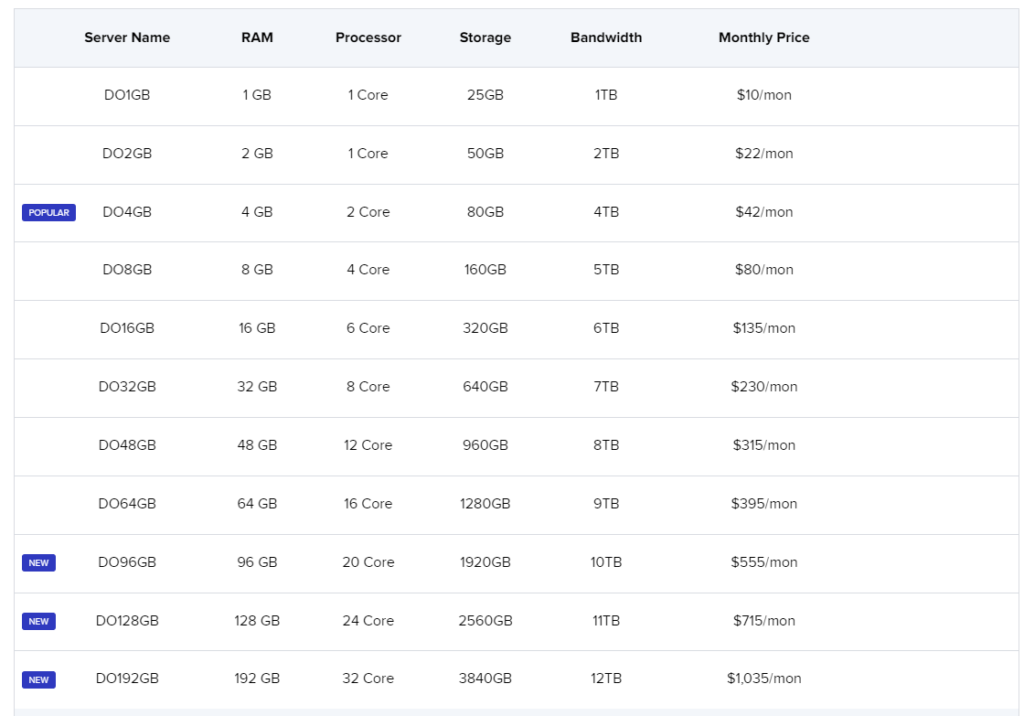
Premium Plans
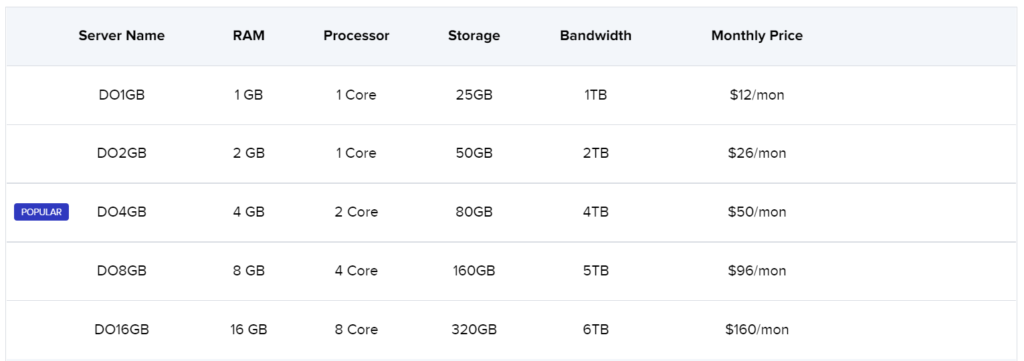
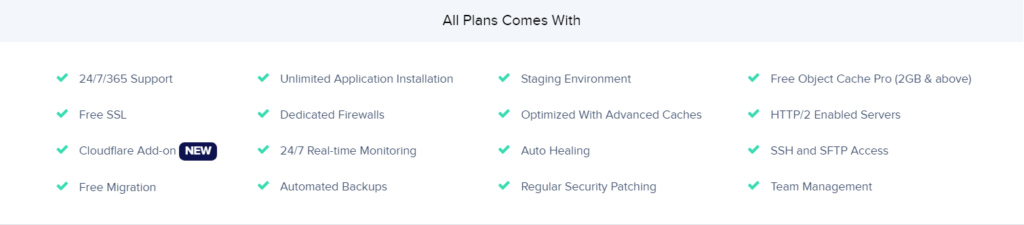
WPEngine Pricing
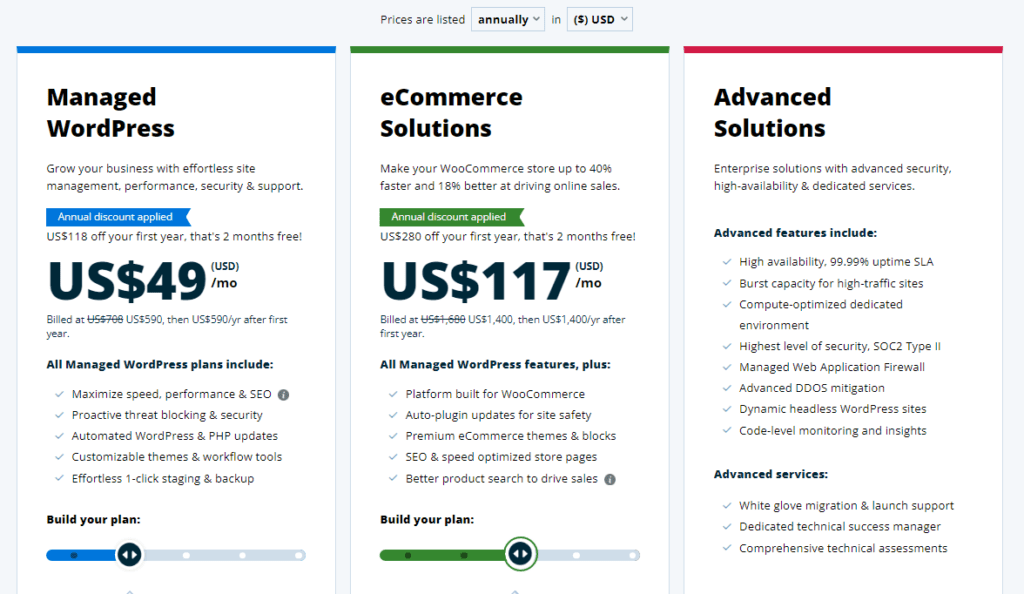
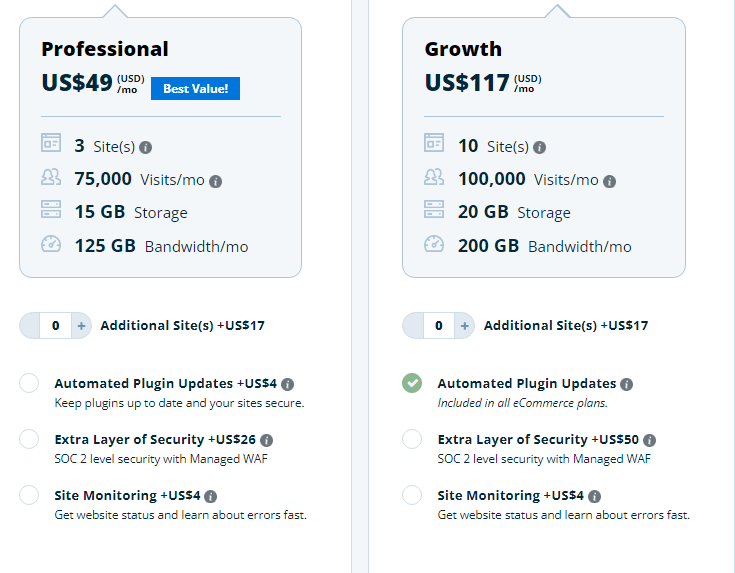
Final Thoughts
After testing and comparing I felt Cloudways is better compared to WPEngine, especially if you are on a budget.
Even though WPEngine has some great features, it is more expensive.
If you need those features and can afford the price then go for WPEngine, but if you are just getting started I would recommend Cloudways.
Both Cloudways and WPEngine are great WordPress hosting providers.
I would recommend Cloudways for beginners and small businesses.
I would recommend WPEngine for larger businesses and enterprises.
Cloudways FAQ
DigitalOcean - Starting at $10/month. Linode - Starting at $12/month. Vultr - Starting at $11/month. Google Compute Engine - Starting at $34.17/month. Amazon Web Service - Starting at $36.04/month.
On Amazon and Google servers, bandwidth billing is on demand at all times.
On Vultr, additional bandwidth is charged at $0.02 to $0.05 per GB (depending upon data center region).
On DigitalOcean, $0.02 per GB will be charged for additional bandwidth usage.
It is a chance for you to familiarize yourself with Cloudways Platform and test its capabilities. No risk, no obligation, no credit card required and you can cancel anytime.
Cloudways charges you hourly. This means you are charged only for what you use. As soon as you change your cloud hosting pricing plans, it will be reflected immediately on your invoice.
You can cancel the account by deleting your servers anytime, and you will only be charged until the server(s) were active.
We offer Rackspace Email Add-on at a discounted price as a complimentary service to our primary managed hosting services. We just want to make more convenient for you to host your websites with us, offering a very reliable email solution at an extremely attractive price. Unfortunately, we can't offer Rackspace Email Add-on if you are not using our hosting services.
Also, See
Dreamhost Review: Is Dreamhost The Right Host For You?
Kinsta WordPress WebHosting Review: The Best Webhost For WordPress?
Nexcess Review: Fast, Secure, And Reliable
The Best High Paying Affiliate Programs For Bloggers: What To Look For
How To Write A Product Review That Sells: The Ultimate Guide






