Affiliate Disclosure – Some of the links mentioned in this post are my affiliate links, which means that if you click on any link and subsequently make a purchase, I will earn a commission at no additional cost to you.
Are you looking for a reliable and affordable email marketing solution?
When it comes to email marketing, there are a lot of different solutions out there.
Choosing one might get a little tedious as all of them serve a particular purpose.
Aweber is an email marketing solution that has been around for a while.
It’s affordable and it comes with a lot of features that make it a great option for small businesses.
In this Aweber review, I will provide an in-depth review of Aweber and discuss its pros and cons.
I will also compare it to other popular email marketing solutions, such as MailChimp and Constant Contact.
So, if you are considering using Aweber for your business, read on!
Aweber
Good for Small Business- List Automation
- Landing Pages
- Blog Broadcast
- In Depth Reports
About Aweber
AWeber is one of the oldest and most well-known email marketing companies.
It was founded in 1998 by Tom Kulzer, who is still the CEO.
AWeber has its headquartered in Chalfont, Pennsylvania, about 30 miles outside of Philadelphia.
AWeber has over 120,000 customers in over 150 countries.
In 2012, AWeber was named one of the fastest-growing tech companies in the Inc. 500.
AWeber offers a wide range of features for its customers, including autoresponders, landing pages, and a drag-and-drop email builder.
AWeber also offers a number of integrations with popular platforms like WordPress and Shopify
AWeber Features
Messages
This is a very powerful yet easy-to-use feature.
Here you get five sub-features that are very powerful in their own way
Broadcast
The Broadcast feature in Aweber is a great way to send out messages to your entire list at once.
You can compose your message in the Aweber editor, and then choose when you want it to go out.
You can also schedule your broadcasts in advance so that they go out automatically on the day and time you choose.
Broadcast messages are a great way to keep your list members up to date on what’s going on with your business, and they’re also a great way to build relationships with your subscribers.
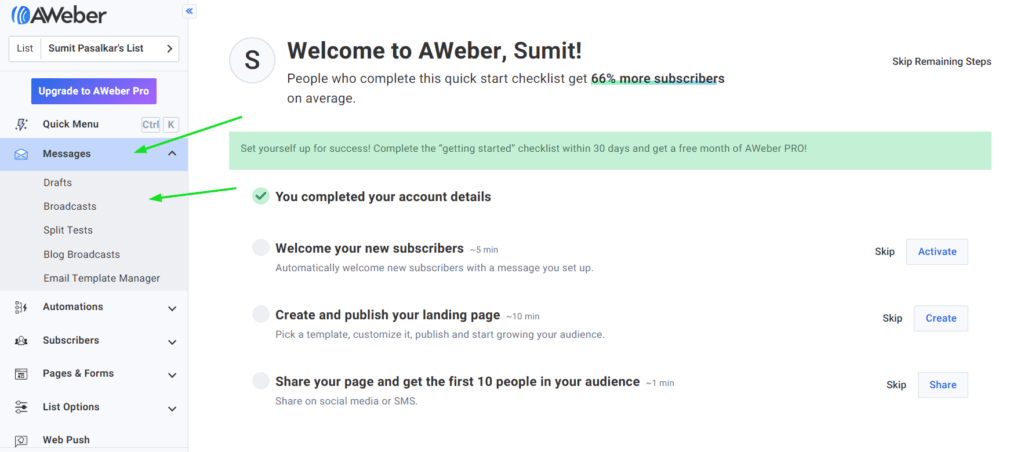
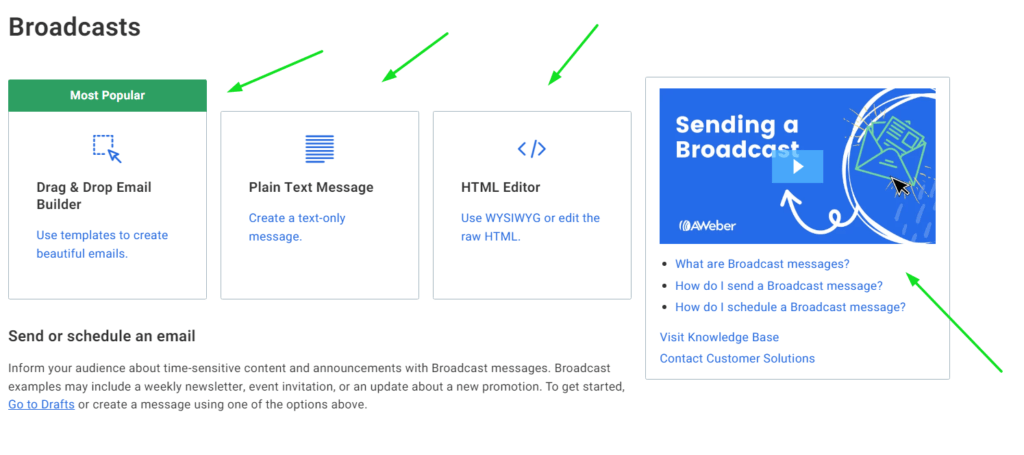
Split Test
Aweber’s Messages feature is a great way to get feedback from your subscribers about your content.
By Split Testing your messages, you can determine which version of your message is more effective in getting people to click through to your website or take action on your call to action.
Split Testing is a great way to improve your conversion rates and ensure that your messages are as effective as possible.
This feature only comes under the pro version though.
Blog Broadcast
Blog Broadcast is a feature in Aweber that allows you to easily send blog posts to your subscribers via email.
You can either manually select the posts you want to send, or you can set up Blog Broadcast to automatically send new posts as they’re published.
Blog Broadcast is a great way to keep your subscribers up-to-date on your latest content, and it’s also an effective way to drive traffic back to your website or blog.
Plus, with Aweber’s easy-to-use email builder, creating beautiful emails is a breeze.
So if you’re looking for a simple way to stay connected with your subscribers, Blog Broadcast is definitely worth checking out.
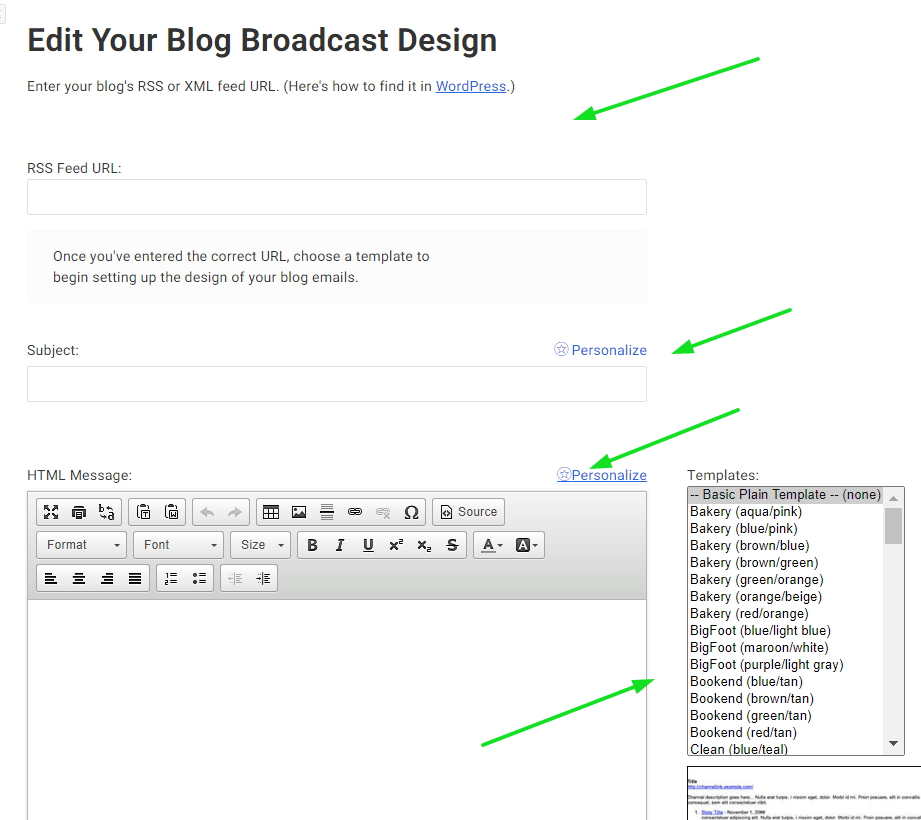
Email Template Manager
Aweber’s Email Template Manager offers a wide variety of pre-designed email templates to choose from.
You can also create your own custom templates or use one of Aweber’s many integrations to import your own HTML code.
With the Email Template Manager, you can easily manage multiple template versions and engage with your subscribers on a more personal level.
Plus, the Email Template Manager makes it easy to test different template designs and see how they perform with your audience.
So whether you’re looking for a basic template or something more elaborate, the Email Template Manager has you covered.
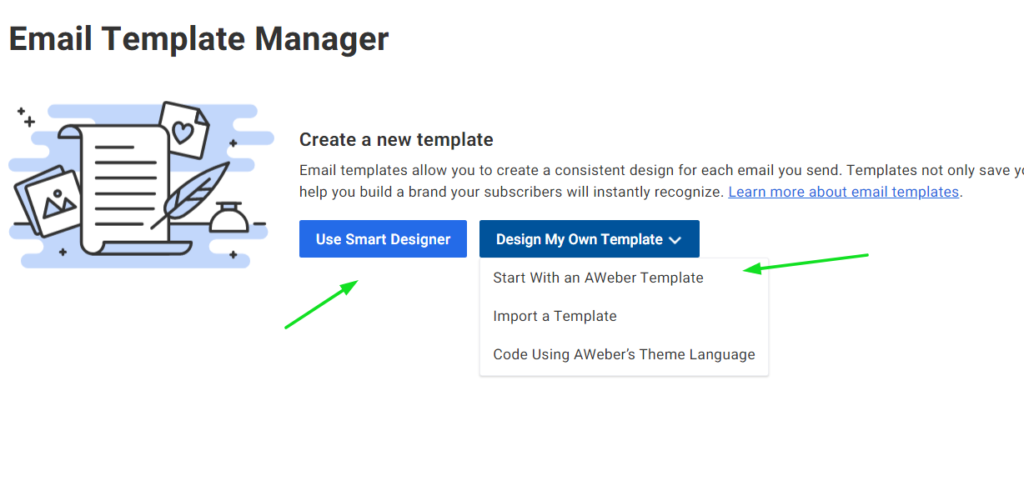
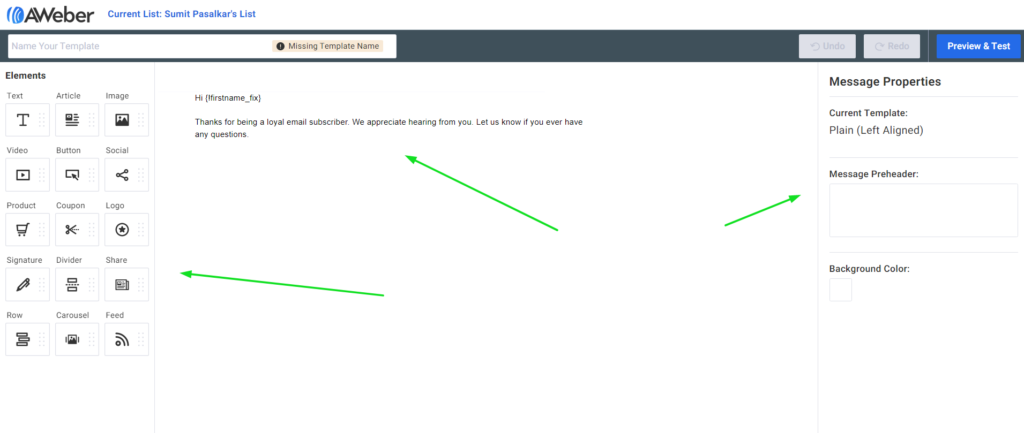
Automations
AWeber has powerful automation features that make it easy to keep in touch with your subscribers and customers.
With Aweber’s automation features, you can easily send welcome emails, follow-up emails, and even birthday messages.
Basically, AWeber has two sub-features Campaigns and List Automation
Campaigns are the backbone of your email marketing automation.
You can use Campaigns to automate your email marketing and keep your list engaged with personalized content.
In Aweber, you can create both one-time and recurring Campaigns.
One-time Campaigns send a single email to your subscribers, while recurring Campaigns send an email on a set schedule (e.g., weekly, monthly).
You can also use Campaigns to set up automated welcome emails, cart abandonment emails, and more.
To get started, simply create a new Campaign and choose the type of Campaign you want to create.
Then, add your content and schedule your Campaign.
It’s that easy!
Automating your email marketing with Aweber’s Campaigns is a great way to stay in touch with your subscribers and keep them engaged with your brand.
The next feature that comes under Automation is List Automation in Aweber Personally I feel this feature makes AWeber stand out from other email marketing platforms.
With List Automation, you can automatically add new subscribers to your email list without having to manually enter their information each time.
This is a huge time saver, and it also allows you to quickly build up your list size without having to put in the extra effort.
Additionally, List Automation ensures that your emails are always up-to-date and relevant to your subscribers, as it automatically adds new subscribers to your list and removes those who have unsubscribed.
As a result, List Automation is an essential tool for anyone who wants to build a successful email marketing campaign.
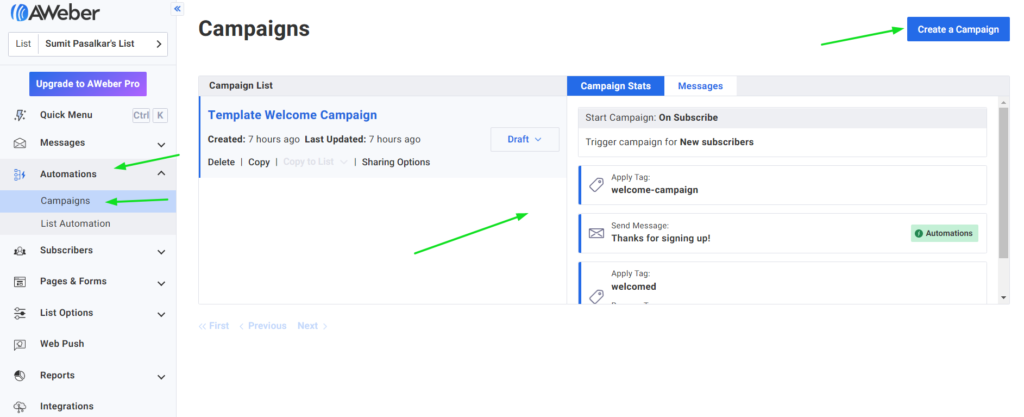
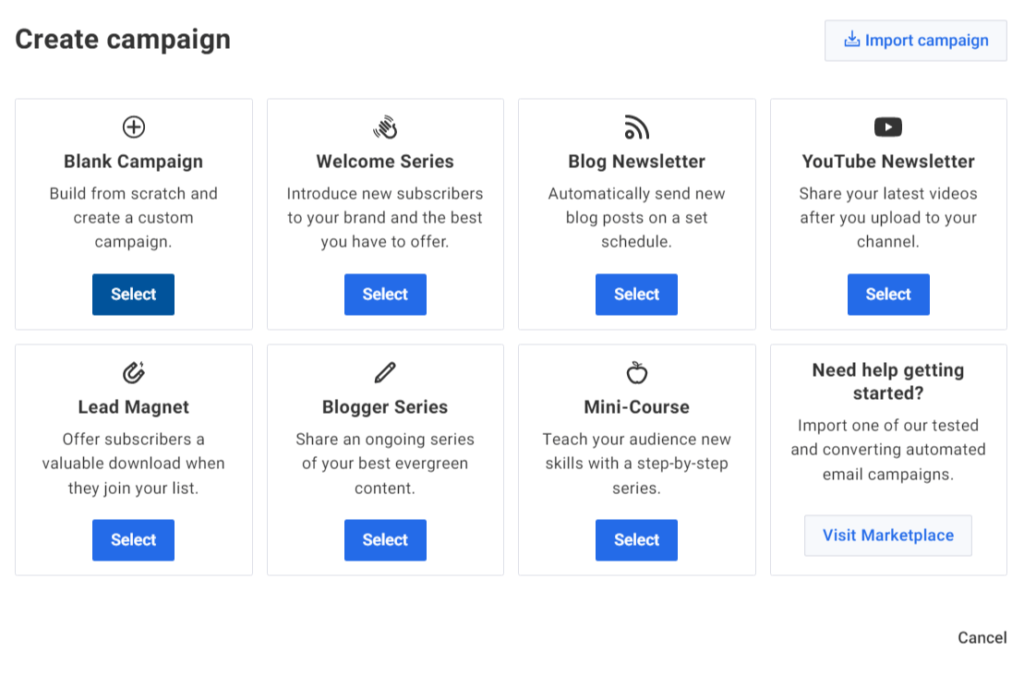
Pages and Forms
The Pages and Forms feature in Aweber allows you to create landing pages and signup forms for your website or blog.
Landing pages are standalone pages that are designed to promote a specific product or offer, and usually contain a form that allows visitors to sign up for your email list.
Just select a landing page template, add your content, and publish.
You can also customize your pages using the drag-and-drop editor, or by adding your own HTML and CSS.
Signup forms can be embedded on any page of your website, and allow visitors to subscribe to your email list with just a few clicks.
Both landing pages and signup forms are essential tools for growing your email list, and the Pages and Forms feature in Aweber makes it easy to create and manage both.
With just a few clicks, you can create professional-looking landing pages and signup forms that will help you grow your email list quickly and easily.
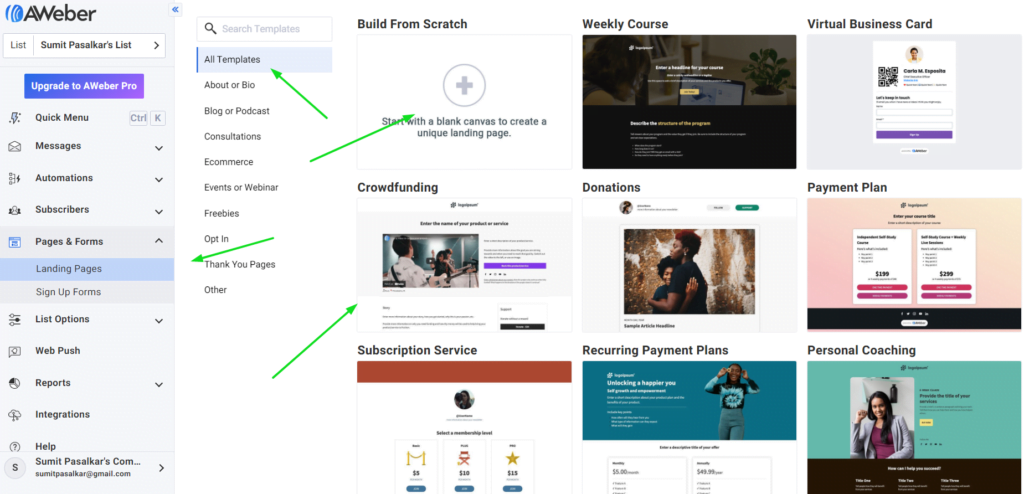
Web Push Notifications
What are Web Push Notifications?
Web Push Notifications are a feature that allows you to send notifications to your subscribers through their web browser, even when they’re not actively on your website.
This is a powerful way to keep your subscribers engaged with your content, and it’s easy to set up with Aweber.
Aweber’s Web Push Notifications feature makes it easy to send notifications to your subscribers’ desktop and mobile devices, so they can always stay up-to-date on your latest content.
Web Push Notifications are delivered directly to subscribers’ devices, so they don’t need to be actively using your website in order to receive them.
Plus, they can be easily customized to match your brand and style, and they can be segmented so you can send different messages to different groups of subscribers.
Aweber’s Web Push Notifications are a powerful tool for keeping your audience engaged with your content, and they’re easy to set up and use.
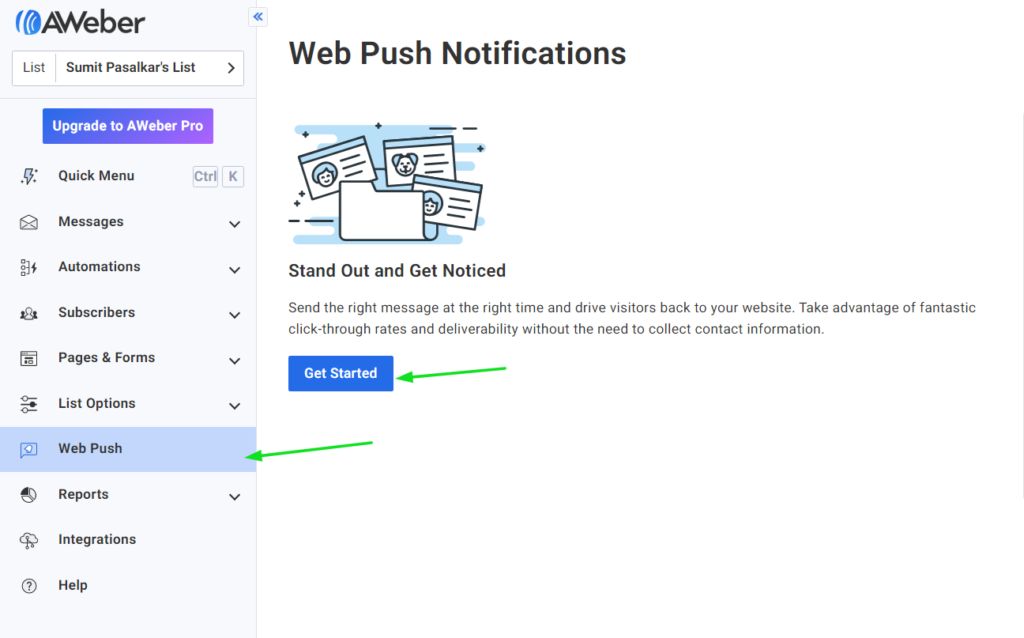
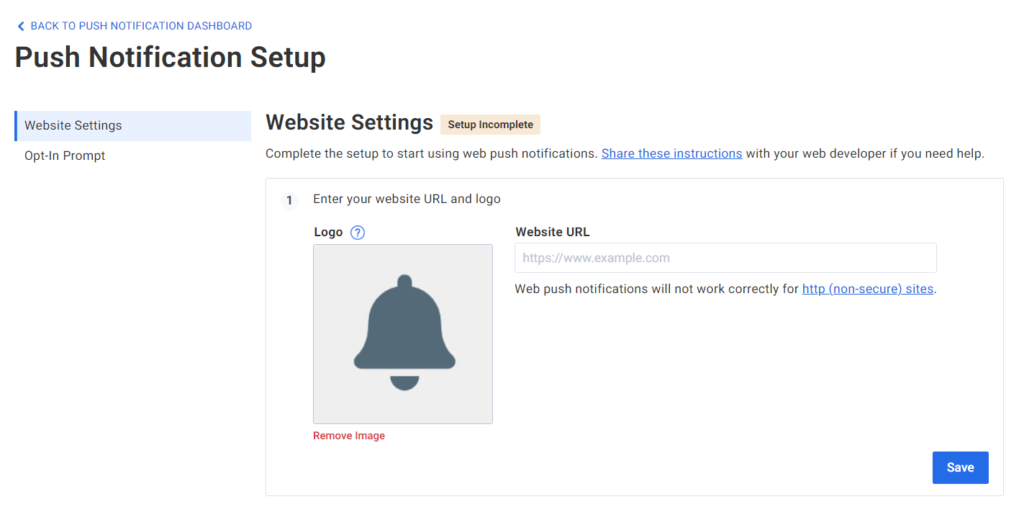
Reports
Reports and Tracking is an essential feature in Aweber that allows users to see the progress of their marketing campaigns.
Reports give users the ability to see detailed information about their subscribers, including how they joined the list, what links they clicked, and when they last opened an email.
This information can be used to improve future campaigns by targeting specific segment of users or by testing different subject lines and call-to-actions.
In addition to Reports, Aweber also includes a Tracking feature that allows users to track the number of opens, clicks, and bounces for each email sent.
This information can be used to troubleshoot delivery issues or to estimate the effectiveness of a certain campaign.
Overall, Reports and Tracking are two important features in Aweber that can help users to improve the performance of their marketing campaigns.
Integrations
AWeber has almost all the integrations that you would need as an Email marketer.
AWeber integrates with all the major email service providers, so you can easily import your existing subscribers into AWeber.
In addition, Aweber also integrates with a number of popular CRM and marketing automation platforms, so you can easily add your AWeber subscribers to your other marketing lists.
AWeber also has a number of integrations with popular eCommerce platforms, so you can easily add your AWeber subscribers to your email list when they make a purchase on your website.
Overall, Aweber has a wide range of integrations that will cover most of your needs as an email marketer.
The integrations feature is a great way to streamline your marketing efforts and make sure that all of your platforms are working together seamlessly.
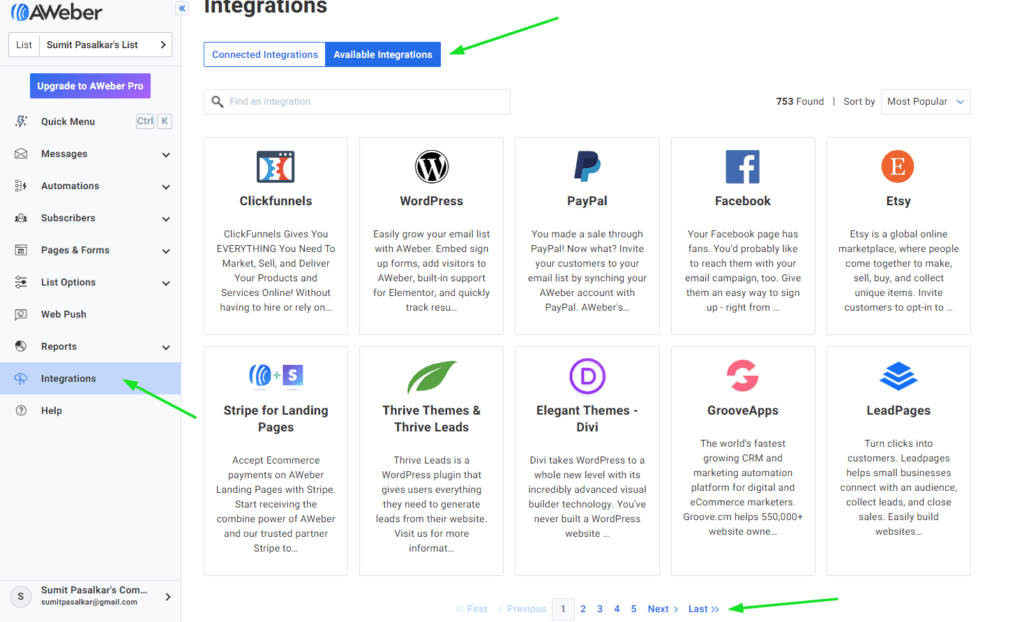
Performance
Honestly, I have been using Aweber for a very long time now and I absolutely love it.
The thing I love the most is how responsive their customer service is. Whenever I have had an issue or need help with something, I always received a prompt and helpful response.
They are also constantly adding new features and making improvements, which is great.
Personally, I think Aweber is an excellent tool and would highly recommend it to anyone looking for an email marketing solution.
Aweber is an affordable tool with important features for small businesses. Aweber has a lot of features that are great for small businesses such as autoresponders, nurturing, and segmentation.
The affordable price makes Aweber a great tool for small businesses.
The features are important for small businesses because they can automate their marketing and sales processes.
Aweber is a great tool for small businesses because it is affordable and has important features.
Things That Could be Improved
Missing Advanced Automations
Aweber is a great email marketing tool, but there are still some things that could be improved.
One of the biggest missing features is advanced automation.
Currently, Aweber only allows for simple automation, such as sending an email when someone subscribes to a list.
However, it would be very helpful to be able to create more complex automation, such as sending a series of emails based on subscriber behavior.
Additionally, it would be nice if Aweber had more integrations with other popular marketing tools, such as LeadPages and Infusionsoft.
However, despite these Missing Features, Aweber is still a great tool for email marketing.
High Pricing for increased subscribers
Aweber is a great tool, but the price can be a bit high for some users.
The price starts at $16/month for up to 500 subscribers.
However, the price increases to $26/month for 501-2500 subscribers.
And if you have more than 2500 subscribers, the price increases to $46/month.
So, the price can be a bit high for users with a lot of subscribers.
Aweber is a great email marketing tool, but there are still some things that could be improved.
Pricing
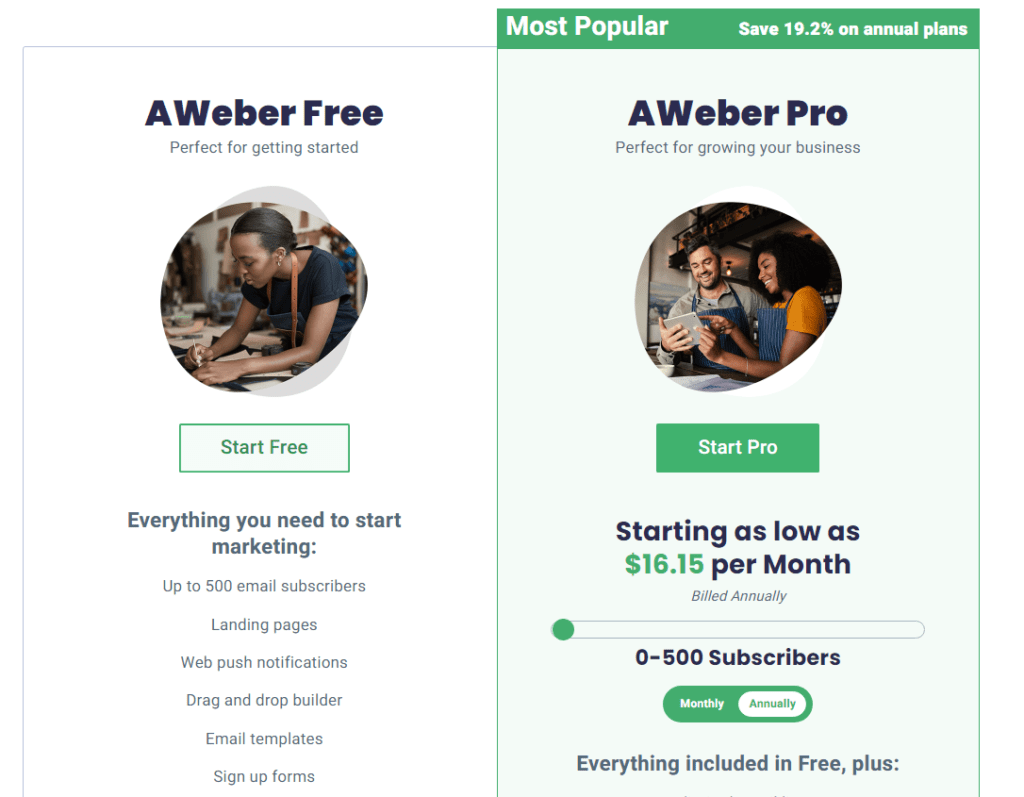
My Alternatives
Final Thoughts
Overall, I think Aweber is a great tool for email marketing.
It is affordable if you are just getting started and have less contact list.
Aweber has all of the features that most small businesses need.
However, there are still some things that could be improved, such as the missing advanced automation and high pricing for increased subscribers.
But despite these things, I would still recommend Aweber to small businesses that are looking for an email marketing solution.
I hope you liked this Aweber review.
Also, See
6 Best Email Autoresponder For Affiliate Marketing
Moosend Review: Is It The Right EMAIL MARKETING Tool For Your Business?
GetResponse Review: The Pros And Cons Of Using GetResponse
My 9 Best Tips & Tricks For ActiveCampaign: Email Marketing Automation







