Do you have a website?
If so, it’s important to make sure that it is functioning properly. One way to do this is to find and fix any broken links. This can be a time-consuming process, but it’s worth it in the end. When getting started you might feel a little overwhelmed, but don’t worry I got you for this.
In this blog post, I will discuss how to find and fix broken links on your website. I’ll also provide some tips on how to make the process easier for you.
So without wasting time let’s get started!
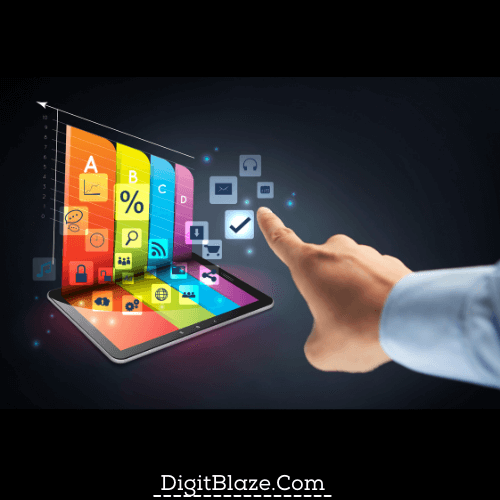
What are broken links?
A broken link is a link that doesn’t work. It can be due to a number of reasons, such as the page being moved or deleted. When someone clicks on a broken link, they will see an error message. This can be frustrating for users, and it can also damage your website’s reputation.
Why are broken links bad?
There are a few reasons why you should try to avoid broken links on your website. First, they can frustrate users and cause them to leave your site.
Second, they can damage your reputation and make it harder for people to find your site. Finally, search engines may penalize you if they find too many broken links on your website.
How to Find Broken Links?
Google Search Console
The first step is to find out if you have any broken links on your website. You can do this by using Google Search Console. This is a free tool that provides data about your website’s performance. Simply go to the Google Search Console website and log in with your Google account. Then, click on the “Add a Property” button. Enter your website’s URL and click “Add”. Once your website has been added, click on the “Crawl” tab. Then, click on the “Crawl Errors” sub-tab. Here, you will see a list of all the broken links on your website.
Webmaster Tools
Another free tool that you can use to find broken links is Webmaster Tools. This tool is provided by Bing. To use it, simply go to the Webmaster Tools website and log in with your Microsoft account. Then, click on the “Add a Site” button. Enter your website’s URL and click “Add”. Once your website has been added, click on the “Configure My Site” tab. Then, click on the “Crawl Information” sub-tab. Here, you will see a list of all the broken links on your website.
Broken Link Checker
This is one of the best plugins available on WordPress that helps you to find all the broken links on your website. Once you have installed and activated this plugin, simply go to the “Tools” section of your WordPress dashboard. Then, click on the “Broken Links” sub-tab. Here, you will see a list of all the broken links on your website.
SEMrush
This is a paid tool that provides a lot of data about your website. It also offers a free trial. To find broken links with this tool, simply go to the SEMrush website and sign up for a free trial. Then, log in to your account and click on the “Projects” tab. Next, click on the “Create Project” button. Enter your website’s URL and click “Create”. Once your project has been created, click on the “Domain Health” tab. Here, you will see a list of all the broken links on your website.
Ahrefs
This is another paid tool that offers a free trial. To find broken links with this tool, go to the Ahrefs website and sign up for a free trial. Then, log in to your account and click on the “Site Explorer” tab. Enter your website’s URL and click “Search”. Once the results have been generated, click on the “Broken” tab. Here, you will see a list of all the broken links on your website.
How to Fix Broken Links?
Once you have found all the broken links on your website, you can start fixing them. There are a few different ways to do this.
Redirects
One way to fix broken links is by using redirects. A redirect is a code that tells the server to send users to another URL when they try to access a certain page. To set up a redirect, you will need to edit your .htaccess file. This file is located in the root directory of your website. Simply add the following code to your .htaccess file:
Redirect 301 /oldpage.html /newpage.html
Replace “/oldpage.html” with the URL of the broken link, and “/newpage.html” with the URL of the page you want to redirect users to.
404 Error Page
Another way to fix broken links is by creating a 404 error page. This is a page that is displayed when a user tries to access a page that does not exist. To create a 404 error page, you will need to create a new file called “404.html”. This file should be located in the root directory of your website. Then, add the following code to your 404.html file:
Delete the Link
If you find a broken link that is not important, you can simply delete it. This is the easiest way to fix broken links. However, if the broken link is important, you should try one of the other methods listed above.
Fix the typos
One of the most common causes of broken links is typos. To fix this, simply find the broken link and correct the typo.
Final Thoughts
Broken links can have a negative impact on your website. They can make your website look unprofessional and can cause users to leave your site.
Luckily, there are a few different ways to find and fix broken links. By using one of the methods listed above, you can ensure that all the links on your website are working properly.
I hope you found this article helpful. Thank you.
To learn More Read These Articles
Google Keyword Planner Guide- Free Keyword research Tool




