Are you a student, writer, or business professional who wants to improve your writing skills?
Do you make mistakes when you write?
Do you sometimes have trouble finding the right word, or do you just not know how to spell a word correctly?
If so, then you need Grammarly.
Grammarly is the best online proofreading tool that exists.
It can help you fix all of your grammar mistakes, and it can even help you find the right words to use in your writing.
In this Grammarly review, I will discuss all of the features that this amazing tool has to offer!
So without wasting time let’s get started!!!
Grammarly
Best Proofreading Tool- Grammar
- Tone detection
- Analytics dashboard
- Plagiarism detection
- Enterprise-grade privacy and security
Why Proofreading is important?
In today’s fast-paced, digital world, it’s more important than ever to make sure your writing is clear, concise, and free of errors.
That’s where proofreading comes in.
Proofreading is the process of reviewing the final draft of a piece of writing to ensure accuracy and correct errors in grammar, punctuation, and spelling.
Although it may seem like a tedious task, proofreading is essential to ensuring that your writing is clear and error-free.
Without proofreading, your readers may be distracted by errors, and your message may be unclear.
In addition, proofreading can help to ensure that your writing meets the criteria for academic or professional publication.
By taking the time to proofread your work, you can be confident
What is Grammarly?
Grammarly is a proofreading and editing tool that was founded in 2009.
The company’s software uses artificial intelligence and natural language processing to check for grammar, spelling, and punctuation errors in written English.
It also offers suggestions for improving clarity and style.
In addition, Grammarly provides a plagiarism checker that can flag passages that have been copied from other sources without attribution.
The company’s products are used by students, professionals, and businesses around the world.
In 2018, Grammarly was ranked as the #1 app for writers on the App Store.
Today, Grammarly has over 18 million users and is available in 190 countries.
Whether you’re a beginner or a seasoned writer, Grammarly can help you write better.
you’re putting your best foot forward.
Therefore, taking the time to proofread your work is an important step in the writing process.
Why and When should you use Grammarly?
Grammarly is a tool that can be used to help improve your writing.
It can be used to check for grammar and spelling errors, as well as to suggest better words or phrases use in your writing.
Grammarly can be used for both formal and informal writing, and it can be especially helpful if you are not a native English speaker.
You can use Grammarly for free, or you can upgrade to a premium account for more features.
Premium accounts also give you access to the Grammarly team, who can help you with more complex writing problems.
Whether you use the free or premium version of Grammarly, it is a valuable tool that can help you to improve your writing.
Who should use Grammarly?
Grammarly is a great tool for anyone who wants to improve their writing skills.
Whether you’re a student, a professional, or just someone who wants to make sure their emails are error-free, Grammarly can help.
It’s particularly useful for those in professions like law or journalism, where precision is essential.
But really, anyone who wants to improve their writing can benefit from using Grammarly.
It’s a great way to catch small errors that might otherwise go unnoticed, and it can help you to become a better writer overall.
So if you’re looking for a way to improve your writing, give Grammarly a try.
Grammarly Features
1 – Spell Check
The Grammarly spell check feature is designed to help users correct their spelling errors.
To use this feature, simply type in the word or phrase that you want to check.
Grammarly will then provide a list of suggested spellings, based on the context of your sentence.
If you select the correct spelling, Grammarly will automatically insert the correct spelling into your document.
This can be a helpful tool for those who are not confident in their spelling ability.
In addition, the Grammarly spell check feature can also help to improve your grammar.
By checking your spelling, Grammarly can also help you to avoid making common grammatical errors.
As a result, this feature can be a valuable tool for both writers and students.
2 – Grammar and Punctuation
Grammarly’s Grammar and Punctuation feature is a great tool for catching errors in your writing.
By running your text through the feature, you can identify and correct mistakes that you might otherwise miss.
The feature can also be customized to suit your needs, allowing you to set the level of grammar and punctuation checking that you want.
Whether you’re a student checking an essay for errors or a professional proofreading a document, Grammarly’s Grammar and Punctuation feature can help you produce writing that is error-free.
3 – Plagiarism
The Grammarly Plagiarism feature is designed to help users avoid plagiarism.
It does this by checking for instances of copied text and flagging them for review.
This allows users to either revise their work to avoid plagiarism or to properly cite their sources.
The Grammarly Plagiarism feature is an important tool for writers, especially students, who need to be sure that their work is original.
It is also a valuable tool for businesses, which need to protect their content from being copied without permission.
Overall, the Grammarly Plagiarism feature is a valuable tool for anyone who needs to avoid plagiarism in their writing.
4 – Style Guide
Grammarly’s style guide feature is designed to help users write in a clear, concise, and consistent manner.
The style guide provides advice on a wide range of topics, including grammar, punctuation, spelling, and word choice.
It also offers specific guidance on how to write for different audiences, such as customers or clients.
In addition, the style guide can be customized to fit the user’s needs and preferences.
For example, users can choose which style guide they want to use, and they can also add their own preferred style rules.
A style guide is an essential tool for anyone who wants to improve their writing skills.
Thanks to the Grammarly Style Guide feature, users can now write with confidence knowing that their writing is error-free and consistent.
5 – Tone Detection
The Grammarly Tone Detection feature is a valuable tool for writers who want to ensure that their tone is consistent throughout a piece of writing.
By analyzing the text for certain keywords and phrases, the feature can provide an estimated percentage of how positive, negative, or neutral the tone of the writing is.
This can be a useful way to check whether a piece of writing sounds too harsh or too informal, for example.
Additionally, the Grammarly Tone Detection feature can provide more detailed feedback about the tone of a piece of writing, including which words and phrases contribute to the overall tone.
This information can be helpful in revision, as it can help a writer identify which parts of their text might need to be rewritten in order to achieve the desired tone.
Overall, the Grammarly Tone Detection feature is a valuable tool for writers who want to ensure that they are conveying the right tone in their writing.
Grammarly Free vs Premium
If you are just getting started the Free version of Grammarly is more than enough for you
The Premium version has more features, but the Free version is still very powerful.
But if you’re a student, business professional, or just a casual writer, you know how important it is to have error-free writing.
Whether you’re writing an email to your boss or composing a presentation for class, you want your writing to be clear and polished.
Grammarly is a powerful grammar-checking tool that can help you write with confidence.
With Grammarly, you’ll get real-time feedback on your writing, so you can make sure that your writing is error-free before you hit send.
In addition, Grammarly can help you improve your writing over time by providing detailed explanations of grammar rules.
And if you’re working on a long document, such as a research paper, Grammarly can help you stay organized by suggesting citations for your sources.
If you’re serious about improving your writing, Grammarly Premium is worth the investment.
Highlight features in the Premium version that are missing in the Free version
1 – Tone Suggestion
Grammarly’s tone suggestion feature is a great tool for polishing your writing.
It analyzes your text and suggests ways to improve the tone of your writing.
For example, if you’re writing a cover letter for a job application, the tone suggestion feature will suggest ways to make your writing sound more professional and confident.
If you’re writing an email to a friend, the tone suggestion feature will suggest ways to make your writing sound more friendly and casual.
Ultimately, the tone suggestion feature is a great way to ensure that your writing sounds natural and appropriate for the audience you’re writing for.
2 – Citation Style Formatting
Grammarly’s premium version helps you with many features like finding the right word, sentence rephrasing and correcting misspelled words.
But their Citation Style Formatting feature is the most useful for students and professionals.
This feature lets you select from MLA, APA, and Chicago style formatting.
It then takes care of the small details like capitalization, spacing, and punctuation so you can focus on writing your paper.
It’s a lifesaver for those who are not confident in their grammar skills or who don’t have time to format their citations manually.
Not only does it save you time, but it also ensures that your citations are formatted correctly.
This is a must-have feature for anyone who wants to get the most out of their Grammarly premium subscription.
3 – Account Roles and Permissions
The Grammarly premium version has an account roles and permissions feature that helps you to manage your account and keep track of your activities.
This feature allows you to assign roles to different users so that you can control who has access to what information.
For example, you can give the role of “editor” to someone who needs to be able to edit your documents but only give the role of “viewer” to someone who only needs to be able to view them.
This feature is especially useful if you have a team of people working on a project together, as it allows you to easily control who has access to which parts of the project.
Overall, the account roles and permissions feature in Grammarly premium is a great way to manage your account and keep track of your activities.
4 – Brand Tones
The Brand Tones feature in the Grammarly premium version is very useful for those who are looking to improve their writing. This feature allows you to see how your tone of voice changes when you use different words.
For example, if you use the word “amazing” instead of “good”, your tone of voice will sound more excited.
This is a great way to improve your writing by making sure that your tone of voice is appropriate for the situation. Overall, the Brand Tones feature is a great addition to Grammarly premium and is definitely worth the price.
5 – Analytics Dashboard
The Analytics Dashboard feature in the Grammarly premium version is designed to help users understand their writing strengths and weaknesses.
The Dashboard provides a range of data, including the number of words written, the number of errors made, the average error rate, and the number of suggestions made.
The dashboard also gives you a variety of metrics to track, including the number of words you’ve written, the number of edits you’ve made, and the number of corrections you’ve made.
You can also see which areas of your writing need improvement and set goals to improve your writing skills
This data can be used to identify areas where improvement is needed and to track progress over time.
In addition, the Analytics Dashboard can be customized to show only the data that is most relevant to the user.
This feature is an important tool for anyone who wants to improve their writing skills.
Below You can check for yourself the list of features that the free version gives and the list of additional features that you get in the Premium version of Grammarly.
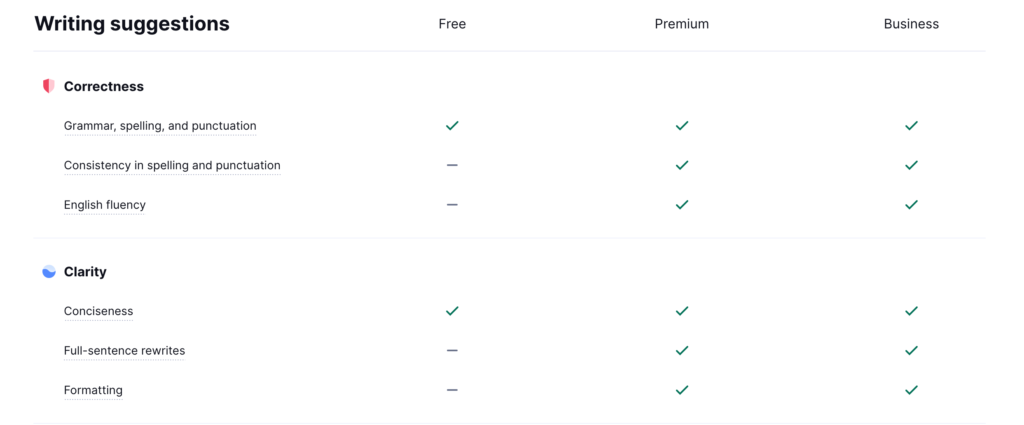
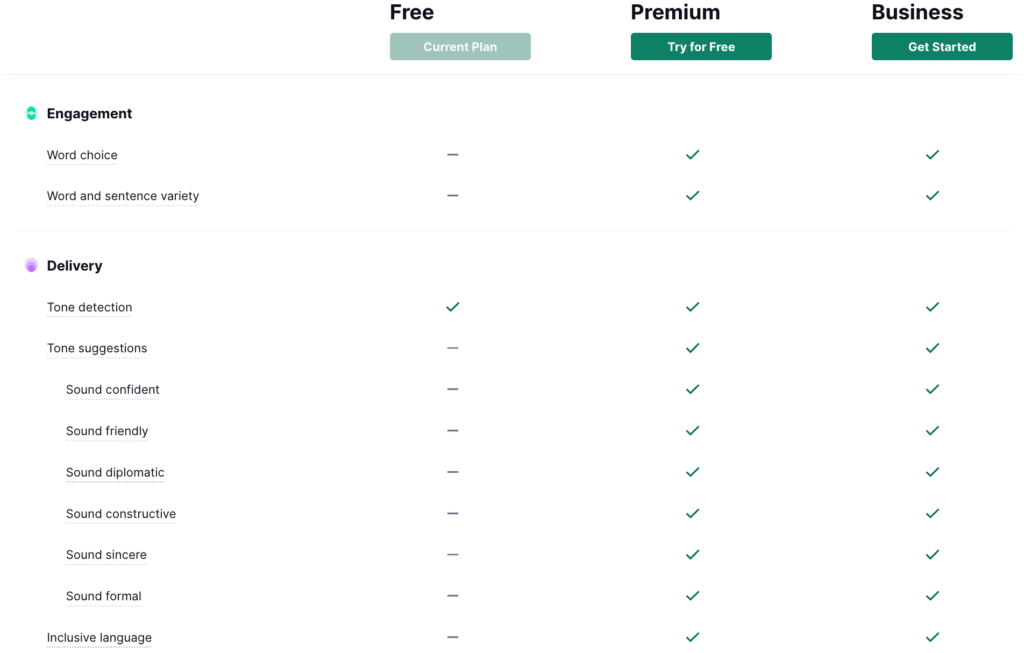
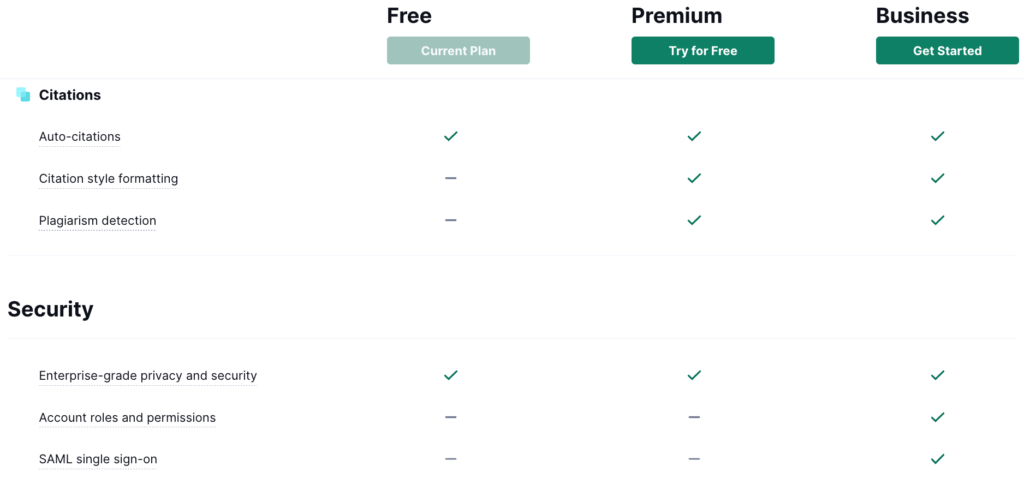
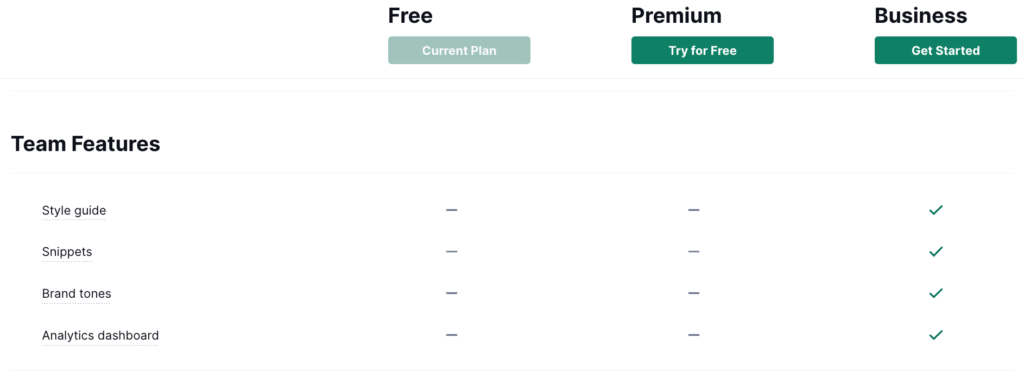
What are the ways to use Grammarly?
1 – Desktop App
To get started, download the Grammarly app for your desktop.
Once it’s installed, open the app and sign in with your email address.
After you’re signed in, click the “New Document” button to create a new document.
Then, drag and drop the file you want to check into the Grammarly app.
Alternatively, you can click the “Select File” button and choose the file from your computer’s files.
Once your file is uploaded, Grammarly will check it for grammar mistakes and other errors.
To see all of the errors in your document, click the “Review” button.
Then, click the “Next” button to see each error one by one.
To fix an error, simply click the “Edit” button and make the necessary changes.
Once you’re finished making changes, click the “Save” button. That’s it! You’re now ready to start using Grammarly to improve your writing!
2 – Web Tool and Chrome Extention
It can be used as a web tool or as an add-on for Google Chrome, Microsoft Word, and other text editors.
Grammarly can help you with grammar, spelling, and punctuation mistakes.
You can also use it to check for plagiarism.
To use Grammarly, simply go to their website and create a free account.
Then, either install the Grammarly extension for your browser or copy and paste your text into the online editor.
Grammarly will then check your text for errors and suggest corrections.
You can accept or ignore the suggestions as you see fit. Grammarly is a great tool for anyone who wants to improve their writing skills.
My Opinion on Grammarly Premium vs Free
I personally think that Grammarly Premium is worth the investment, especially if you are a professional writer or student.
The Free version is good for those just starting out with grammar and punctuation corrections, but it doesn’t offer much beyond that.
With the premium version, you get access to advanced features like plagiarism checking, vocabulary enhancement, and tone detection.
These features can be extremely helpful in ensuring that your writing is error-free and of the highest quality.
In addition, premium users also get priority customer support, which can be valuable if you ever encounter any issues with the software.
Overall, I believe that Grammarly Premium is worth the price for the extra features and benefits it provides.
Final thoughts
After using Grammarly for a few weeks, I can say that it’s a great tool for catching errors in your writing.
The Free version is good for catching simple typos and grammar mistakes, but if you want more comprehensive feedback, you’ll need to upgrade to the Premium version.
The Premium version offers more detailed feedback on your writing, as well as access to a larger dictionary and the ability to check for plagiarism.
Overall, I think Grammarly is a great tool for anyone who wants to improve their writing.
If you’re just starting out, the Free version is a great way to get started.
But if you’re serious about improving your writing, I recommend upgrading to the Premium version.
I hope you found my Grammarly Review helpful.
Also, See,
Best Grammarly Alternatives That Will Improve Your Writing Skills
Aweber Review: Is It The Best Email Marketing Solution For?
Moosend Review: Is It The Right EMAIL MARKETING Tool For Your Business?
How To Create A Profitable Blogging Business Model
Blogging Vs Copywriting: Exclusive Guide On The Difference Between Both.
Grammarly FAQ
Grammarly Premium is built for individuals, while Grammarly Business is built for teams. With Grammarly Premium, individuals can up-level their communication at work, school, or elsewhere. With Grammarly Business, enterprises, organizations, and teams can access additional features for consistent communication and additional security.
Grammarly keeps security at the heart of our product, infrastructure, and company operations. Learn more about our security practices. Grammarly’s SOC 2 (Type 2) report attests to our enterprise-grade system and organization controls regarding security, privacy, availability, and confidentiality.
Yes! We offer volume discounts on annual plans for 10 or more members. The discount is automatically applied if you use our self-checkout process. Contact sales if you’re buying a plan for 150 or more members.
We accept major credit cards (Visa, American Express, Mastercard, Discover) or PayPal. If you are purchasing Grammarly Business for 10 or more members on an annual plan, you can request an invoice. Invoices can be paid by bank transfer (ACH/Wire), major credit cards, Apple Pay, and Google Pay. Note: PayPal cannot be used to pay invoices.



