If you’re looking to get ahead of your competition, then you need to be doing everything you can to gain an edge.
One way to do this is by using the best SEO Chrome extensions for competitor analysis.
These extensions will help you spy on your competition and see what strategies they’re using to rank higher in search engines.
In this blog post, I will discuss the 10 best chrome SEO extensions for competitor analysis. .
So, if you’re ready to take your business to the next level, keep reading!
Let’s get started!
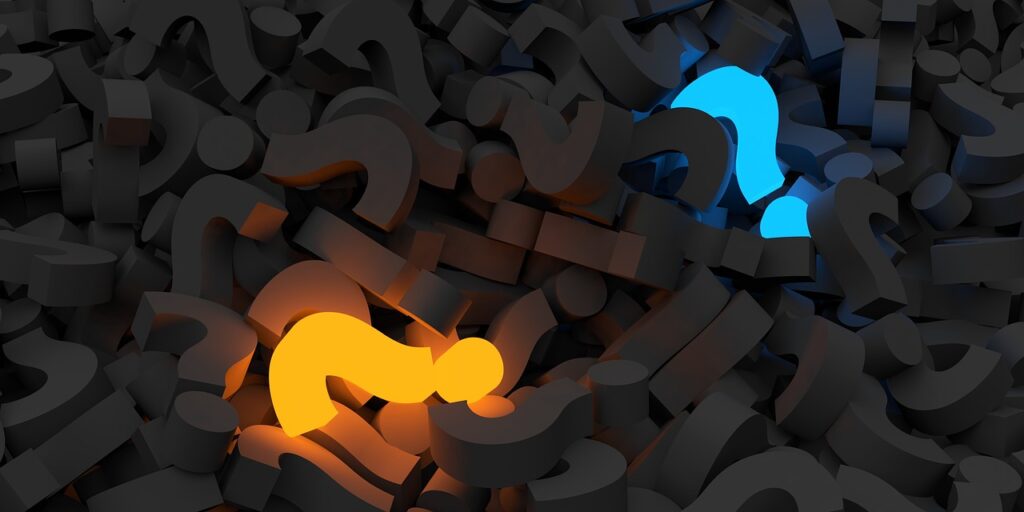
What is Competitor Analysis in terms of SEO?
Competitor analysis is the process of assessing the strengths and weaknesses of your competitors.
This information can be used to improve your own SEO strategy and help you rank higher in search engines.
There are many different ways to do competitor analysis, but using Chrome extensions is one of the best and most efficient methods.
Why Competitor Analysis is important for SEO?
Competitor analysis is important because it allows you to see what strategies your competitors are using to rank higher in search engines.
This information can then be used to improve your own SEO strategy.
For example, if you see that your competitor is using a certain keyword or phrase in their title tags, then you can start using that keyword or phrase in your own title tags.
Competitor analysis is also important because it allows you to keep track of your competition.
By knowing what they’re doing, you can make sure that you’re always one step ahead.
10 best SEO Chrome extensions for competitor analysis
LinkClump
LinkClump is a Chrome extension that allows you to quickly copy and paste multiple links.
This is a great tool for competitor analysis because it allows you to quickly gather links from your competitor’s website.
All you have to do is select the links you want to copy, then click the “Copy Links” button.
LinkClump will then copy all of the links into your clipboard so you can paste them into a document or spreadsheet.
This extension is also great for quickly gathering data from other websites.
For example, if you’re doing research on a certain topic, you can use LinkClump to quickly gather links from multiple sources.
Top Features
-Quickly copy and paste multiple links
-Great for competitor analysis and data gathering
-Free to use
MozBar
MozBar is a Chrome extension that allows you to see detailed information about any website.
This information includes the website’s MozRank, Page Authority, Domain Authority, and more.
This extension is great for competitor analysis because it allows you to quickly see how well a website is doing in terms of SEO.
It also allows you to compare multiple websites side-by-side.
Top Features
-See detailed information about any website
-Compare multiple websites side-by-side
-Great for competitor analysis
-Free to use
Ahrefs SEO Toolbar
Ahrefs SEO Toolbar is a Chrome extension that allows you to see detailed information about any website.
This information includes the website’s Ahrefs Rank, Domain Rating, backlinks, and more.
The paid version of this tool is my personal favorite, but the free version is still great for competitor analysis.
Top Features
-See detailed information about any website
-Compare multiple websites side-by-side
-Keyword analysis
SEO Minion
SEO Minion is a Chrome extension that is great to analyse broken links, on-page SEO issues, SERP previews,s and many more.
The data about the content, links, social media, and other SEO signals of the web pages can be easily checked with the help of this extension.
Using this data you can easily improve the quality of your content helping you to create a upper hand over your competitor.
This extension is available for free as well as there is a premium version with some more features.
Top Features
-Broken link checker
-SERP preview
-On-page SEO issue checker
-Proper on-page seo data
-Keyword density checker
-PageRank checker
Similarweb
Similarweb is a Chrome extension that allows you to see detailed information about any website.
This information includes the website’s traffic, engagement, and more.
Top Features
-See detailed information about any website
-Compare multiple websites side-by-side
-Great for competitor analysis
-Free to use with Similarweb account
-best to find competitor’s traffic data analysis
Buzzsumo
Buzzsumo is a Chrome extension is famous content research and analysis tool. It allows users to see what content is popular on any given topic.
You can also use it to research your competitor’s content strategy. Simply enter a URL into the search bar, and Buzzsumo will show you the most popular pieces of content from that website.
Top Features
-content research
-content analysis
-find competitor’s content strategy
-Free to use with Buzzsumo account
Woorank
Woorank is a Chrome extension that allows you to see detailed information about any website.
The tool give all the data like on and off site seo analysis, traffic data, social media insights, mobile optimization, backlink profile and much more.
Top Features
-See detailed information about any website
-mobile optimization
-SEO analysis
-traffic data
-backlink profile
-Free to use
Fatrank
Fatrank is a Chrome extension is basically keyword everywhere on steroids.
You just have to put your main keyword in the search bar and it’ll show you a list of related keywords with their monthly searches.
Then, you can click on any of these related keywords to get even more information like SERP features, CPC, and competition.
To use Fatrank, you just have to go to your desired website and click on the extension icon.
It’ll show you a list of related keywords that you can use for your own website.
You can also click on any of these keywords to get more information about them.
Top Features
-Shows monthly searches for a keyword
-Shows SERP features, CPC, and competition
-Allows you to quickly find related keywords
-keyword research
gInfinity
The ability to have continuous scrolls of information is now a reality with the gInfinity extension.
This allows users to scroll infinitely without having to click on the “next page” button.
This is a great extension for those who want to do competitor analysis because it allows you to quickly scan through a lot of information without having to click on anything.
Top Features
-Continuous scrolls of information
-Quickly scan through a lot of information
-Great for competitor analysis
-Free to use
SEO Search Simulator by Nightwatch
This tool is best to find the search queries that are being made by people to find your competitor’s website.
The tool simplifies work for any SEO professional who wants to track his/her competitor’s progress and quickly find new opportunities.
Top Features
-Search queries that are being made by people to find your competitor’s website
-Simplifies work for any SEO professional
-Track competitor’s progress
– quickly find new opportunities
-Free to use
Redirect Path
This is one of the best chrome extensions for seo as it allows you to see the redirects on a website.
With this extension, you can quickly check for any redirects on a website and see where they are going.
This is a great tool for competitor analysis because you can quickly see what redirects your competitor is using and where they are going.
Top Features
-See the redirects on a website
-Quickly check for any redirects on a website
-See where the redirects are going
-Great for competitor analysis
-Free to use
Final Thoughts
There you have it! These are the top best chrome SEO extensions for competitor analysis.
Each of these tools is great for different aspects of competitor analysis.
So, make sure to check them out and see which ones work best for you. Thanks for reading!
Please feel free to share this post if you found it helpful.
Also, See
10 Easy SEO Tips For Beginners To Boost Your Organic Traffic
What Are LSI Keywords And How To Use Them For Boosted SEO Results
Short-Tail Keywords Vs Long-Tail Keywords: What Is Good For Your SEO?




