Do you want to install a WordPress plugin manually?
If so, this comprehensive guide is for you!
In this guide, I will walk you through the process of how to install wordpress plugin manually
This can be helpful if the automatic installation process fails for some reason.
Keep in mind that most WordPress plugins can be installed automatically, but there are times when manual installation is necessary.
What is WordPress Plugin?
A WordPress Plugin is a piece of software containing a group of functions that can be added to a WordPress website. They can extend functionality or add new features to your WordPress websites.
3 Ways to download and use the plugin on WordPress website
From Admin Dashboard
– Go to your WordPress Admin Dashboard
– Navigate to Plugins -> Add New
– Search for the desired plugin
– Install and Activate the plugin
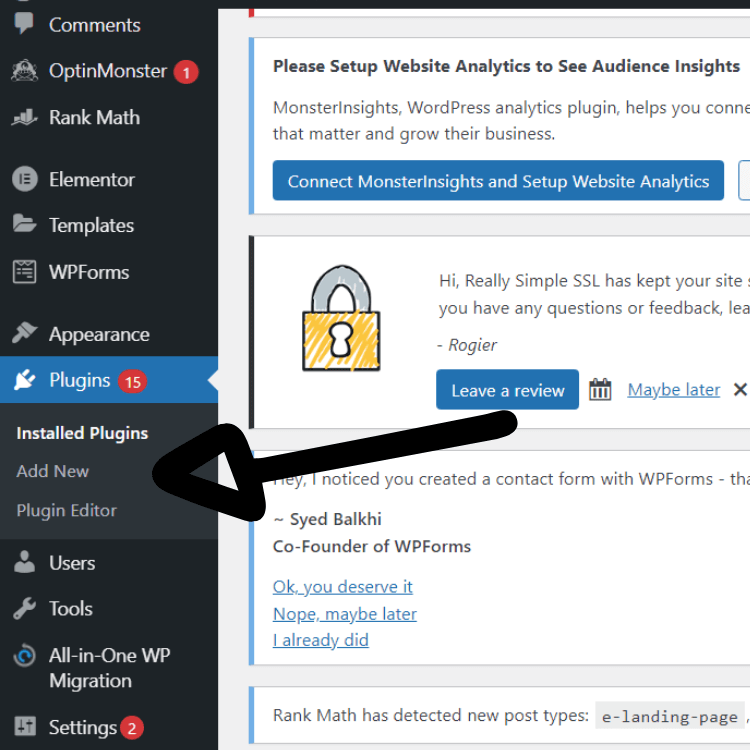
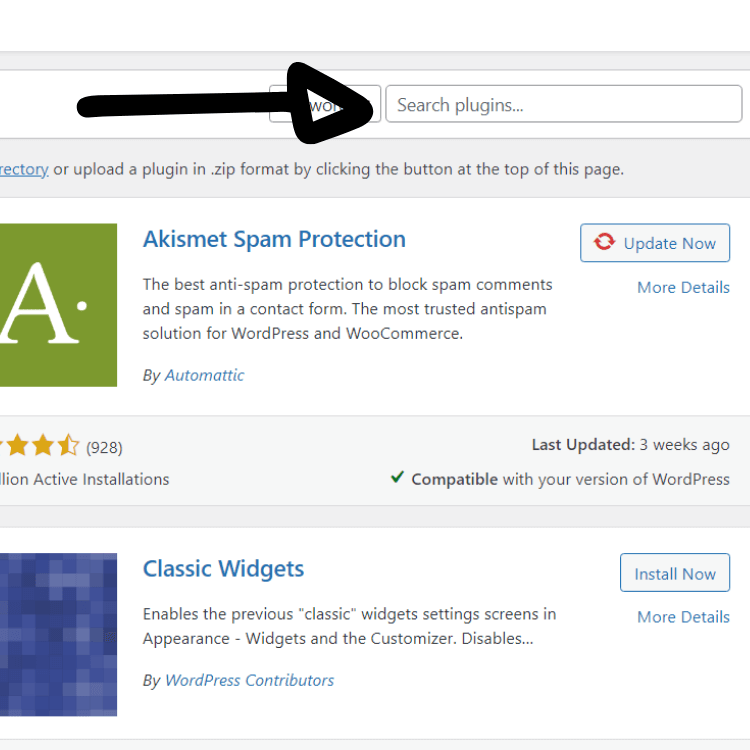
Uploading the downloaded plugin from Admin Dashboard
– Download the plugin to your local computer
– Go to your WordPress Admin Dashboard
– Navigate to Plugins -> Add New
– Click on the Upload Plugin button at the top of the page
– Choose the file you downloaded and click Install Now
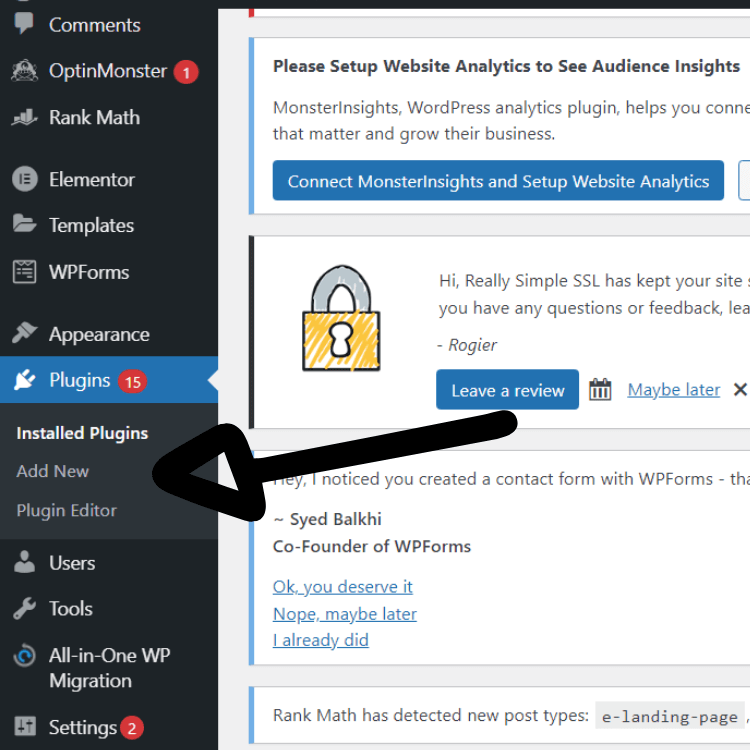
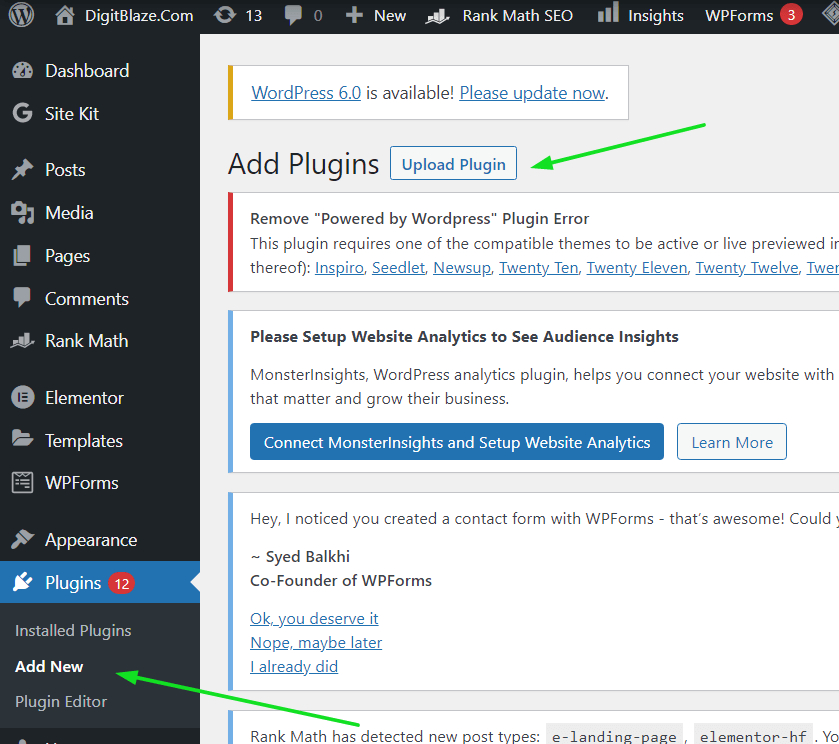
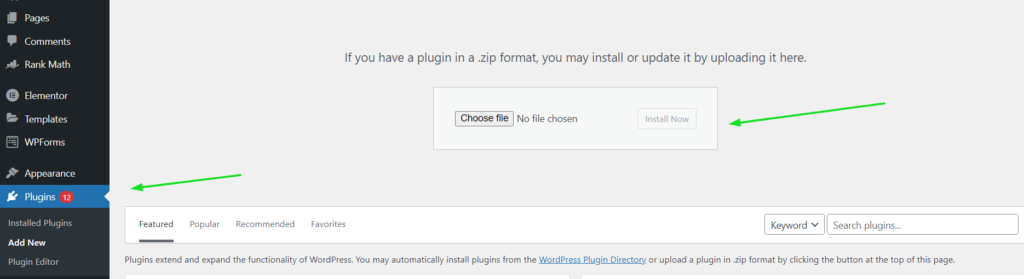
Installing WordPress Plugin using FTP Client
To use this method you will have to log in to your Webhosting partner like hostinger, Bluehost. Once you have logged in follow these easy steps.
– Download the plugin to your local computer
– Extract the plugin files
– Using an FTP client, upload the extracted folder to /wp-content/plugins/ directory on your web server.
– After uploading the plugin, go to your WordPress Admin Dashboard -> Plugins and activate the plugin.
In the below images I will be showing the process inside the hostinger, the process remains the same for all Webhosting platforms just the appearance is different.
Congratulations! You have successfully installed a WordPress plugin manually.
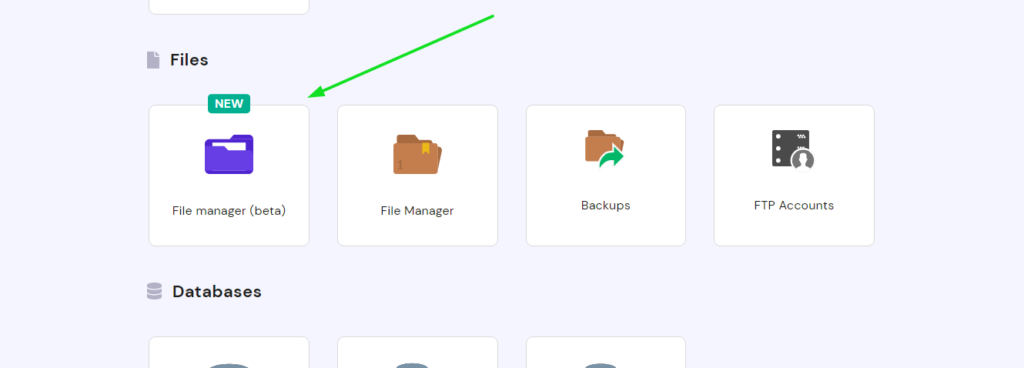
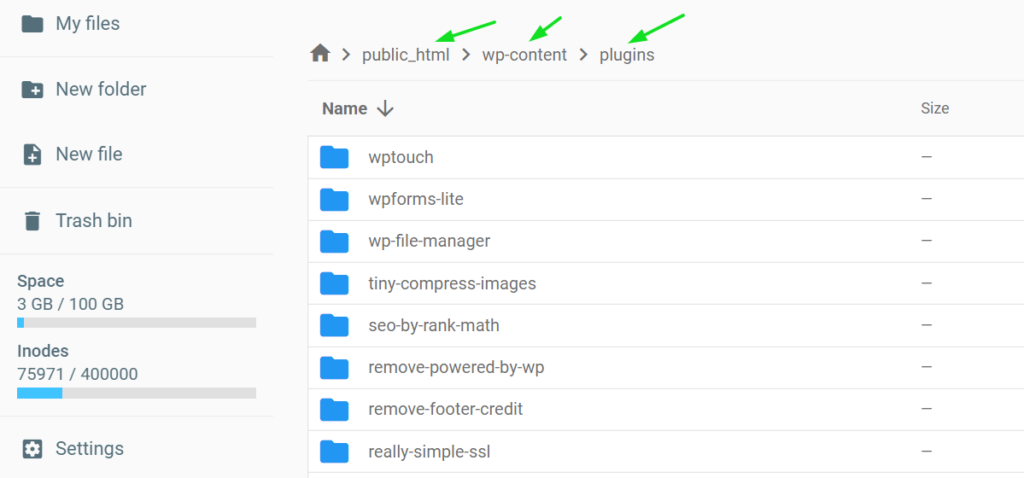
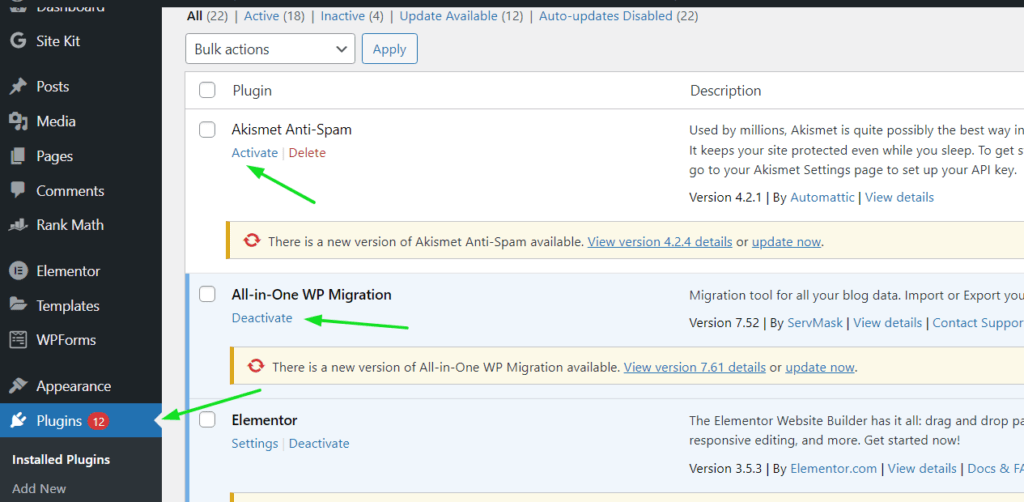
Conclusion
Installing a WordPress plugin is an easy task that can be completed in a few minutes.
However, there are times when the automatic installation process fails and you need to install the plugin manually.
I hope this guide on how to install wordpress plugin manually was helpful for you.
Also, See
How To Add Meta Descriptions In WordPress For Better SEO
20 Different Types Of Blog Posts To Drive More Traffic To Your Blog Website: The Ultimate Guide
20 Rookie Blogging Mistakes To Avoid For A Successful Blog
12 Things I Wish I Knew Before I Started Blogging As A Business




