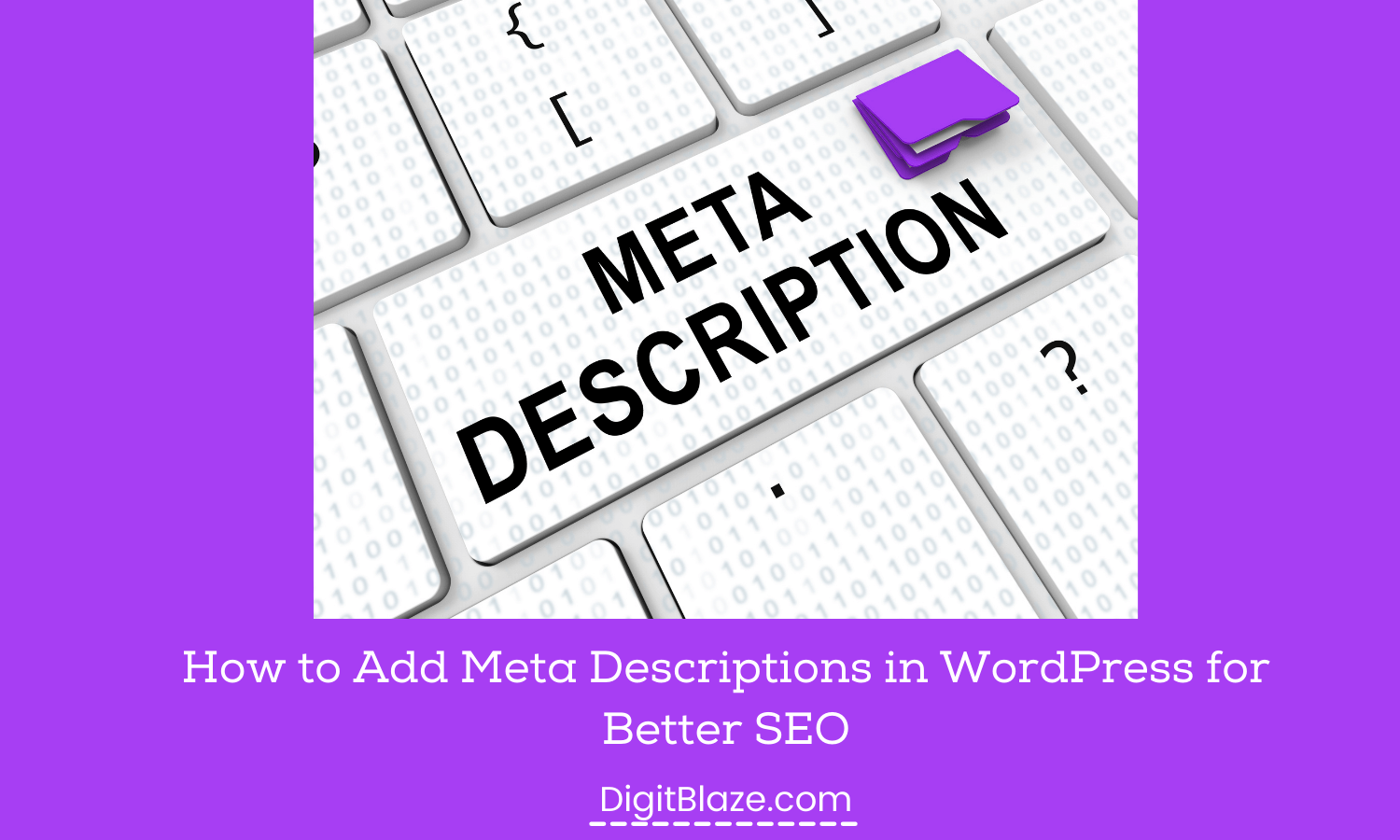Do you want to improve your SEO for your WordPress blog? One easy way to do this is by adding meta descriptions.
Meta descriptions are short snippets of text that appear under the title of a search engine result.
They provide potential visitors with a brief summary of what the page is about, and can help increase click-through rates.
Meta descriptions are a great way to improve your SEO and increase traffic to your website.
In this article, I will show you how to add meta descriptions in WordPress using two different methods.
What is Meta Description?
A meta description is a short summary of a web page. It is typically used by search engines to display a brief description of the page’s content.
Meta descriptions are also sometimes used by social media platforms, such as Facebook when sharing links.
Why Add Meta Descriptions?
Adding meta descriptions can help improve your SEO in two ways:
– They can help increase click-through rates from SERPs (search engine results pages).
– They can give you more control over how your website is described on social media.
How to Add Meta Descriptions in WordPress
There are two ways to add meta descriptions in WordPress:
Using Rank Math SEO Plugin
I personally use and recommend the Rank Math SEO plugin for adding meta descriptions in WordPress. It is a free plugin that makes it super easy to add and manage meta descriptions on your website.
First, you need to install and activate the Rank Math SEO plugin.
For that, you just need to go into the plugin section and download and activate it.
Once the plugin is activated, go to Rank Math SEO -> Titles & Meta -> Post Types from your WordPress admin area.
On this page, you need to scroll down to the bottom and click on the ‘Add New Post Type’ button.
This will open up a popup where you can enter the post type name (e.g., blog post) and check the box next to ‘Meta Description’.
Hit the ‘Save Changes’ button to store your settings.
You can now go to any blog post and add a meta description under the post editor.
Just scroll down to the bottom of the page and you will see the ‘Rank Math SEO Settings’ box where you can enter your meta description.
Don’t forget to hit the ‘Publish’ or ‘Update’ button to save your changes.
That’s all, you have successfully added meta descriptions in WordPress using Rank Math SEO plugin.
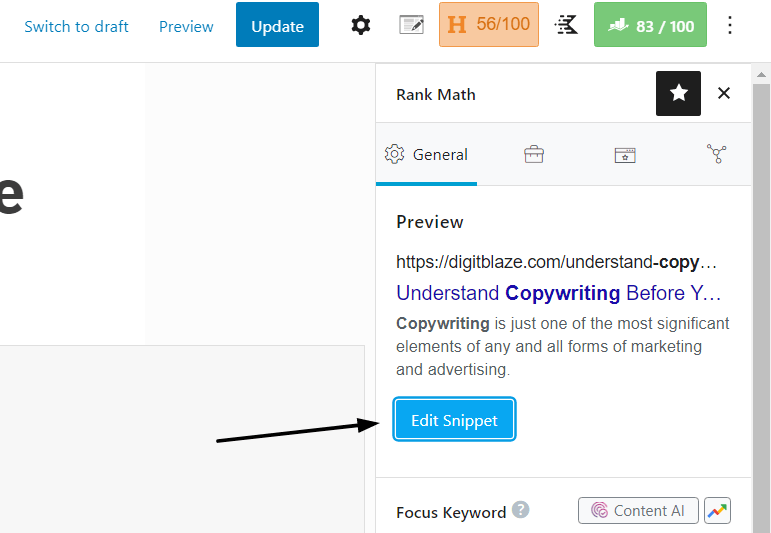
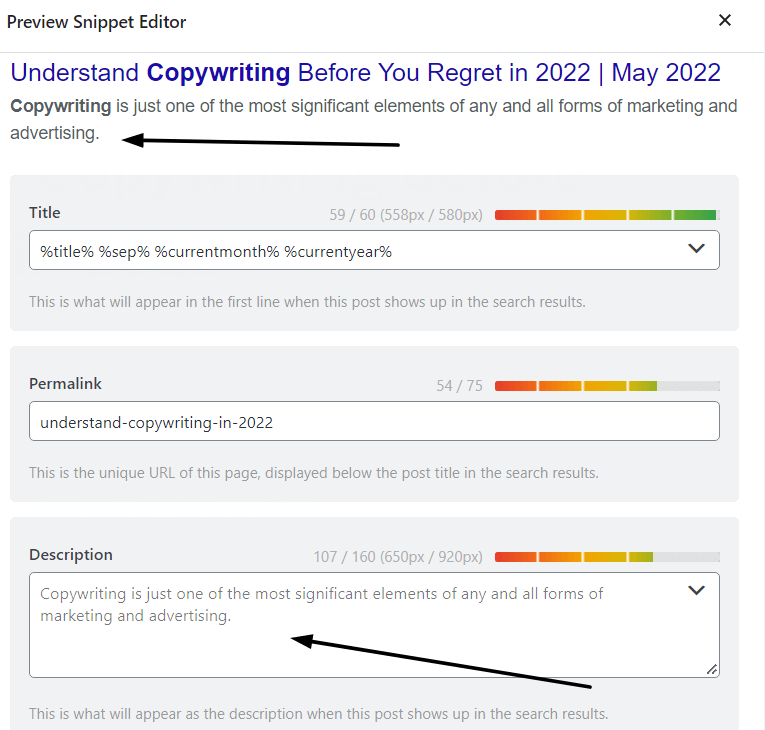
Using Yoast Plugin
Alternatively, you can also use the Yoast SEO plugin to add meta descriptions in WordPress. It is a popular SEO plugin that comes in both free and premium versions.
First, you need to install and activate the Yoast SEO plugin.
For that you just need to go in plugin section and download the plugin and activate it.
Once the plugin is activated, go to SEO -> Search Appearance from your WordPress admin area.
On this page, click on the ‘Meta Descriptions’ tab. You will see a list of all your post types where you can add meta descriptions.
Just enter your meta description for each post type and hit the ‘Save Changes’ button at the bottom of the page.
You can now go to any blog post and add a meta description under the post editor.
Yoast SEO plugin will display a box where you can enter your meta description.
Don’t forget to hit the ‘Publish’ or ‘Update’ button to save your changes.
That’s all, you have successfully added meta descriptions in WordPress using the Yoast SEO plugin.
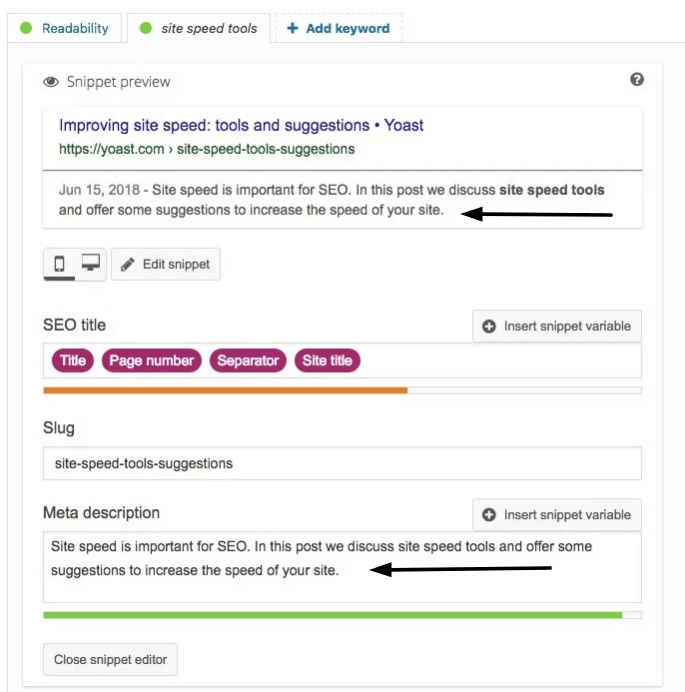
How to Optimize Meta Description for better SEO results?
Here are a few tips that you can use to optimize your meta descriptions for better SEO results:
– Keep your meta descriptions between 150-and 160 characters.
– Use relevant keywords in your meta descriptions.
– Make sure your meta descriptions are unique and not duplicated across multiple pages.
– Use actionable language such as “buy”, “shop”, “order”, etc., to encourage users to click on your links.
– Use a brand name or website name to end your meta description as it will help users recognize your website.
– Do not stuff your meta descriptions with too many keywords.
Conclusion
I hope this article helped you learn how to add meta descriptions in WordPress.
Meta Descriptions are pretty important from an SEO perspective, so don’t ignore them, optimize them properly and start using them for good SEO results.
To learn more read these articles
11 Exclusive WordPress Tips And Tricks For Your Site
Exclusive Pre-Publish Checklist For WordPress Blog In 2022