Affiliate Disclosure – Some of the links mentioned in this post are my affiliate links, which means that if you click on any link and subsequently make a purchase, I will earn a commission at no additional cost to you.
Email marketing is one of the most effective ways to reach out to your customers and generate leads.
However, it can be difficult to get started with email marketing automation.
In this blog post, we will share My 9 best tips and tricks for ActiveCampaign, a powerful email marketing automation tool.
Whether you are just starting out with email marketing or you are looking for more advanced tips and tricks, this blog post has something for you!
So without wasting time let’s get started!!!
9 best tips and tricks for ActiveCampaign
1 – Pre-Built Automations
If you’re looking for tips and tricks on how to get the most out of your email marketing, one of the best things you can do is leverage pre-built automation.
ActiveCampaign’s pre-built automation is designed to help you save time and automate common tasks, like welcome emails, cart abandonment messages, and more.
With just a few clicks, you can easily set up an automation campaign that can help improve your bottom line.
Best of all, ActiveCampaign’s pre-built automation is constantly being updated with new features and enhancements,
so you can be sure you are always using the latest and greatest tools of activecampaign.
With a wide variety of options to choose from, you can easily find automation that fits your needs and helps you grow your business.
ActiveCampaign’s pre-built automation are also highly customizable, so you can easily tweak them to fit your unique workflow.
And if you’re not sure where to start, ActiveCampaign’s expert support team is always on hand to help you get the most out of your automation
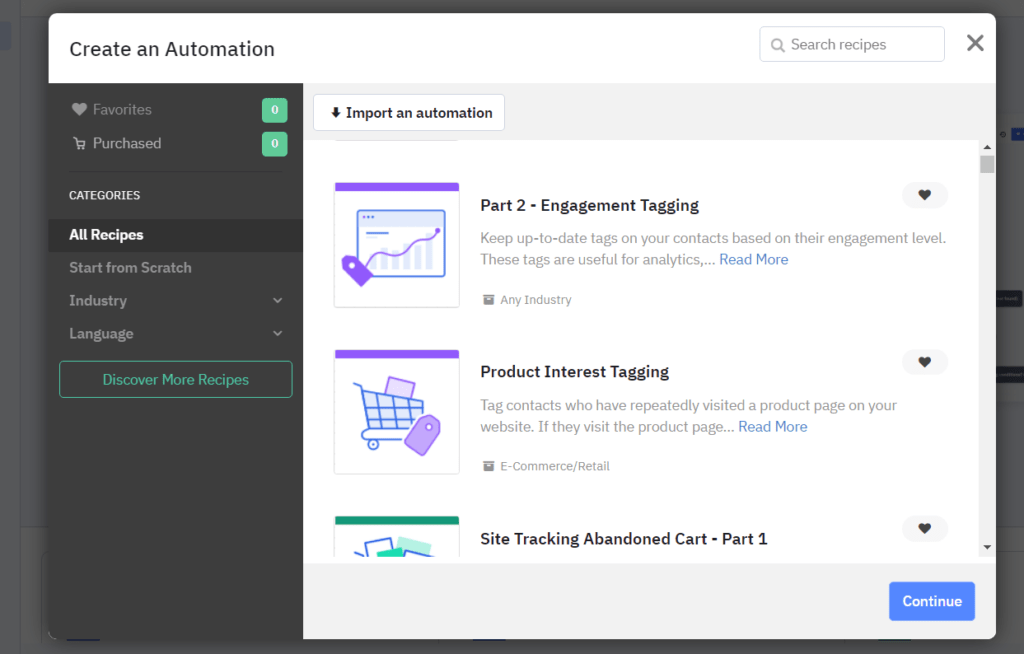
2 – Limit The Number of Lists
As anyone who’s ever tried to manage a complex project knows, it’s easy to get overwhelmed by all the details.
That’s why one of the best tips for using ActiveCampaign is to keep your lists relatively short and simple.
The more lists you have, the more complicated your system becomes.
You have to keep track of which list each contact is on, what they need to do to move to the next list, etc.
It’s a lot of work! And it’s easy to make mistakes.
Trying to juggle too many lists can quickly lead to confusion and frustration, so it’s better to focus on a few key lists that you can easily keep track of.
Similarly, overcomplicating your lists with too many fields and data points can also make them difficult to manage.
By keeping your lists short and sweet, you’ll be able to stay on top of your ActiveCampaign projects and get the most out of this powerful tool.
3 – Name Tags Properly
One of the best tips and tricks for using ActiveCampaign is to make sure that you name your tags properly.
This may seem like a small detail, but it can make a big difference in how effective your campaigns are.
When you name your tags, be sure to use keyword-rich phrases that describe what the tag is for.
For example, if you have a tag for customers who have made a purchase, you might name it “ActiveCampaign Customers – Purchased.”
By using keywords, you can ensure that your tags are easy to find and that they contain the information that you need.
In addition, well-named tags will also make it easier to track your results and to identify which campaigns are most successful.
As a result, taking the time to name your tags properly can be a powerful tool in maximizing the effectiveness of your ActiveCampaign account.
4 – Use Simple Email Templates
When getting started you might be tempted to create perfect professional looking email, but I would advise against this for a couple reasons.
The first reason is that it can take a lot of time to create an email template that looks great, and you might not have the design skills to pull it off.
The second reason is that most people won’t notice (or care) if your email isn’t perfect.
What they will notice is if your email is hard to read, or if it doesn’t contain the information they’re looking for.
So my best advice is to keep your email templates simple and easy to read.
You can always add more bells and whistles later, but when you’re just getting started, it’s important to keep things simple.
In addition, ActiveCampaign provides a wide variety of templates that you can use to get started, so there’s no need to reinvent the wheel.
Simply choose a template that you like and then customize it to fit your needs.
By using a simple email template, you can ensure that your messages are easy to read and that they contain the information your contacts are looking for.
5 – Delete Inactive Contacts(keep it clean)
As anyone who’s ever tried to manage a contact list knows, it’s easy for the list to quickly become unwieldy.
Over time, contacts move, change their email addresses, and become inactive for various reasons.
As a result, it’s common for contact lists to contain a large number of inactive contacts.
However, keeping these inactive contacts on your list can actually do more harm than good.
First of all, it can make your list seem much larger than it actually is, which can be overwhelming.
Additionally, keeping inactive contacts on your list can actually lead to poorer deliverability and lower open rates.
Inactive contacts are more likely to mark emails as spam, which can negatively impact your sender reputation.
Finally, activecampaign’s system will automatically delete any contact that has been inactive for more than 6 months.
So there’s really no reason to keep inactive contacts on your list.
Deleting them can actually help you to keep your list clean and well-managed.
6 – Interest Tagging Automation
ActiveCampaign is a powerful marketing tool, but it can be tough to keep track of all the different moving parts.
That’s where interest tagging comes in.
By automatically tagging contacts based on their interests and activity, you can make sure that your marketing campaigns are always targeted and relevant.
And when you consider that most people have multiple interests, it becomes even more important to use interest tagging to segment your contact list. With ActiveCampaign’s interest tagging automation, you can rest assured that your marketing campaigns will always hit the mark.
7 – Use Message Variables
As any activecampaign user knows, message variables are an essential tool for creating personalized emails.
By inserting a variable into your email, you can automatically insert the recipient’s name (%FIRSTNAME%), company, city, or other information.
This allows you to create emails that feel like they were written just for the reader.
In addition, message variables can also be used to insert dynamic content, such as the current date or a link to a special offer.
Best of all, message variables are easy to use and can be inserted with just a few clicks.
As a result, using message variables is one of the best ways to create highly personalized emails that will engage and convert your readers.
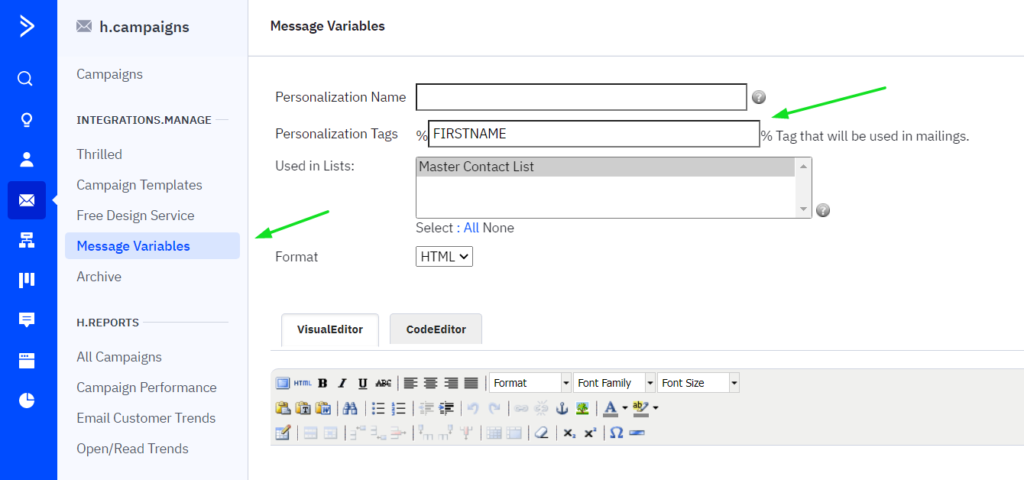
8 – Conditional Content Automation
As any email marketer knows, one of the most important aspects of a successful campaign is targeted content.
After all, there’s no point in sending a message to someone who isn’t interested in what you have to say.
However, crafting personalized messages for each and every subscriber on your list can be a time-consuming process.
That’s where conditional content automation comes in.
This feature allows you to send different messages to different groups of people based on criteria that you define.
For example, you can send a message to anyone who has been added to your list within the past week, or you can send a message to anyone who has already been through your onboarding sequence.
You can even send messages based on how long someone has been on your list or how engaged they are with your content.
By segmenting your list and sending targeted content, you can dramatically improve your email open rates and click-through rates.
As a result, using conditional content automation is one of the best tips and tricks for activecampaign users.
9 – Site Tracking
If you’re an ActiveCampaign user, then you know how important it is to keep track of your site visitors.
After all, that’s how you know who to contact, what they’re interested in, and when to reach out.
But what if there was an easier way to track all of this information?
Site Tracking is one of the best tips and tricks for ActiveCampaign users.
By installing a small piece of code on your site, you can automatically track every visitor and pageview.
Plus, you can see exactly how each person got to your site and what they did while they were there.
As a result, you can segment your lists more effectively and make sure you’re always reaching out to the right people at the right time.
So if you’re looking for an easy way to get more out of ActiveCampaign, be sure to give Site Tracking a try.
Summary
Activecampaign is one of the most powerful Email Marketing Autoresponder and I personally use it.
The tool is very good if you are looking for heavy long-term use because of the advanced features available.
All the above-mentioned tips and tricks are the ones that I wish I had known when I started using this tool.
Read carefully and explore them practically.
That’s all for now, I hope you found this My 9 Best Tips & Tricks For ActiveCampaign article helpful,
Also, See
6 Best Email Autoresponder For Affiliate Marketing
Email Marketing Tutorial| A Very Simple Beginners Guide For You In 2022
The Best High Paying Affiliate Programs For Bloggers
16 Types Of Digital Products You Can Create And Sell




